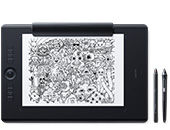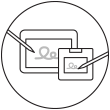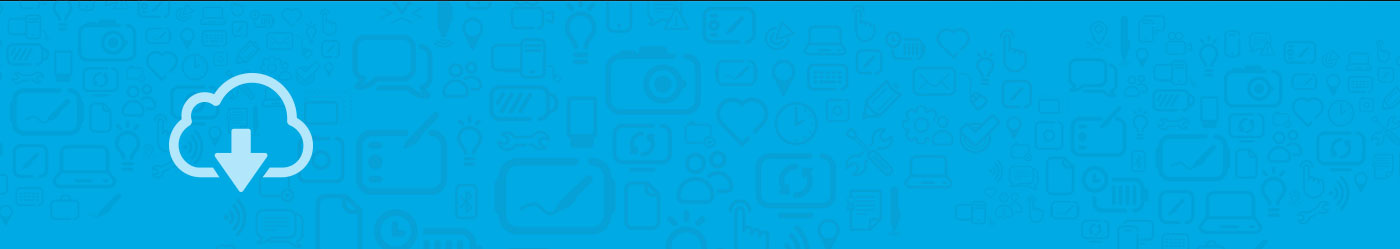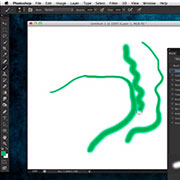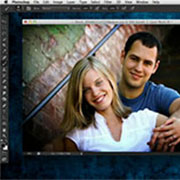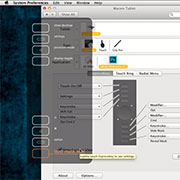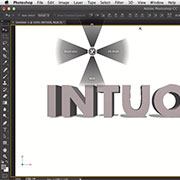Baixe seu driver
A instalação do driver de software é necessária para o seu produto da Wacom funcionar perfeitamente. Caso ainda não tenha feito esse procedimento, baixe e instale o driver de software correto. Consulte esta página novamente para obter mais ajuda para começar a usar seu produto.