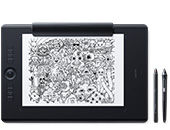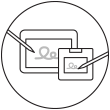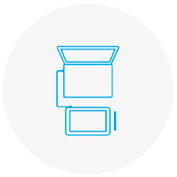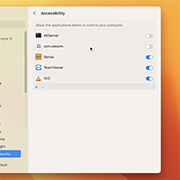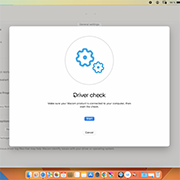- Descubra
- Produtos
-
Empresa
Wacom para empresas
Wacom Business Solutions
Melhore a eficiência e a comunicação nos seus negócios.
Technology Solutions
Tecnologias de otimização e eficiência para as principais empresas do mundo.
Wacom Ink Technologies
Um mecanismo de tinta universal e estrutura de camada de tinta que conecta hardware, software e aplicações.
Formação
Oferece diversas soluções para ajudar os educadores e os alunos a criar, comunicar e maximizar a experiência de aprendizagem.
Empreendimento criativo
Ajudando artistas e designers a impulsionar limites criativos e promover o sucesso nos negócios.
-
Educação
Educação criativa
Inspire seus alunos a expandirem seus horizontes criativos e prepare-os para seguirem carreiras bem-sucedidas em arte e design.
Wacom e Educação
Suporte de professores e alunos para se adaptarem a novos ambientes de aprendizado.
- Suporte
- Store
- Sobre a Wacom
- Contato
- Iniciar sessão
-
Localização
- Hong Kong S.A.R.
- India
- Indonesia
- Japan
- China (Mainland)
- Malaysia
- Philippines
- Argentina
- Brazil
- Chile
- Colombia
- Ecuador
- Peru
- All Others
- Austria
- Denmark
- France
- Germany
- Italy
- Netherlands
- Russia

Introdução à Wacom One
Assista a este vídeo ou siga as quatro etapas simples abaixo.
1. Conectar
Conecte seu dispositivo ao computador e ligue a energia.
Saber mais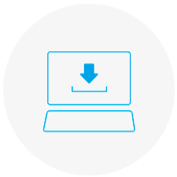
2. Instalar
Baixe e instale o driver mais recente.Siga as instruções na tela e reinicie o seu computador.
Driver para Mac
*Para Mac: a instalação do driver requer configurações de segurança e privacidade.
Por favor, visite esta página
*Não é necessário para o Chromebook
3. Configurar
Após o Assistente de Configuração, você será levado ao Wacom Center. Clique em "Cadastrar seu dispositivo" no campo azul de cadastro.
Saber mais
4. Registrar dispositivo
Crie um Wacom ID, acesse e registre seu dispositivo para obter seu software incluso.
Como instalar o driver Wacom no Mac – Solução de problemas
-
Instalar o driver Wacom no macOS 13
-
Instalar o driver Wacom no macOS 13 – Ajuste das configurações de segurança (vídeo de solução de problemas 1)
-
Instalar o driver Wacom no MacOS 13 – Verificação do driver e redefinição das configurações de segurança (vídeo de solução de problemas 2)
-
Desinstalar o driver Wacom do macOS 13 (vídeo de solução de problemas 3)
-
Como registrar meu dispositivo Wacom

A Wacom One também funciona com o Chromebook. Expresse-se de novas maneiras com software bônus, tutoriais e uma autêntica experiência de desenho.
Simples de configurar, os monitores interativos* e as mesas digitalizadoras* Wacom One vêm com tudo o que você precisa nos primeiros passos com seu hobby criativo. Leve suas criações até o próximo nível e junte-se à comunidade de arte digital. Isso pode ser o começo de algo maravilhoso.

Este produto funciona com dispositivos capazes de executar a versão mais recente do Chrome OS e foi certificado para atender aos padrões de compatibilidade da Google. A Google não se responsabiliza pela operação deste produto nem pela conformidade com os requisitos de segurança. A denominação Chromebook e o distintivo "Works With Chromebook" são marcas comerciais da Google LLC. A caneta deve ser utilizada com a mesa digitalizadora para funcionar com o Chrome OS.
* Wacom One 13 touch (DTH134), Wacom One 12 (DTC121), Wacom One M (CTC6110WL) e Wacom One S (CTC4110WL). Para conectar a Wacom One a um dispositivo Chromebook, recomenda-se um cabo USB-C.
Conecte a Wacom One ao seu dispositivo Android
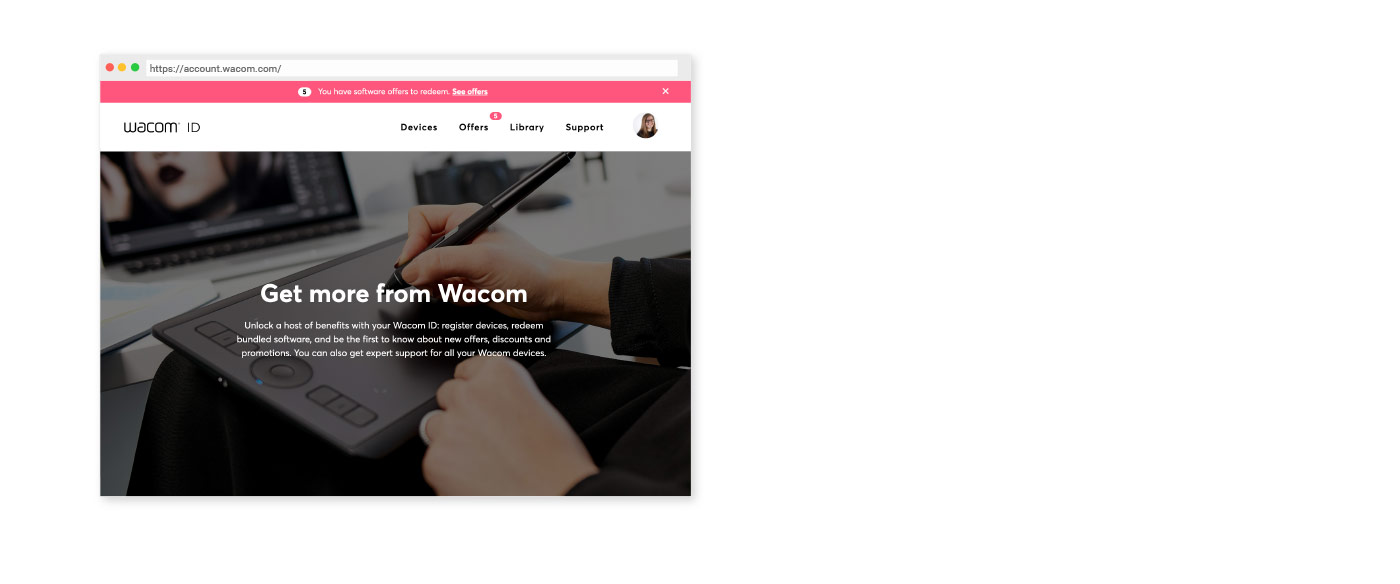
Wacom ID
Registrar seu produto
Resgatar pacote de software
Seja o primeiro a conhecer as emocionantes ofertas, promoções, e outras novidades da Wacom
Obtenha suporte especializado e muito mais
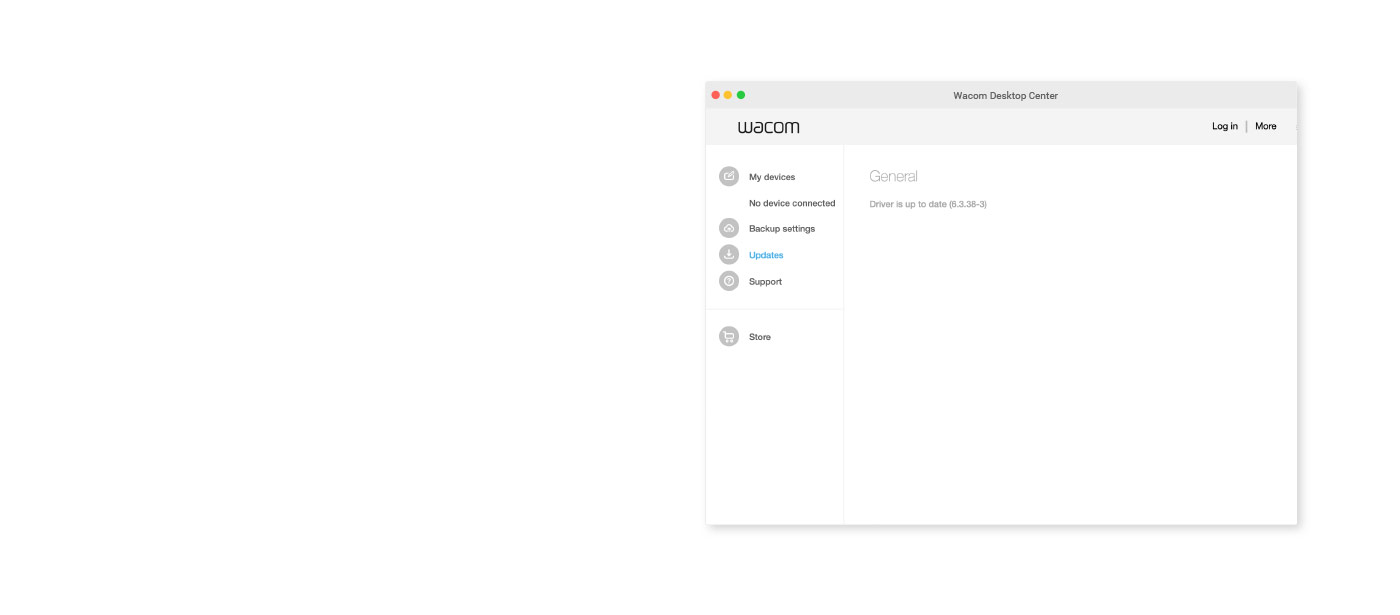
Wacom Center
✓ Personalize as configurações de caneta e outras configurações do produto
✓ Acesse à Ajuda do Usuário e informações importantes sobre o produto
✓ Atualize seu driver, software ou firmware
✓ Registre o produto com Wacom ID
✓ Informações de suporte
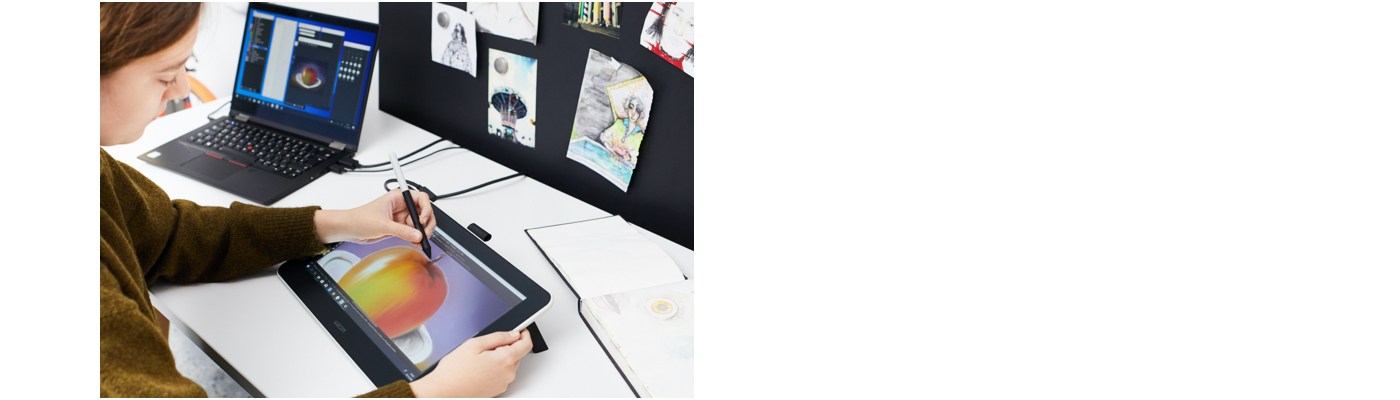
Tutoriais para a Wacom One
- Wacom
- Getting Started
- Wacom One