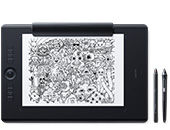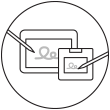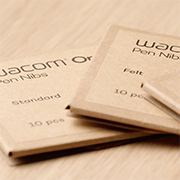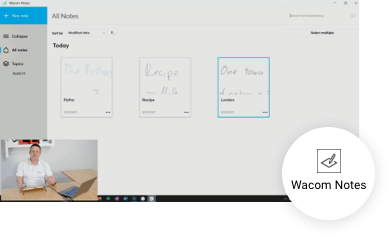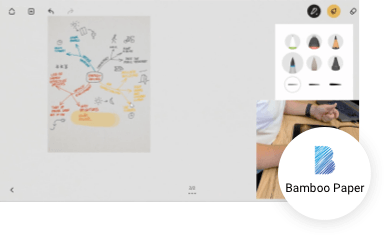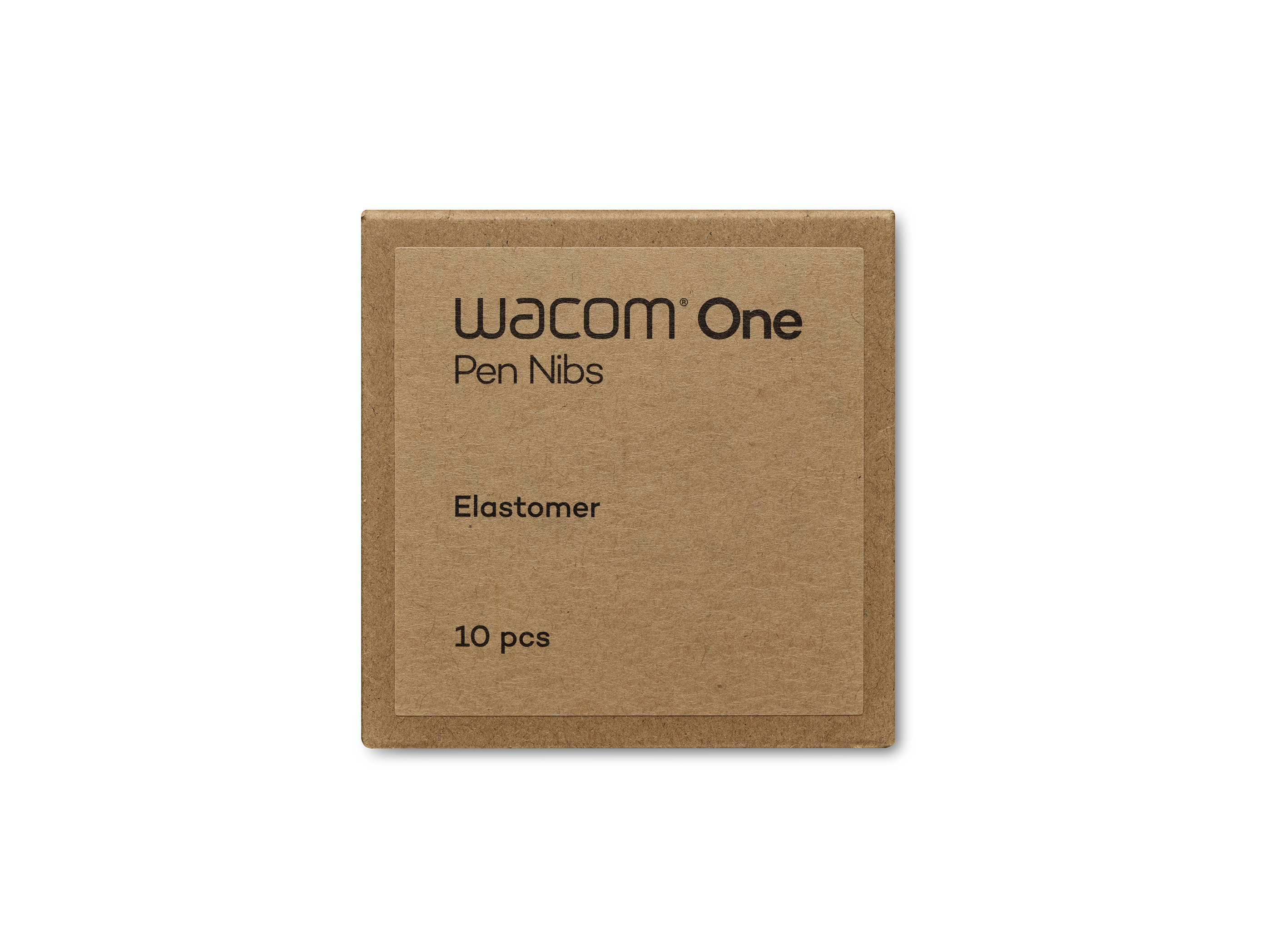Primeiros passos no Chromebook com seu monitor interativo Wacom One.
Se você não estiver usando o Chromebook, clique no botão do sistema operacional abaixo.
Configurando o monitor interativo Wacom One

1. Conectar
Conecte seu dispositivo ao computador e ligue-o.

3. Registrar dispositivo
Crie uma Wacom ID ou faça logon e registre seu dispositivo para obter o software incluído, fazer parte da comunidade e muito mais.
Digitalize o QR code na parte de trás do seu dispositivo
Conecte seu monitor interativo Wacom One ao seu Chromebook
Conexão de cabo USB-C
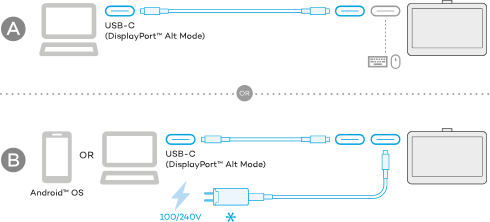
Conexão de cabo 3-em-1
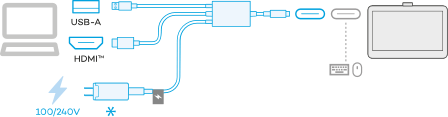
Você não tem o cabo que é necessário?
Você pode encomendá-lo na Wacom eStore.

Cabo USB-C
USB-C para C
Compre agora
Cabo 3-em-1
USB-C para A, HDMI, alimentação
Compre agoraFamiliarizando-se com o monitor interativo Wacom One
Saiba mais sobre os acessórios

Nós estamos aqui para ajudar
Espera-se que a configuração do Wacom One seja suave e simples. Mas, se você tiver algum problema, nossas perguntas frequentes e a equipe de suporte ao cliente estão aqui para ajudá-lo.
Visite a página de suporte da Wacom
Wacom One 13 touch – Ajuda on-line
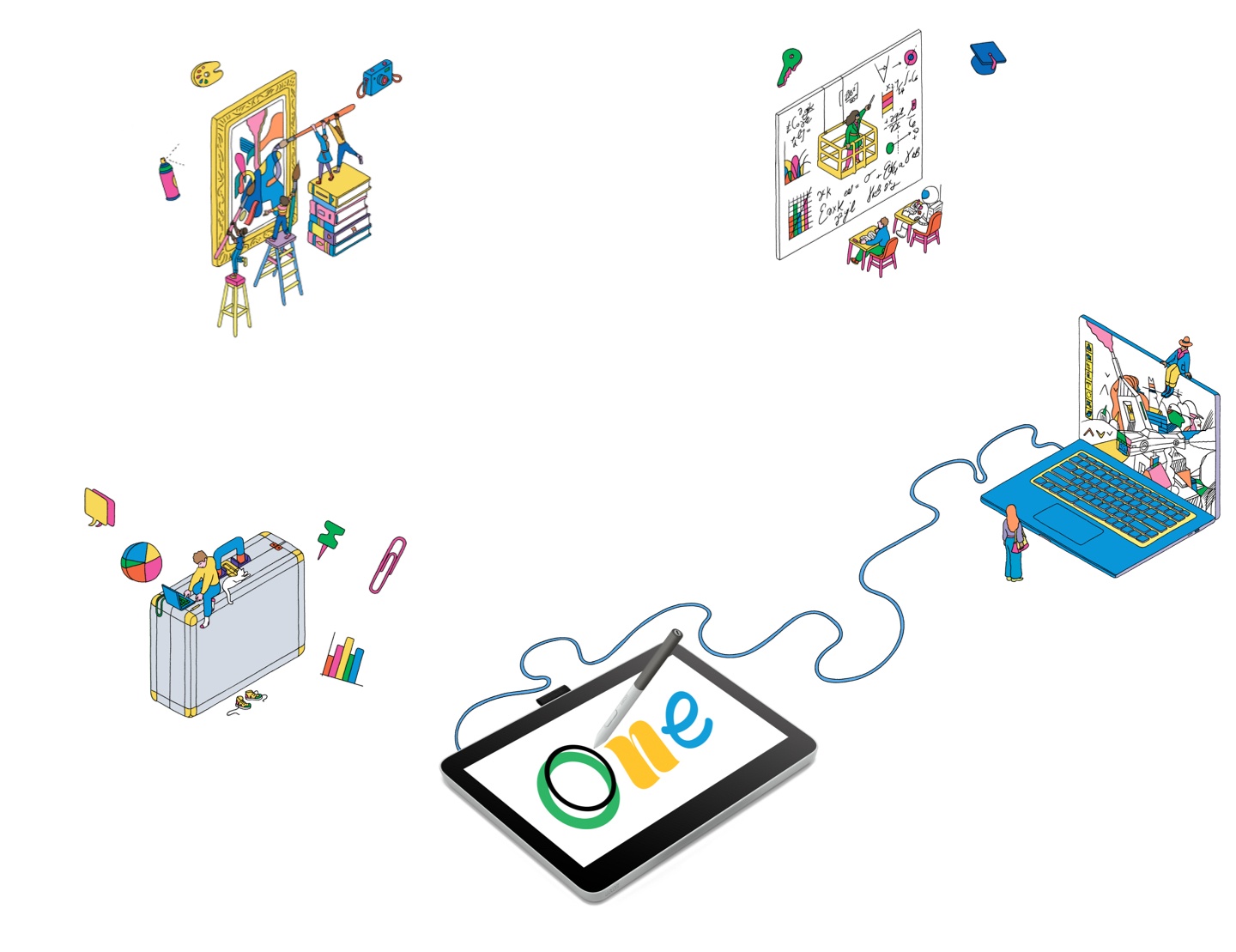
Há muito mais coisas que você pode fazer
Obtenha o software incluído, vídeos de treinamento on-line e muito mais
A Wacom One ajuda você a explorar novas oportunidades
Desenho e Ilustração
Aprenda os primeiros passos com o Magma Studio
Assistir aos vídeosFotografia
Aprenda os primeiros passos com o Affinity Photo
Assistir aos vídeosMangá e quadrinhos
Aprenda os primeiros passos com o Clip Studio Paint
Assistir aos vídeosEnsino & apresentação
Aprenda os primeiros passos com o Kami
Assistir aos vídeosAnotação
Aprenda os primeiros passos com o Wacom Notes
Assistir aos vídeosEdição de PDF
Aprenda os primeiros passos com o Foxit PDF
Assistir aos vídeosProjete
Aprenda os primeiros passos com o Affinity Designer
Assistir aos vídeosDesign 3D
Aprenda os primeiros passos com o Shapr3D
Assistir aos vídeosEsboçando
Aprenda os primeiros passos com o Bamboo Paper
Assistir aos vídeos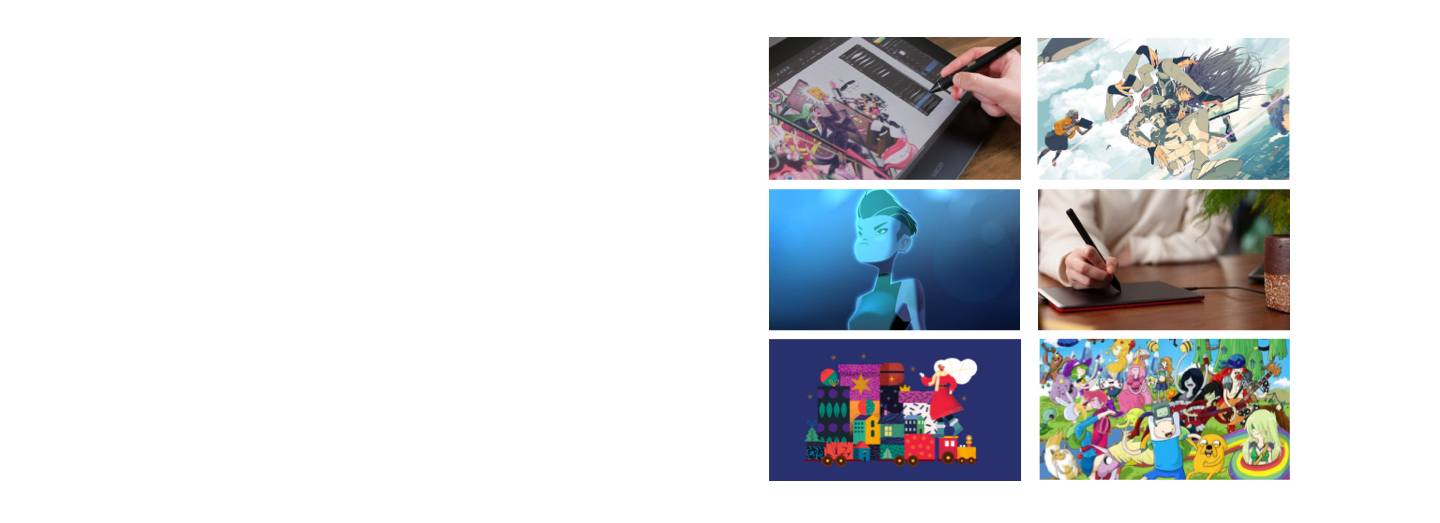
Junte-se à nossa comunidade e obtenha mais da Wacom
Acessórios
Suporte da Wacom One
Eleve seu monitor interativo Wacom One para o próximo nível com o suporte Wacom One. Dobrável, portátil e móvel para encontrar sua posição de trabalho ideal.
Caneta padrão Wacom One Pen - Branca-cinza
A caneta Wacom One para todos os modelos Wacom One. Inclui estojo traseiro removível para que você possa misturar e combinar com qualquer uma das opções coloridas de estojo traseiro disponíveis.
Estojo frontal da caneta Wacom One Pen branco
Misture e combine este estojo frontal da caneta Wacom One Pen branco com qualquer uma das opções de estojos traseiros coloridos disponíveis. Não inclui estojo traseiro.
Estojo frontal da caneta Wacom One Pen cinza
Misture e combine este estojo frontal cinza da caneta Wacom One Pen com qualquer uma das opções de estojos traseiros coloridos disponíveis. Não inclui estojo traseiro.
Estojo traseiro da caneta Wacom One Pen cinza
Misture e combine este estojo traseiro da caneta Wacom One Pen cinza com a caneta Wacom One Standard Pen (CP92303B2Z), estojo frontal da caneta Wacom One Pen branca (ACK44929WZ) ou estojo cinza (ACK44929GZ).
Estojo traseiro da caneta Wacom One Pen limão
Misture e combine este estojo traseiro da caneta Wacom One Pen limão com a caneta Wacom One Standard Pen (CP92303B2Z), estojo frontal da caneta Wacom One Pen branca (ACK44929WZ) ou estojo cinza (ACK44929GZ).
Estojo traseiro da caneta Wacom One Pen Ouro Champanhe
Misture e combine este estojo traseiro da caneta Wacom One Pen Ouro Champanhe com a caneta Wacom One Standard Pen (CP92303B2Z), estojo frontal da caneta Wacom One Pen branca (ACK44929WZ) ou estojo cinza (ACK44929GZ).
Estojo traseiro da caneta Wacom One Pen branco com clipe branco
Misture e combine este estojo traseiro da caneta Wacom One Pen branco com clipe branco com a caneta Wacom One Standard Pen (CP92303B2Z), estojo frontal branco da caneta Wacom One Pen (ACK44929WZ) ou estojo cinza (ACK44929GZ).
Estojo traseiro da caneta Wacom One Pen - Menta com clipe rosa
Misture e combine este estojo traseiro da caneta Wacom One Pen Menta com clipe rosa com a caneta Wacom One Standard Pen (CP92303B2Z), estojo frontal da caneta Wacom One Pen branca (ACK44929WZ) ou estojo cinza (ACK44929GZ).
Estojo traseiro da caneta Wacom One Pen amarelo com clipe lilás
Misture e combine este estojo traseiro da caneta Wacom One Pen amarelo com lilás com a caneta Wacom One Standard Pen (CP92303B2Z), estojo frontal branco da caneta Wacom One Pen (ACK44929WZ) ou estojo cinza (ACK44929GZ).
Estojo de transporte da Wacom One
Carregue e proteja com estilo sua Wacom One junto com seu laptop. Bolsos e divisórias ajudam você a permanecer organizado em movimento.
Capa traseira da Wacom One 13T
Personalize sua Wacom One 13 touch com uma tampa traseira transparente. Mostre seu trabalho criativo e adicione seus desenhos, fotos atrás da capa onde está protegido.
Capa traseira da Wacom One 12
Personalize sua Wacom One 12 com uma tampa traseira transparente. Mostre seu trabalho criativo e adicione seus desenhos, fotos atrás da capa onde ficará protegido.
Pontas padrão da caneta Wacom One Pen - 10pc/embalagem
Reposições de ponta padrão para sua caneta Wacom One Pen (CP932303B2Z) 10pc
Pontas de feltro da caneta Wacom One Pen - 10 unidades/embalagem
Reposições de pontas de feltro para sua caneta Wacom One Pen (CP932303B2Z) 10pc
Pontas de elastômero da caneta Wacom One Pen - 10 unidades/embalagem
Reposições de ponta de elastômero para sua caneta Wacom One Pen (CP932303B2Z) 10pc
Adaptador de energia da Wacom One 12/13T
O adaptador de energia Wacom One funciona com a Wacom One 12 (DTC121W), Wacom One 13 touch (DTH134W) e Wacom Movink. Porta de alimentação USB-C de 15 W com cabeças de plugue específicas da região.
Cabo 3-em-1 de 2,0M da Wacom One 12/13T
Substituição do cabo 3-em-1 (2M) para Wacom One 12 (DTC121W) e Wacom One 13 touch (DTH134W)
Cabo Wacom One 12/13T USB-C para C de 1,8M
Substituição do cabo USB-C (1.8 M) para Wacom One 12 (DTC121W) e Wacom One 13 touch (DTH134W)
Você possui um dispositivo Wacom diferente?
Clique nos links abaixo para saber como configurá-lo.

Wacom One
DTC 133

One by Wacom
CTL-472 & CTL-672

Mesa digitalizadora Wacom One
CTC4110WL & CTC6110WL