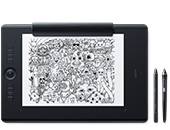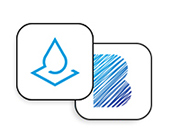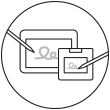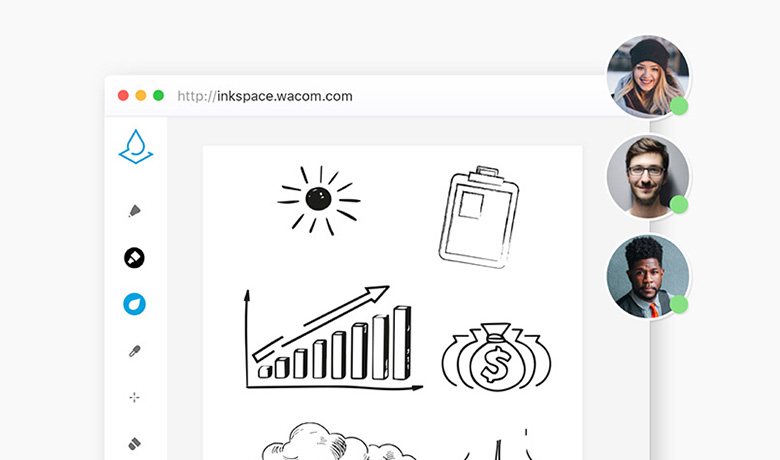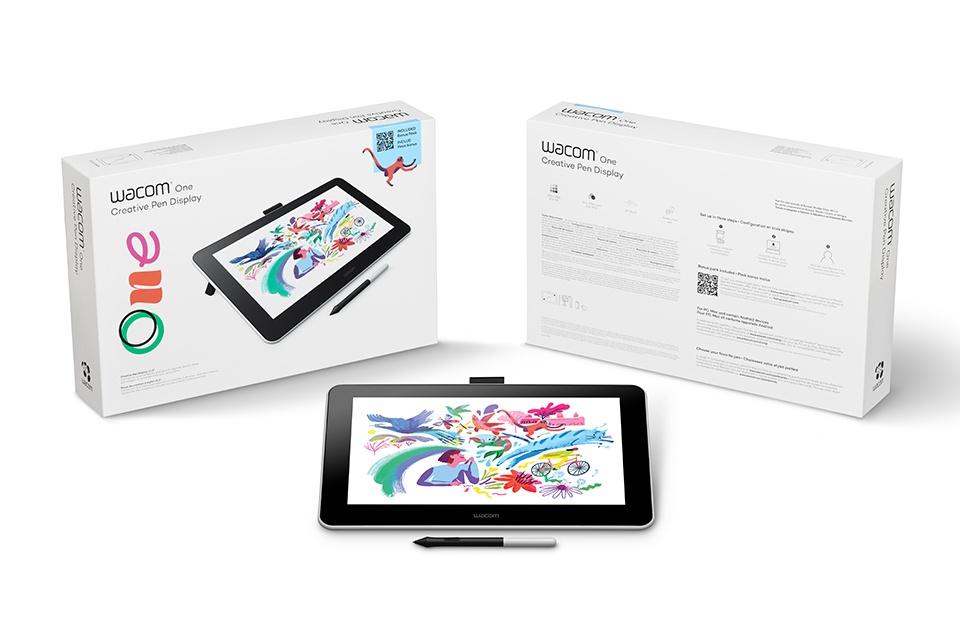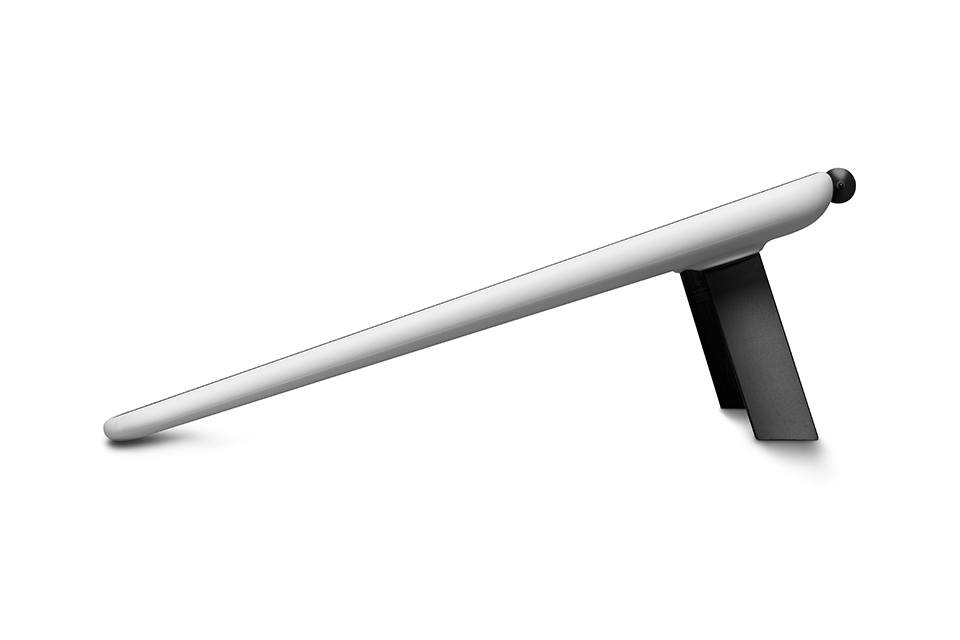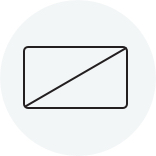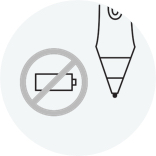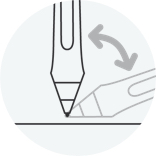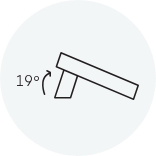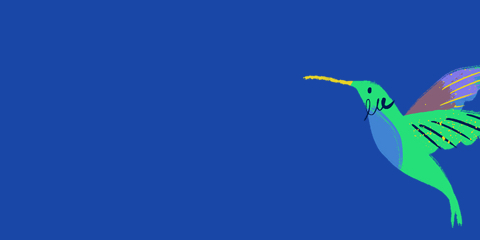โลกแห่งความเป็นไปได้ใหม่ๆ
ไม่ว่าคุณเพิ่งเริ่มต้นสร้างสรรค์ผลงานดิจิทัล ต้องการพัฒนาทักษะกระบวนการคิดเป็นภาพ หรือต้องการปรับปรุงการแสดงผลงานดิจิทัล Wacom One จะมอบประสบการณ์อันยอดเยี่ยม พร้อมกับสิ่งจำเป็นทั้งหมดที่จะช่วยทำให้ชีวิตในยุคดิจิทัลของคุณมีชีวิตชีวามากขึ้น สัมผัสถึงการใช้ปากกาอย่างเป็นธรรมชาติบนหน้าจอขนาด 13.3” แถมด้วยซอฟต์แวร์สำหรับการสร้างสรรค์ รวมทั้งยังสามารถเชื่อมต่อกับอุปกรณ์ Android ในหลายๆ รุ่น และใช้งานร่วมกับแบรนด์ปากกาชั้นนำต่างๆ ได้เช่นกัน ค้นพบความเป็นไปได้ใหม่ๆ ด้วย Wacom One
Live. Dare. Create.

วาดรูป
สเก็ตช์ วาดภาพ และลงสีบนหน้าจอโดยตรงและเพลิดเพลินกับแรงเสียดทานบนพื้นผิวอย่างเป็นธรรมชาติและการลดเงาสะท้อน จินตนาการถึงปากกาที่ใช้ซอฟต์แวร์เพื่อเสกสรรเครื่องมือต่างๆ อย่างที่คุณต้องการ เช่น แปรงทาสี ปากกา ปากกามาร์คเกอร์ ดินสอ ชอล์ก หรือยางลบ สิ่งที่จะเป็นขีดจำกัดเพียงอย่างเดียวคือจินตนาการของคุณ

คิดให้เป็นภาพ
พร้อมสัมผัสที่คุ้นเคยของการใช้ปากกาบนกระดาษจริง Wacom One ช่วยให้คุณสามารถเก็บบันทึกทุกไอเดีย สร้างแผนภาพความคิด วาดแผนผัง และอื่นๆ อีกมากมาย ก่อนจะนำไปแบ่งปันให้กับเพื่อนและเพื่อนร่วมงานได้อย่างง่ายดาย

แต่งเติมรูปภาพและวิดีโอ
สร้างความประทับใจให้กับแฟนๆ และผู้ติดตามบนโซเชียลมีเดียของคุณ ด้วยปากกา Wacom One ที่มีความแม่นยำและแคนวาสขนาดกระดาษ A4/กระดาษจดหมาย ช่วยให้คุณสามารถปรับแต่งรูปภาพหรือวิดีโอตามที่คุณต้องการได้อย่างสะดวกสบาย เสริมสร้างทักษะการแก้ไขตัดต่อของคุณ
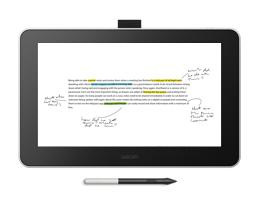
จดบันทึกประกอบ
ปากกาที่ออกแบบตามหลักการยศาสตร์ มีน้ำหนักเบา และไม่ใช้แบตเตอรี่ ช่วยให้คุณสามารถปรับแต่งหรือทำเครื่องหมายในเอกสารและจดบันทึกได้เฉกเช่นกับที่คุณใช้ปากกาและกระดาษจริง
ทำความรู้จัก Wacom One
ให้สัมผัสที่เหมือนปากกาและกระดาษจริง ทำงานราวกับใช้เวทมนตร์ คุณสามารถวาด แก้ไขรูปภาพและวิดีโอ หรือระดมความคิดในแบบที่คุณคุ้นเคยจนลืมไปเลยว่าคุณกำลังสร้างสรรค์งานในโลกดิจิทัล
Wacom @ Home
Wacom สำหรับอีเลิร์นนิงและการสอนทางไกล
ไม่ว่าคุณจะต้องการทำงาน เรียนรู้ สอน หรือสร้างสรรค์ผลงานจากที่บ้าน จอแสดงผลพร้อมปากกาสร้างสรรค์ของ Wacom และแท็บเล็ตปากกาที่มาพร้อมแอพการลงหมึกก็พร้อมช่วยคุณอธิบายแนวคิดให้เห็นเป็นภาพที่ชัดเจน กระตุ้นให้เกิดการทำงานร่วมกัน และแสดงความคิดสร้างสรรค์ของคุณได้อย่างง่ายดาย
เรียนรู้เพิ่มเติมถ่ายทอดไอเดียของคุณสู่โลกดิจิทัล
Wacom Inkspace เป็นแอพที่เหมาะสมอย่างยิ่งสำหรับการสอนทางไกลและอีเลิร์นนิง แปลงโน้ตที่เขียนด้วยลายมือให้เป็นข้อความดิจิทัล กระตุ้นให้เกิดการร่วมมือกันทำงาน และทำงานบนแคนวาสแบบเรียลไทม์พร้อมกันกับนักเรียนหรือผู้สอนคนอื่น ๆ
เรียนรู้เพิ่มเติมโดดเด่นทั้งความคุ้นเคยและมีอิสระ

เฉกเช่นปากกามาตรฐาน
ไม่จำเป็นต้องใช้แบตเตอรี่ ตัวปากกาดูดี จับถือได้อย่างถนัดมือ สามารถสร้างสรรค์ผลงานของคุณได้ดั่งใจนึกด้วยความแม่นยำระดับสูง
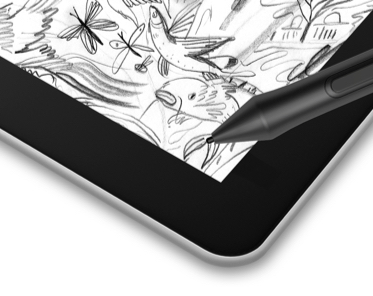
แคนวาสเสมือนกระดาษจริง
ด้วยแรงเสียดทานบนพื้นผิวอย่างเป็นธรรมชาติและการลดเงาสะท้อน ทำให้รู้สึกราวกับคุณกำลังวาดภาพหรือเขียนลงบนกระดาษไม่ใช่บนกระจก

มอบพื้นที่ในการแสดงผล
ได้เห็นจินตนาการของคุณกลายเป็นความจริง แต่งแต้มทุกสีสันลงบนหน้าจอขนาดกระดาษ A4/กระดาษจดหมาย
ภาพรวมของ Wacom One
ด้วย Wacom One คุณจะได้รับประโยชน์มากกว่าจอแสดงผลพร้อมปากกาสำหรับการสร้างสรรค์ คุณมีทุกสิ่งที่คุณต้องการเพื่อเริ่มสร้างสรรค์ผลงาน พร้อมทั้งชุดโบนัสพิเศษของเราที่กำลังรอคุณอยู่ นอกจากนี้ Wacom One ยังสามารถใช้งานร่วมกับคอมพิวเตอร์ของคุณรวมถึง แท็บเล็ตและโทรศัพท์ Android บางรุ่นอีกด้วย
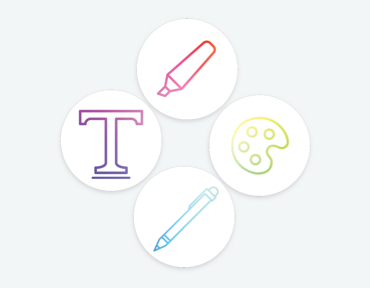
ซอฟต์แวร์พร้อมให้ใช้งาน
แอพพลิเคชันสุดเจ๋งเหล่านี้กำลังรอให้คุณสำรวจอยู่ เช่น แอพ Bamboo Paper* ที่เปลี่ยนจอแสดงผลพร้อมปากกาสำหรับการสร้างสรรค์ของคุณให้กลายเป็นกระดานร่างภาพ
*มาพร้อมคุณสมบัติระดับพรีเมียมด้วย Wacom One สำหรับระบบ Windows 10 เท่านั้น
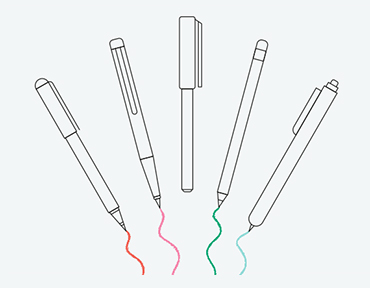
เลือกปากกาของคุณ
รับรองว่าคุณต้องหลงรักปากกา Wacom One ที่มีให้แน่นอน อย่างไรก็ตาม แต่ละคนล้วนมีปากกาที่เหมาะกับตนแตกต่างกันไป ยังมีแบรนด์ชั้นนำอีกมากมายซึ่งผลิตปากกาที่เข้ากันได้ดีกับ Wacom One ดังนั้น มั่นใจได้เลยว่าคุณจะต้องพบกับปากกาที่เหมาะสมสำหรับคุณอย่างแน่นอน
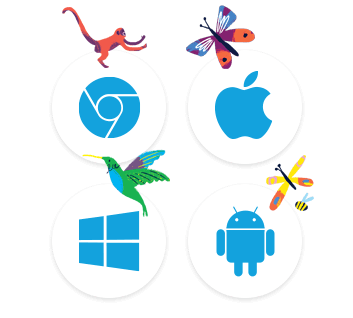
เชื่อมต่อตามต้องการ
Wacom One ใช้ได้กับทุกระบบปฎิบัติการ ดังนั้น คุณสามารถเชื่อมต่อกับ Mac หรือ PC, Chromebook* และใช้กับแท็บเล็ตหรือสมาร์ทโฟน Android ได้ในหลาย ๆ รุ่น
* Wacom ได้ทดสอบและยืนยันว่า Wacom One ใช้งานร่วมกันได้กับ Chromebook
รายการอุปกรณ์ Chromebook และ Android ที่ใช้งานร่วมกันได้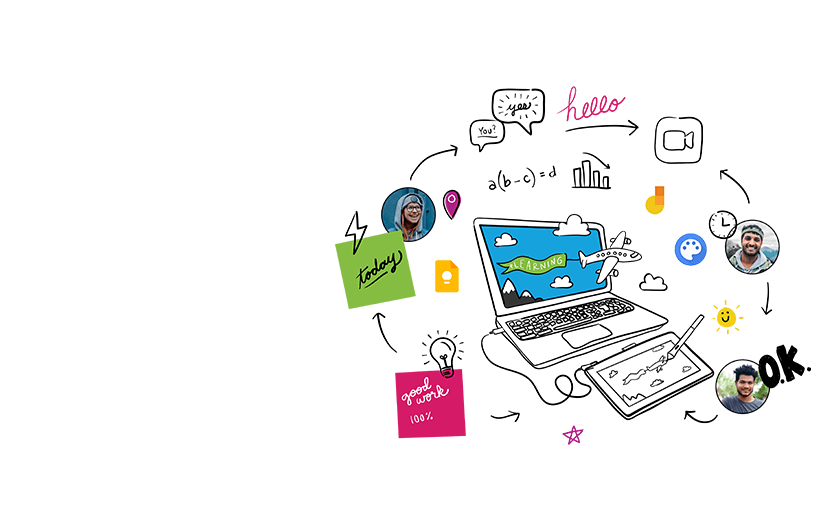
Wacom One* ใช้งานร่วมกับ Chromebook ได้แล้วตอนนี้ สร้างประสบการณ์ในห้องเรียนได้โดยตรงด้วยปากกาเขียนบนหน้าจอ ที่เสมือนเขียนบนไวท์บอร์ดจริง
เมื่อพูดถึงการเรียนรู้ การสอน และการทำงานร่วมกัน เครื่องมือที่เหมาะสมจะทำให้งานง่ายขึ้น ไม่ว่าคุณจะทำงานกับนักเรียนและครูจากระยะไกล จดบันทึกย่อ หรือทำชิ้นงานศิลปะดิจิทัลล่าสุดของคุณ ล้วนทำได้อย่างเป็นธรรมชาติและสะดวกสบายด้วย Wacom One
ผลิตภัณฑ์นี้ใช้งานได้กับอุปกรณ์ที่สามารถใช้ Chrome OS เวอร์ชันล่าสุด โดย Google จะไม่มีส่วนรับผิดชอบต่อการใช้งานผลิตภัณฑ์นี้หรือการปฏิบัติตามข้อกำหนดด้านความปลอดภัย Chromebook เป็นเครื่องหมายการค้าของ Google LLC
*Wacom One ผ่านการทดสอบและยืนยันโดย Wacom ว่าใช้งานร่วมกันได้กับ Chromebook
ชุดแอปยอดเยี่ยมสำหรับการศึกษา
รับสิทธิ์เข้าใช้งานชุดแอปยอดเยี่ยมฟรี 3 เดือน ซึ่งออกแบบมาเพื่อการศึกษาโดยเฉพาะ แอปทั้งหมดช่วยให้ครูและนักเรียนสามารถทำงานร่วมกันและแบ่งปันความคิดได้อย่างง่ายดายเหมือนกับอยู่ในห้องเรียน
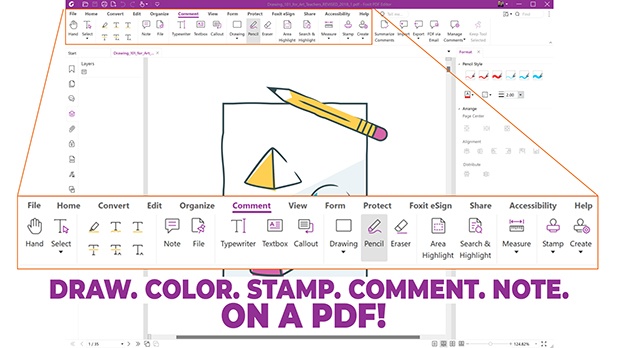

Foxit PDF Editor
เตรียมพร้อมที่จะสร้าง แปลง แก้ไข เซ็นชื่อ และวาดบน PDF ใดก็ได้บนเดสก์ท็อป อุปกรณ์เคลื่อนที่ และเว็บ ผู้คนจากทุกที่ดูแลโซลูชันเอกสารด้วย Foxit PDF Editor และตอนนี้คุณก็สามารถทำได้เช่นกัน ใช้ Foxit กับอุปกรณ์ Wacom ของคุณเพื่อปรับแต่ง ทำเครื่องหมาย ลงชื่อ และจัดการเอกสาร PDF ของคุณอย่างรวดเร็ว
* หากต้องการเริ่มต้นทดลองใช้งาน Foxit PDF Editor ฟรี 3 เดือน จำเป็นจะต้องลงทะเบียนกับ Foxit เป็นไปตามข้อกำหนดและเงื่อนไข
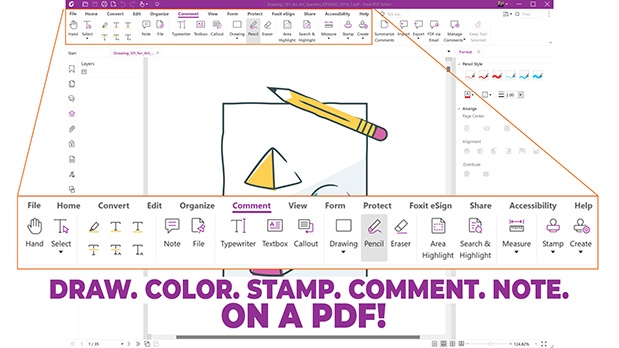


Kami
Kami จะเปลี่ยนเอกสารที่มีอยู่ให้เป็นผืนผ้าใบสำหรับการแสดงออกหรือประสบการณ์การเรียนรู้แบบโต้ตอบ ทำงานร่วมกันแบบเรียลไทม์และจุดประกายความคิดสร้างสรรค์ด้วยชุดเครื่องมือคำอธิบายประกอบที่เข้าถึงได้ด้วยจอแสดงผลของปากกา Wacom และแท็บเล็ตของปากกา Wacom*
* หากต้องการเริ่มต้นทดลองใช้งาน Kami ฟรี 6 เดือน จำเป็นจะต้องลงทะเบียนกับ Kami เป็นไปตามข้อกำหนดและเงื่อนไข

ไม่ว่าคุณจะต้องการสร้างงานนำเสนอหรือวิดีโออธิบาย แนะนำหรือสั่งงานผู้อื่น อธิบายหัวข้อหรือออกแบบโครงการ แอปนี้เหมาะสำหรับคุณ คุณสามารถแบ่งปันผลลัพธ์ของความคิดของคุณกับผู้อื่นหรือทำงานร่วมกันกับกลุ่มในโครงการได้อย่างรวดเร็ว*
* หากต้องการเริ่มต้นทดลองใช้งาน Explain Everything ฟรี 3 เดือน จำเป็นจะต้องลงทะเบียนกับ Explain Everything เป็นไปตามข้อกำหนดและเงื่อนไข

ด้วย Collaboard ทุกคนจะทำงานร่วมกันในแบบเรียลไทม์โดยการวาดภาพบนไวท์บอร์ด เพิ่มกระดาษโน้ต เอกสาร รูปภาพ วิดีโอ และอื่นๆ อีกมากมาย ทุกคนเห็นภาพความคิด ระดมสมอง สร้างแผนที่ความคิด และอื่นๆ อีกมากมายบนบอร์ดที่แชร์กัน*
* หากต้องการเริ่มต้นทดลองใช้งาน Collaboard ฟรี 3 เดือน จำเป็นจะต้องลงทะเบียนกับ Collaboard เป็นไปตามข้อกำหนดและเงื่อนไข

Pear Deck ก่อตั้งโดยนักการศึกษา ช่วยให้ครูสร้างและเปิดใช้งานการนำเสนอแบบโต้ตอบภายในเครื่องมือ Google และ Microsoft Classroom ได้อย่างง่ายดาย ช่วยให้นักเรียนมีส่วนร่วมกับครู เพื่อนร่วมชั้น และแนวคิดใหม่ ๆ ได้ทุกวัน*
* หากต้องการเริ่มต้นทดลองใช้งาน Pear Deck ฟรี 3 เดือน จำเป็นจะต้องลงทะเบียนกับ Pear Deck เป็นไปตามข้อกำหนดและเงื่อนไข

Limnu นำเสนอไวท์บอร์ดออนไลน์ที่มีคุณสมบัติครบถ้วนพร้อมพื้นผิวการวาดภาพร่วมกันที่ดีที่สุดในตลาด ผู้คนรู้จักวิธีใช้ เพราะแอปนี้ดูและให้ความรู้สึกเหมือนไวท์บอร์ดของจริง แต่ก็มีความรวดเร็วและลื่นไหลกับผู้เข้าร่วมจากระยะไกล*
* หากต้องการเริ่มต้นทดลองใช้งาน Limnu ฟรี 3 เดือน จำเป็นจะต้องลงทะเบียนกับ Limnu เป็นไปตามข้อกำหนดและเงื่อนไข
เปิดรับมุมมองใหม่ๆ
เมื่อความคิดสร้างสรรค์บังเกิด คุณคงไม่ต้องการให้มีสิ่งใดรบกวนคุณ คุณอาจต้องการเครื่องมือดิจิทัลที่ใช้งานง่ายและแม่นยำ หรือแคนวาสดิจิทัลที่มีขนาดใหญ่ขึ้นเพื่อเชื่อมต่อกับสมาร์ทโฟนของคุณ หรือเพียงแค่ต้องการหน้าจอที่สอง คุณก็สามารถเพิ่ม Wacom One ลงในระบบนิเวศที่คุณใช้งานกับอุปกรณ์ของคุณได้อย่างง่ายดาย

ก้าวข้ามกระดาษและปากกาจริง
คุณเคยชินกับการใช้งานด้วยปากกาและกระดาษใช่ไหม โลกแห่งใหม่ในโลกดิจิทัลกำลังรอคุณอยู่ เมื่อทำงานบนจอแสดงผลพร้อมปากกา ปากกาของคุณจะทำหน้าที่เป็นดินสอและแปรงต่างๆ พร้อมสีสันที่มีให้เลือกมากมาย โดยชุดซอฟต์แวร์จะช่วยรับประกันว่าคุณสามารถเปลี่ยนสีหรือขนาดแปรงอย่างง่ายดาย ทั้งหมดนี้ได้ด้วยปากกาด้ามเดียวกัน และการที่คุณสามารถแก้ไขและอัปเดตงานได้อย่างง่ายดายจึงทำให้ Wacom One เป็นผลิตภัณฑ์ที่เหมาะเป็นอย่างยิ่งสำหรับบรรดานักสร้างสรรค์หน้าใหม่และนักจดบันทึกที่แสนกระตือรือร้น

ประสบการณ์การใช้งานกับคอมพิวเตอร์ที่่สะดวกยิ่งขึ้น
Wacom One ยกระดับประสบการณ์การใช้ปากกาให้เป็นธรรมชาติและสะดวกยิ่งขึ้นเมื่อใช้กับ PC หรือ Mac ซึ่งแตกต่างจากเมาส์หรือแทร็คแพด ไม่ว่างานที่ทำอยู่คืออะไรก็สามารถทำงานได้อย่างแม่นยำ ไม่ว่าจะใช้สำหรับจดบันทึกประกอบในเอกสาร แก้ไขรูปภาพและวิดีโอ หรือเล่นเกม ด้วยการออกแบบปากกาตามหลักการยศาสตร์ที่สมดุลและไม่ใช้แบตเตอรี่ นั่นหมายความว่าคุณสามารถจับถือได้อย่างถนัดมือและไม่เป็นภาระแก่คุณเมื่อใช้งานเป็นเวลานาน

เพิ่มหน้าจอให้กับอุปกรณ์ Android ของคุณ
เพิ่ม Wacom One โฟน ใน ส มา ร์ โฟน โฟน Android ของ* คุณ กล่าว คือ เป็นการ เพิ่ม วา วา ส ดิจิทัล เพิ่มเติม เพิ่มเติม เครื่องมือ คุณ คุณ โปรดปราน เหมาะอย่างยิ่งสำหรับการจดบันทึก การแก้ไขรูปภาพล่าสุด หรือการใช้งานรูปแบบอื่นๆ ที่คุณต้องการพื้นที่เพิ่มเติม นอกจากนี้ ยังสามารถใช้ปากกาของ Wacom One และปากกาของ Android ของคุณกับอุปกรณ์ทั้งสองนี้ได้
*รับอะแดปเตอร์ของบริษัทอื่นที่เหมาะกับอุปกรณ์ของคุณเพื่อต่อกับสายของ Wacom One

เทคโนโลยีสร้างขึ้นจากประสบการณ์นานนับปี
โลกของ Wacom เปรียบเหมือนสนามเด็กเล่นสำหรับความคิดสร้างสรรค์และความอยากรู้อยากเห็น ผู้สร้างภาพยนตร์ นักสร้างแอนิเมชัน สเปเชียลเอฟเฟกต์ และนักออกแบบทั่วโลกต่างเลือกใช้ Wacom อย่างต่อเนื่องในฐานะแบรนด์สำหรับการสร้างสรรค์ที่พวกเขาโปรดปราน
สิ่งที่อยู่เบื้องหลัง Wacom One คือการเรียนรู้และนวัตกรรมที่ยาวนานกว่า 35 ปี โดยมุ่งสู่วิสัยทัศน์เพื่อประยุกต์ใช้การสร้างสรรค์ทางดิจิทัล และกำเนิดเป็นผลิตภัณฑ์ที่ตอบโจทย์สำหรับทุกคน พร้อมให้ใช้งานแล้ววันนี้
ถุงมือวาดรูป Wacom
*แยกจำหน่าย
อิสระในการสร้างสรรค์ที่ปราศจากการรบกวน
ขจัดรอยเปื้อนและลดแรงเสียดทานระหว่างหน้าจอกับมือ ประสบการณ์การวาดรูปที่ดีอย่างที่ไม่เคยมีมาก่อนกับ Wacom Drawing Glove เพียงแค่วาดด้วยความมั่นใจ
ดีกว่าสำหรับการวาดรูป ดีกว่าเพื่อสิ่งแวดล้อม
Wacom Drawing Glove ได้รับการออกแบบมาด้วยวัสดุรีไซเคิลซึ่งเป็นมิตรกับสิ่งแวดล้อม ช่วยให้คุณสามารถวาดรูปได้อย่างอิสระและรับรู้ว่าคุณกำลังช่วยรักษาโลกที่เราอยู่อาศัย โพลีเอสเตอร์และสแปนเด็กซ์รีไซเคิลให้การระบายอากาศ ความยืดหยุ่น และความทนทานเพื่อความกระชับสบายมือ รู้สึกถึงความสะดวกสบายเมื่อวาดรูป และรับรู้ได้ว่าคุณมีส่วนช่วยให้สิ่งแวดล้อมดีขึ้น
เรียนรู้เพิ่มเติมการวาดรูปที่ชัดเจนและสะอาดกว่า
ใช้ Wacom Drawing Glove และเพลิดเพลินไปกับประสบการณ์การวาดรูปที่เป็นธรรมชาติ บอกลารอยเปื้อนรอยนิ้วมือที่ไม่จำเป็น และลดแรงเสียดทานจากมือสู่หน้าจอหรือแท็บเล็ตพร้อมปากกาให้น้อยที่สุด และเมื่อทุกอย่างมองเห็นได้ชัดเจนบนหน้าจอ ก็ไม่มีอะไรจะมาขวางกั้นระหว่างคุณกับผลงานของคุณ
เรียนรู้เพิ่มเติมใส่พอดีเหมือนถุงมือ ทำงานเหมือนในฝัน
การออกแบบไร้นิ้วมือที่ไม่เหมือนใครและขอบไร้รอยต่อของ Wacom Drawing Glove ช่วยให้เกิดประสบการณ์การทำงานที่เป็นธรรมชาติ ตั้งสมาธิไปกับการวาดรูปและเข้าถึงฟังก์ชันระบบสัมผัสบนหน้าจอและแป้นพิมพ์ ผ่านการออกแบบมาให้ทำงานได้อย่างสมบูรณ์แบบ ไม่ว่าคุณจะถนัดซ้ายหรือถนัดขวา ฟังดูดีใช่ไหม แล้วคุณจะรู้สึกว่านุ่มสบายด้วยเช่นกัน
เรียนรู้เพิ่มเติมลองดูสิ
ข้อมูลจำเพาะ
ข้อมูลผลิตภัณฑ์
ประเภทของผลิตภัณฑ์
จอแสดงผลปากกาสร้างสรรค์
รหัสรุ่น
DTC133
ขนาดของผลิตภัณฑ์ (ย x ก x ส)
- 225 x 357 x 14.6 มม.
- 8.9 x 14.1 x 0.6 นิ้ว
น้ำหนักผลิตภัณฑ์
- 1.0 กก.
- 2.2 ปอนด์
การปรับขาตั้ง
19 องศาโดยใช้ขาตั้งในตัวแบบกางออก
การใช้พลังงาน
- โหมดเปิดเครื่อง (สูงสุด): น้อยกว่า 10 วัตต์
- โหมดปิดเครื่อง: 0.5 วัตต์หรือต่ำกว่า
- โหมดสลีป: 0.5 วัตต์หรือต่ำกว่า
อินพุตแหล่งจ่ายไฟ
100 to 240 VAC, 50/60 Hz
เอาต์พุตแหล่งจ่ายไฟ
5 VDC, 2A
สีของผลิตภัณฑ์
สี Flint White
อุณหภูมิและความชื้นในการเก็บรักษา
- อุณหภูมิ: -10 ถึง 60 องศาเซลเซียส
- ความชื้น: 30 ถึง 90% RH (ไม่ควบแน่น) (ความชื้นสูงสุดในการเก็บรักษาอยู่ที่ 90% ณ อุณหภูมิ 45 องศาเซลเซียสและอุณหภูมิสูงสุดในการเก็บรักษาอยู่ที่ 60 องศาเซลเซียส ณ ความชื้น 30%)
อุณหภูมิและความชื้นในการใช้งาน
- อุณหภูมิ: 5 ถึง 40 องศาเซลเซียส
- ความชื้น: 30 ถึง 80% RH (ไม่ควบแน่น)
การรับประกัน
2 ปี
ErP Lot 5 label
เทคโนโลยีจอแสดงผลพร้อมปากกา
ขนาดหน้าจอ (วัดตามแนวทแยง)
13.3 นิ้ว
ความละเอียดหน้าจอแสดงผล
1920 x 1080 พิกเซล
เทคโนโลยีจอแสดงผล
AHVA
พื้นผิว
ฟิล์ม AG
ความลึกของสี
8 บิต
อัตราส่วนจอ
16:9
มุมมองการดู
170 องศา (85/85)H / 170 องศา (85/85)V (ปกติ)
อัตราส่วนความคอนทราสต์
1000:1 (ปกติ)
ความสม่ำเสมอของค่าความสว่างแสงสีขาว
80% (ปกติ)
ระยะพิทช์พิกเซล
0.1533 (H)X
0.1533 (V) มม.
ความสว่าง
200 cd/m2 (ปกติ)
ความเร็วในการตอบสนอง
26 ม./วินาที (ปกติ)
พื้นที่ใช้งาน
- 294 x 166 มม.
- 11.6 x 6.5 นิ้ว
อัตราส่วนความครอบคลุมขอบเขตสี
NTSC 72% (CIE1931) (ปกติ)
ประเภทของปากกา
ไวต่อแรงกด ไม่มีสายไฟ ไม่ใช้แบตเตอรี่
เทคโนโลยีปากกา
EMR
ชื่อปากกา
ปากกา Wacom One
ระดับแรงกดปากกา
4096
องศาของมุมที่รองรับการเอียงปากกา
60 องศา
ความละเอียดของปากกา
0.01 มม./จุด
(2540 lpi)
ความเข้ากันได้และการเชื่อมต่อ
ข้อกำหนดของฮาร์ดแวร์
พอร์ต HDMI และพอร์ต USB-A มาตรฐาน
*สำหรับ Mac คุณอาจต้องใช้อะแดปเตอร์เพื่อเชื่อมต่อ USB-C
พอร์ต I/O
ขั้วต่อหน้าจอแสดงผล 1 ชุด
ขั้วต่อวิดีโออินพุต
ขั้วต่อหน้าจอแสดงผล
สัญญาณวิดีโออินพุต
HDMI
ข้อกำหนดของระบบ
- Windows 7 หรือใหม่กว่า
- Mac OS 10.13 หรือใหม่กว่า
รายการที่รวมอยู่และอุปกรณ์เสริมเพิ่มเติม
รายการที่รวมอยู่
- จอแสดงผลพร้อมปากกาสำหรับการสร้างสรรค์ Wacom One ขนาด 13.3"
- สายเคเบิลรูปตัวเอ็กซ์ Wacom One
- ปากกา Wacom One
- แนวทางสำหรับเริ่มต้นอย่างรวดเร็ว
- เอกสารข้อบังคับ
- อะแดปเตอร์ AC (10 วัตต์)
- หัวปลั๊กไฟ AC
- หัวปากกาสำหรับเปลี่ยน 3 ชิ้น
อุปกรณ์เสริมเพิ่มเติม
- ปากกา Wacom One (CP91300B2Z)
- หัวปากกา Wacom One (ACK24501Z)
- สายเคเบิลรูปตัวเอ็กซ์ Wacom One (ACK44506Z)
- อะแดปเตอร์ไฟฟ้า Wacom One (ACK44514)
- รีโมท ExpressKey™ (ACK411050)
- คีย์บอร์ดไร้สาย Wacom (WKT400)
อุปกรณ์เสริม
อะแดปเตอร์ไฟฟ้า Wacom One
อะแดปเตอร์ไฟฟ้า AC สำรอง (พร้อมปลั๊กไฟตามภูมิภาค) เป็นแหล่งจ่ายไฟภายนอกที่ออกแบบมาเพื่อใช้งานกับจอแสดงผลพร้อมปากกา Wacom One และสายเคเบิลรูปตัวเอ็กซ์ Wacom One
สายเคเบิลรูปตัวเอ็กซ์ Wacom One
สายเคเบิลรูปตัวเอ็กซ์ Wacom One สำหรับเปลี่ยนนี้ได้รับการออกแบบเป็นพิเศษสำหรับจอแสดงผลพร้อมปากกาสำหรับการสร้างสรรค์ Wacom One
หัวปากกา Wacom One
หัวปากกาที่ได้รับการออกแบบเป็นพิเศษสำหรับใช้งานกับปากกา Wacom One (CP-913-00B-2) หัวปากกามาตรฐานหนึ่งชุดมี 5 ชิ้น สามารถติดเข้ากับหัวปากกาของปากกา Wacom One ของคุณได้อย่างง่ายดายเพื่อเปลี่ยนหัวปากกาที่เสื่อมสภาพแล้ว
ปากกา Wacom One
ปากกา Wacom One สำหรับเปลี่ยนได้รับการออกแบบมาเพื่อใช้กับจอแสดงผลพร้อมปากกาสำหรับการสร้างสรรค์ Wacom One (DTC133) เป็นปากกาแบบไร้สาย ไม่ใช้แบตเตอรี่ พร้อมแรงกดปากกา 4096 ระดับ และสวิตช์ด้านข้างที่ตั้งโปรแกรมได้เพื่อสร้างทางลัดที่ปลายนิ้วของคุณ
ExpressKey™ Remote
ประหยัดเวลาในงานสร้างสรรค์ทั่วไปด้วยชุด ExpressKey™ Remote ที่มาพร้อมปุ่ม 17 ปุ่มที่สามารถปรับได้ตามความต้องการ และ Touch Ring
ถุงมือวาดรูป Wacom
ถุงมือที่เป็นมิตรกับสิ่งแวดล้อมของเราป้องกันรอยเปื้อนบนจอแสดงผล Wacom หรือบนพื้นผิวแท็บเล็ตของคุณ

Wacom Base Warranty
Learn more about our limited warranty and Premium Exchange offers.