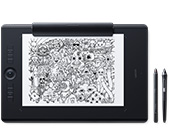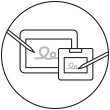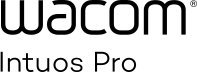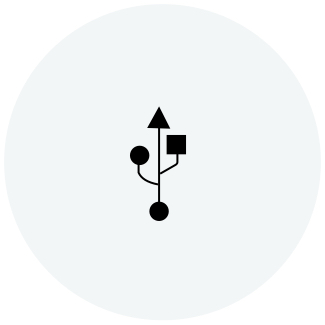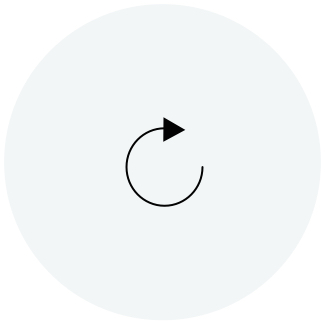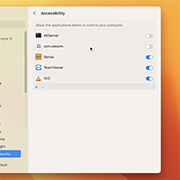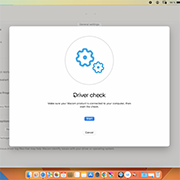開始使用你的 Wacom Intuos Pro
Wacom Intuos Pro 為你提供更勝往昔、更加自然的創作掌控度。與極度靈敏的 Wacom Pro Pen 2 相結合,Wacom 的全新數位板不僅外型雅緻時尚,使用手感同樣優越。
喜歡在紙上展開專案作業?手寫紙配件可讓你在繪圖的同時,自動將紙上素描轉換為數位檔案。下個創意突破的完美夥伴。
如何在Mac上安裝Wacom驅動程式 – 故障排除
如何將 Wacom Intuos Pro 透過藍牙與電腦配對

透過藍牙為你的 Wacom Intuos Pro 小型款進行配對
步驟 1:開啟電腦上的藍牙設定/首選項。
步驟 2:按下 Wacom Intuos Pro 上的圓形按鈕,直至圓形按鈕附近的藍色 LED 指示燈開始閃爍。
步驟 3:在你的電腦上選擇「Intuos Pro S」,然後選擇「配對」。

透過藍牙為你的 Wacom Intuos Pro 中型和大型款進行配對
步驟 1:按下裝置側面的電源按鈕,確保你的 Wacom Intuos Pro 已啟動。
步驟 2:開啟電腦上的藍牙設定/首選項。
步驟 3:按下 Wacom Intuos Pro 上的圓形按鈕,直至 Wacom 徽標附近的藍色 LED 指示燈開始閃爍。
步驟 4:在你的電腦上選擇「Bluetooth Intuos Pro」,然後選擇「配對」。
讓 Wacom Intuos Pro 成為你的專屬
設定你的 Wacom Pro Pen 2
瞭解如何在你的 Wacom Pro Pen 2 上客制快捷按鍵和感壓等級。
設定 ExpressKeys™ 快捷鍵
可客製的 ExpressKeys™ 快捷鍵為慣常性工作提供快速簡便的捷徑。
使用可選配件進行客製
透過多樣化配件,打造個人專屬的 Wacom Intuos Pro 以滿足你的需求,例如質地板面*、手寫紙版配件**(Ballpoint 圓珠筆、Finetip 精細筆、筆夾)、Pro Pen slim、Pro Pen 3D、收納包*、筆尖、筆芯***。
*僅對應中型和大型款供售。
**僅對應 Wacom Intuos Pro 手寫紙版中型和大型款供售。
***僅對應 Wacom Intuos Pro 手寫紙版中型和大型款供售。
使用可選配件進行客製
透過多樣化配件,打造個人專屬的 Wacom Intuos Pro 以滿足你的需求,例如質地板面*、手寫紙版配件**(Ballpoint 圓珠筆、Finetip 精細筆、筆夾)、Pro Pen slim、Pro Pen 3D、收納包*、筆尖、筆芯***。
*僅對應中型和大型款供售。
**僅對應 Wacom Intuos Pro 手寫紙版中型和大型款供售。
***僅對應 Wacom Intuos Pro 手寫紙版中型和大型款供售。
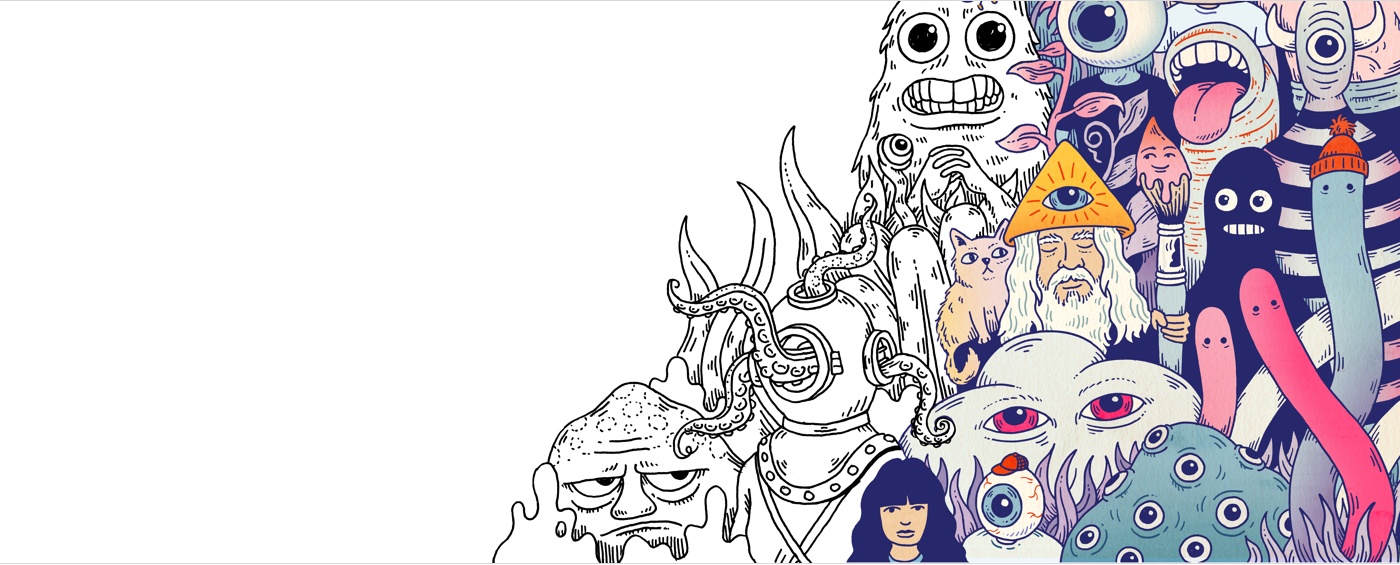
註冊你的 Wacom Intuos Pro
若已安裝 Wacom Intuos Pro,請按照下列指示註冊你的裝置。

確定使用 USB 線將 Wacom Intuos Pro 連至 PC 或 Mac。
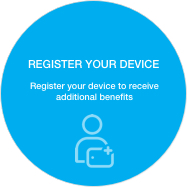
打開你的 Wacom 桌面中心。選擇我的裝置/Intuos Pro,然後點擊藍色註冊欄位。

登錄或建立 Wacom ID。
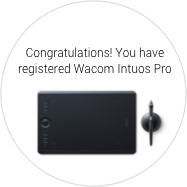
系統將自動辨識你的 Wacom Intuos Pro 裝置。

已經購入 Wacom Intuos Pro 手寫紙版?*
安裝 Wacom Inkspace 應用程式,瞭解更多關於使用 Wacom Intuos Pro 進行紙本素描的更多資訊。
*僅對應中型和大型款提供。
隨時新增額外配件
如需要進一步客製你的作業風格,Wacom Intuos Pro 可與一系列多樣配件相容。
配件
Wacom 精細筆 FT 0.4筆芯(5支裝)
5支Wacom精細筆筆芯,帶有0.4毫米筆尖與黑色中性墨水。
Wacom 圓珠筆 BP 1.0筆芯(3支裝)
3支Wacom 圓珠筆筆芯,帶有1毫米筆尖與黑色油墨。
Wacom材質墊板 M - 標準
以標準質感的墊板讓你的Wacom Intuos Pro M變得與眾不同,並體驗前所未有之繪製感受。
Wacom材質墊板 M - 粗糙
將您的Wacom Intuos Pro M的現有表面替換為粗糙質感的墊板,並在繪製時提升摩擦。
Wacom材質墊板 L - 粗糙
將您的Wacom Intuos Pro L的現有表面替換為粗糙質感的墊板,並在繪製時提升摩擦。
Wacom 中尺寸保護袋
透過防水耐用的Wacom保護袋,保護您的Wacom Intuos Pro、Cintiq Pro或MobileStudio Pro。
Wacom 大型款收納包
使用耐用且防水的 Wacom 大型款收納包,保護你的 Wacom Intuos Pro、Cintiq Pro、Cintiq 或 MobileStudio Pro 毫髮無傷。
Wacom Pro Pen 3D
採用 3D 創意理念設計的 Wacom Pro Pen 3D 提供全 3D 導航控制。
標準筆尖——Wacom Pro Pen 2 和 Wacom Pro Pen 3D(10 支)
10 支供 Wacom Pro Pen 2 和 Wacom Pro Pen 3D 之用的標準筆尖。
用力筆尖(Felt Pen Nibs)——Wacom Pro Pen 2 和 Wacom Pro Pen 3D(10 支)
10 支供 Wacom Pro Pen 2 和 Wacom Pro Pen 3D 之用的用力筆尖。
Wacom Pro Pen Slim
筆身纖細的 Wacom Pro Pen,不僅控制度精確,更具備 8,192 階的感壓、斜度回應以及幾乎無滯延的追蹤能力。