想瞭解更多?
查看 Intuos 系列
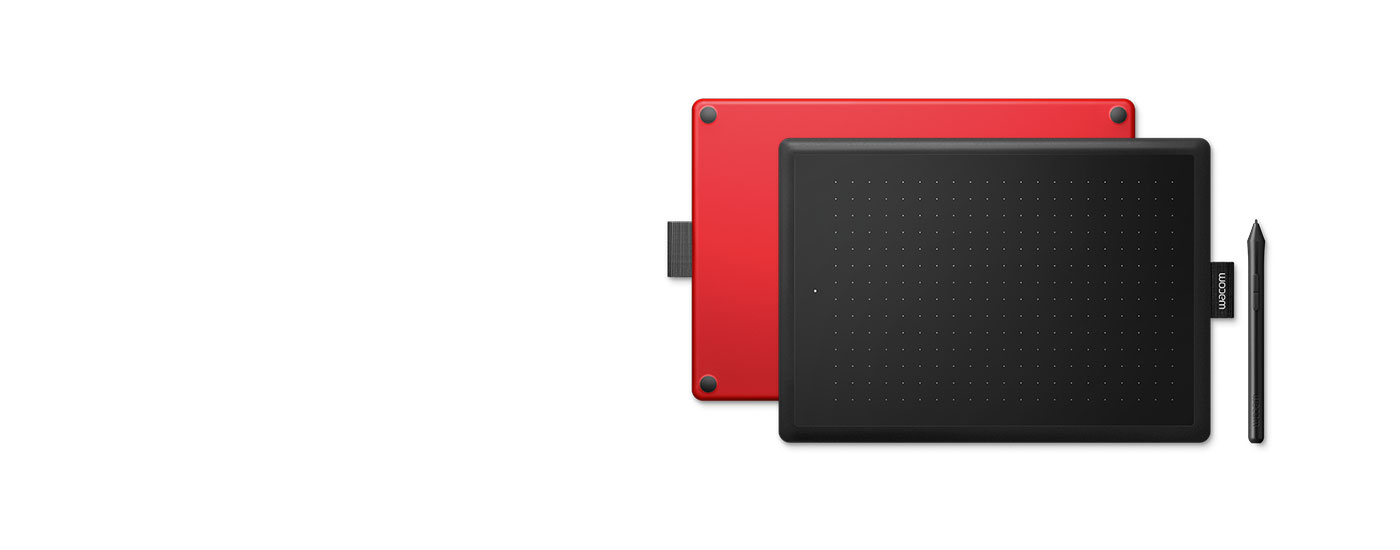
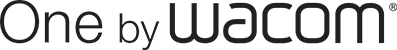
實現你和電腦之間的創作和諧。以純粹自然的筆感體驗進行素描、繪製與編輯圖片。簡單便捷,無與倫比。
本產品限定教育市場及專案銷售,詳情請洽Wacom 專案業務人員。
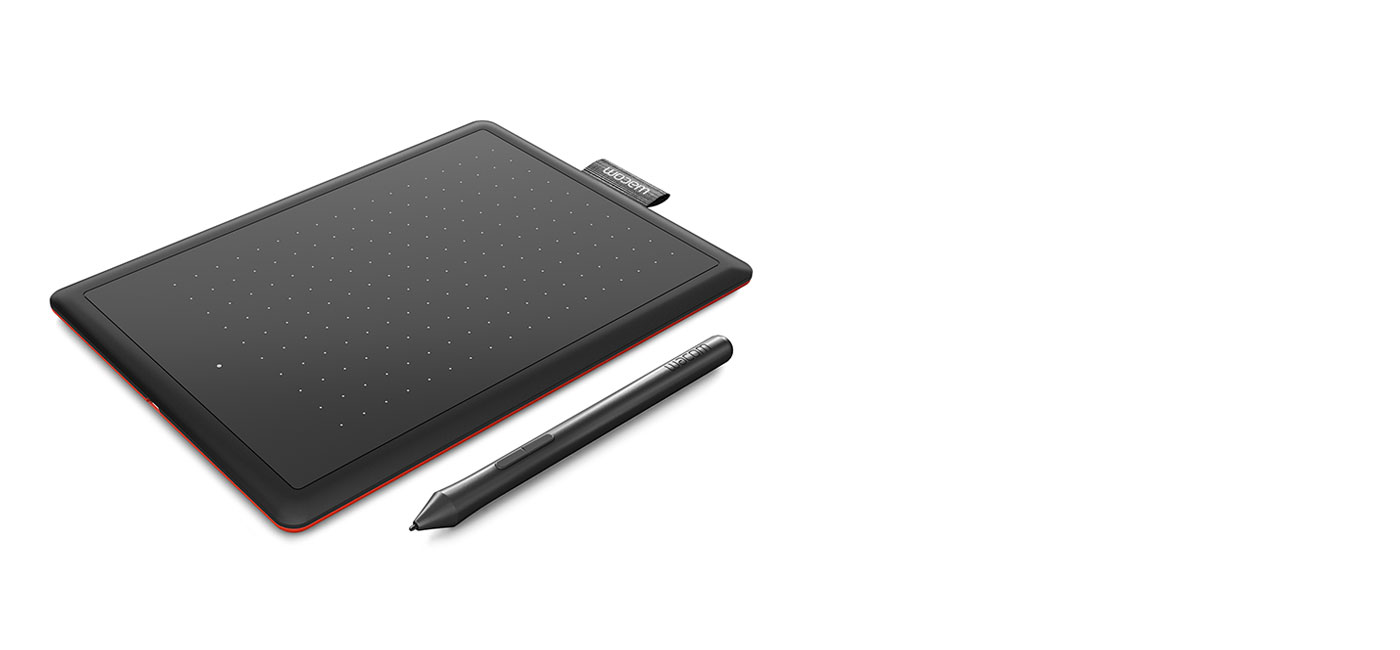

A responsive, ergonomic, pressure-sensitive pen gives you a natural way to sketch, draw, paint, edit photos or annotate PDFs. The pen doesn’t need batteries, so it's lightweight, perfectly balanced and comfortable enough to use as long as you like. The drawing experience immediately feels familiar – like pen on paper.


One by Wacom 可搭配大多數數位筆式創作用軟體與線上學習應用程式、並在 PC 及 Mac 平台上使用。選擇適合你的尺寸。小尺寸款式桌面佔用面積小,但依然提供足夠的工作空間供你施展創意與進行註解。中尺寸款式擁有更大的操作區,寬幅筆觸不在話下,讓你有更多空間揮灑自己的靈感。兩款都非常輕巧,可以輕鬆裝進筆電包。

獲得 3 個月份、特別針對教育方面量身訂做的絕佳成套 App 附贈使用授權,包括有。所有 App 都能讓教師和學生一起合作並分享意見,就跟在教室裡一樣簡單。
* 以你的個人資料登入或建立 Wacom ID 並替你的 One by Wacom 註冊,即可取得所需的附贈軟體。
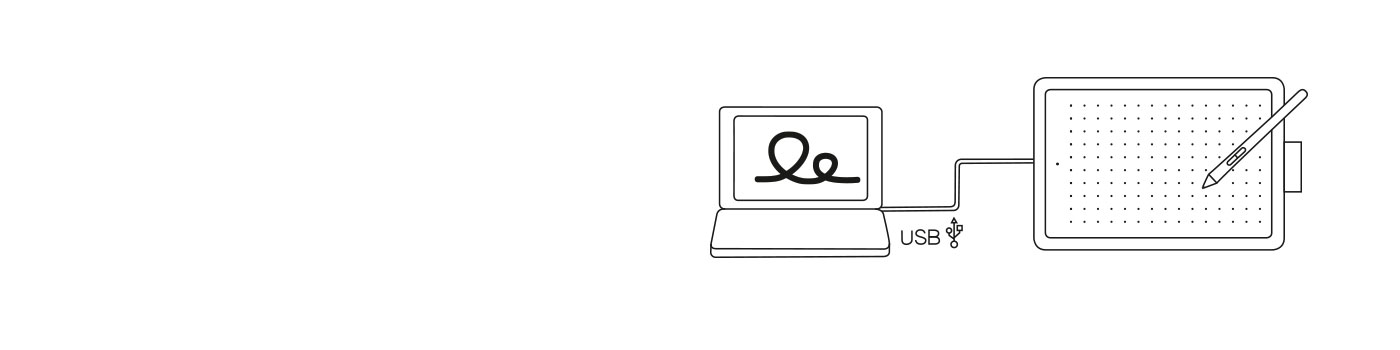
* 以你的個人資料登入或建立 Wacom ID 並替你的 One by Wacom 註冊,即可取得所需的附贈軟體。

![]()
Magma 的協作繪圖平臺可透過任何瀏覽器訪問,最多可讓 50 位藝術家同時在畫布上進行創作。在使用 Magma 的專業繪圖工具時,藝術家可以在不離開畫布的情況下透過評論、聊天和通話進行交流。這使得 Magma 非常適合團體腦力激盪、舉辦藝術活動以及與其他創意人員聯繫!Magma 針對 Wacom 裝置進行了優化,為 Wacom 用戶提供 3 個月的免費試用。
* 如欲獲得 3 個月的 Magma 免費試用,需註冊 Magma。適用條款與條件。
小型款
CTL-472
中型款
CTL-672
創意數位板
小型尺寸
中型尺寸
小型尺寸
中型尺寸
Small Tablet: 250g
Medium Tablet: 432g
Pen: 9g
正面 - 黑色
背面 - 紅色
獲得專利的電磁感應技術
壓力感應、無線、無電池數位筆。 (LP-190K)
2540 lpi
2048
否
否