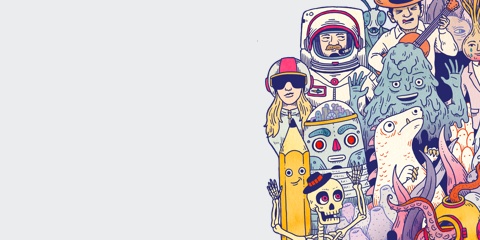
Ist dir der 16" etwas
zu groß?
Schau dir doch mal das Wacom
Cintiq Pro 13" an.


Leichter, superpräziser Stift und kostenlose Software zum Herunterladen*: Das Wacom Intuos erweckt deine kühnsten Ideen zum Leben.
Live. Dare. Create.
*Zum Abrufen deiner kostenlosen Software musst du dich anmelden oder eine Wacom ID mit deinen persönlichen Daten erstellen und dein Intuos registrieren. Die Softwarekompatibilität ist vom Betriebssystem abhängig.



*To get your complimentary software you need to sign-in or create a Wacom ID with your personal data and register your One by Wacom.
With natural pen strokes, quick coloring, unlimited tones and 3D figure templates, it has everything a budding comic-book artist or Manga lover needs to bring action to life.
*To begin 2-year complimentary trial of Clip Studio Paint Pro, registration with Celsys is required. Terms and conditions apply.
Release your inner artist with a wide variety of painting styles, award-winning Natural-Media® brushes and photo effects to create an authentic, hand-painted look.
*To begin 90-day complimentary trial of Corel Painter Essentials 8, registration with Corel is required. Terms and conditions apply.
Harness the power of AI to take your photos to the next level alongside your Wacom Intuos. Relight your photos, replace the sky with one click, and easily make professional quality edits.
*To begin 3-month complimentary trial of Luminar Neo, registration with Skylum is required. Terms and conditions apply.
Boris FX Optics contains lens flares, Hollywood-grade filters, retouching, and more – everything you need to create stunning photos for social media and beyond.
*To begin 12-month complimentary trial of Boris FX Optics, registration with Boris FX is required. Terms and conditions apply.

Dank einer einfachen Einrichtung und der natürlichen Drucksensitivität sind deiner Kreativität keine Grenzen mehr gesetzt. Und damit du immer das Beste aus deinen Projekten rausholen kannst, gibt es zusätzlich Kreativ- und Lernsoftware zum Herunterladen.
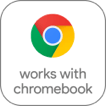
Dieses Produkt ist mit Geräten kompatibel, auf denen die aktuelle Version von ChromeOS ausgeführt werden kann. Es wurde zertifiziert und entspricht den Kompatibilitätsstandards von Google. Google ist nicht verantwortlich für den Betrieb dieses Produkts oder dessen Einhaltung von Sicherheitsanforderungen. Android, Chromebook und das Logo Works with Chromebook sind Marken von Google LLC. Zur Verwendung von ChromeOS ist die Nutzung des Tabletts zusammen mit dem Stift erforderlich. Der Android-Roboter wird auf der Grundlage von Werken reproduziert oder geändert, die von Google erstellt und geteilt werden, und gemäß den Bestimmungen in der Creative Commons 3.0 Attribution License verwendet.
*ExpressKey™-Unterstützung im Lauf des Jahres 2022 verfügbar.
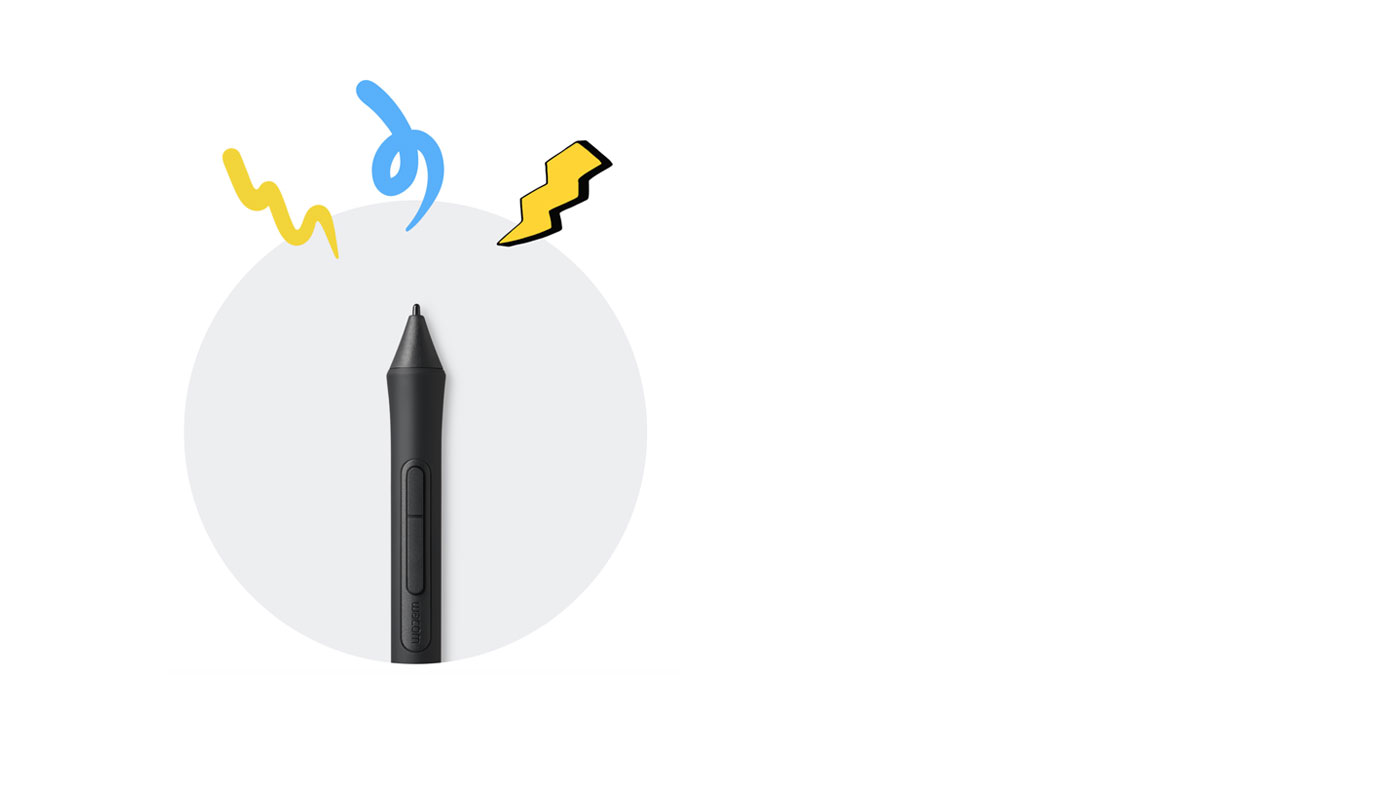
Das Erste, was beim Wacom Intuos auffällt, ist die natürliche Arbeitsweise. Dank der elektromagnetischen Resonanztechnologie vermittelt der batterielose Stift mit 4.096 Druckempfindlichkeitsstufen ein natürliches Zeichengefühl. Durch das ergonomische Design und das geringe Gewicht liegt er zudem gut in der Hand, sodass du präzise und gezielt arbeitest.

Stift mit 4.096
Druckempfindlichkeitsstufen

+/- 0,25 digitale Genauigkeitstoleranz

Batterieloser Stift

7 mm Lesehöhe

Für jeden Zeichenstil gibt es die richtige Filzspitze oder flexible Spitze*, die zudem gleich im Stift selbst aufbewahrt werden kann. Du kannst sogar die beiden Tasten am Stift und die vier ExpressKeys™** am Tablett ganz nach deinen kreativen Wünschen konfigurieren.
* Standardspitzen sind enthalten. Filz- und flexible Spitzen sind separat erhältlich.
** ExpressKeys™ werden auf Windows-PC und Mac unterstützt.

Studio, Arbeitszimmer, Schlafzimmer oder ganz woanders: Das Wacom Intuos ist in mehreren eindrucksvollen Farben für jede Umgebung erhältlich. Wähle zwischen Schwarz, Pistazie und Himbeere*.
* Himbeere nur in bestimmten Regionen verfügbar.
Durch das superschlanke, kompakte Design kannst du mit diesem Stifttablett überall kreativ sein. Aber lass dich nicht vom Aussehen täuschen: Es ist immer noch so robust und leistungsstark wie eh und je. – 8,8 mm dünnes Tablett (mit typischen Smartphones vergleichbar)
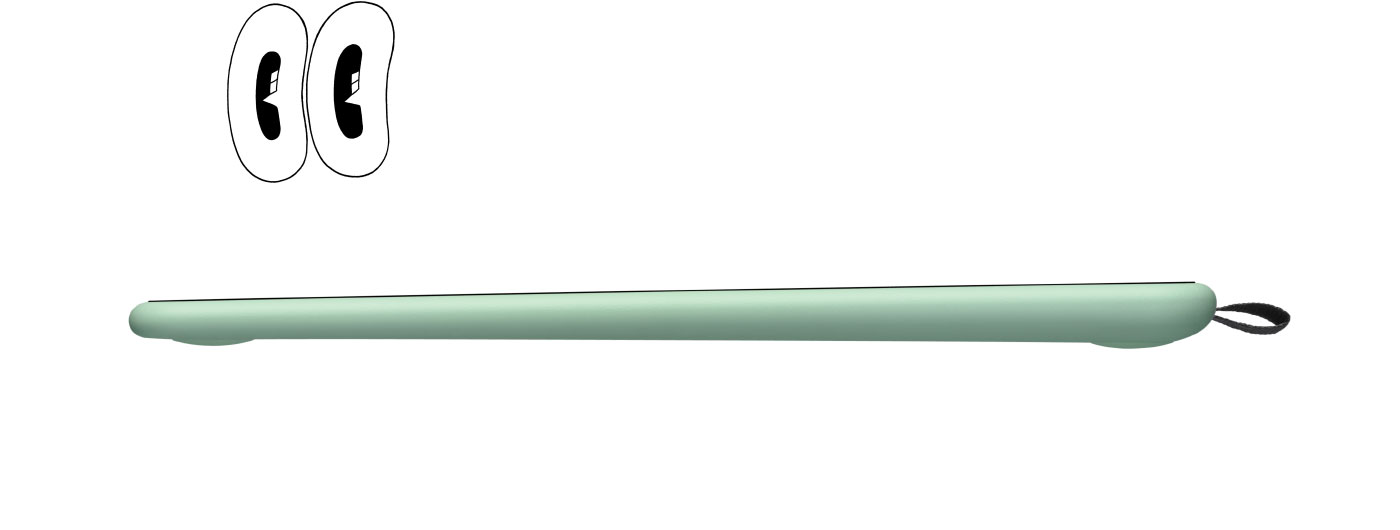

Der aktive Zeichenbereich erstreckt sich von Rand zu Rand. So bekommst du mehr Platz auf dem Schreibtisch und mehr Platz für deine kreativen Ideen.
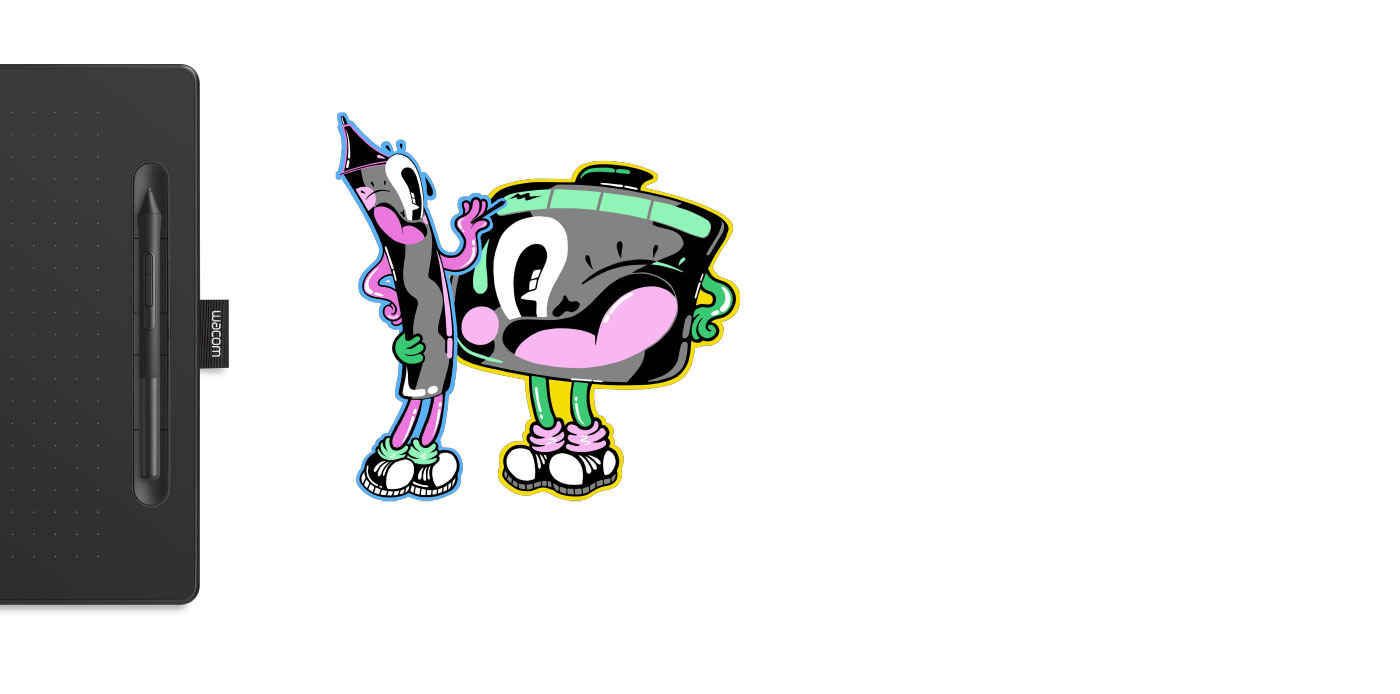
Das Wacom Intuos macht deinen Kreativprozess zum reinsten Kinderspiel. Die integrierte Stiftablage hält den Stift an seinem Platz, und die vier ExpressKeys™* geben deiner Arbeit richtig Schwung. Und über die Bluetooth-Konnektivität bei ausgewählten Modellen verbindest du dich per Knopfdruck mit deinem Computer.
* ExpressKeys™ werden auf Windows-PC und Mac unterstützt.
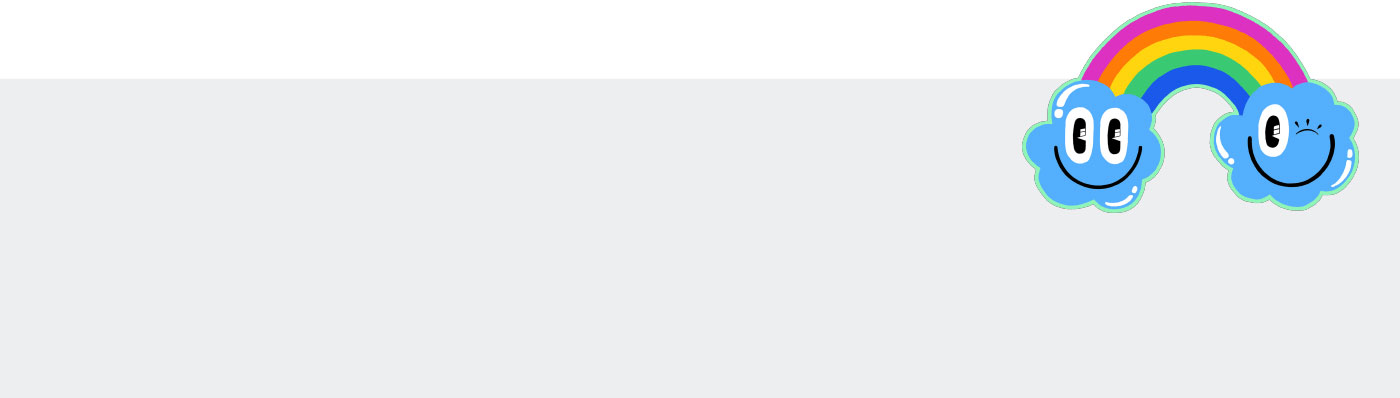
Zahlreiche kostenlose Kreativanwendungen zum Herunterladen machen das Wacom Intuos zu deinem ganz persönlichen Begleiter. Zusammen mit dem leistungsstarken Stift wartet Großes auf dich.
*Zum Abrufen deiner kostenlosen Software musst du dich anmelden oder eine Wacom ID mit deinen persönlichen Daten erstellen und dein Intuos registrieren. Die Softwarekompatibilität ist vom Betriebssystem abhängig.
Erhalte 3 Monate kostenlosen Zugang zu tollen App-Angeboten, die speziell auf das Bildungswesen zugeschnitten sind. Mit all diesen Apps können Lehrer und Schüler so einfach zusammenarbeiten und Ideen austauschen, als wären sie im Klassenzimmer.
* Zum Abrufen deiner kostenlosen Software musst du dich anmelden oder eine Wacom ID mit deinen persönlichen Daten erstellen und dein One by Wacom registrieren.
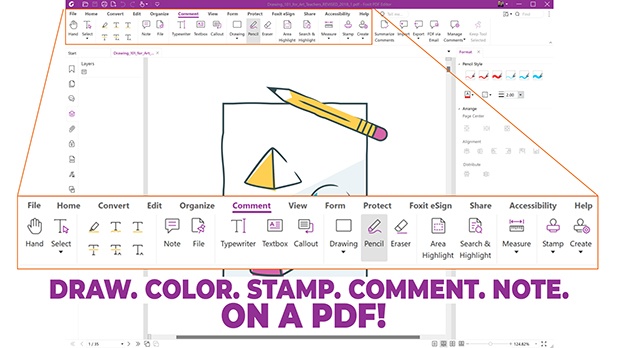

Foxit PDF Editor
Bereite dich auf das Erstellen, Konvertieren, Bearbeiten, Unterzeichnen und Zeichnen von PDF-Dateien auf dem Desktop, auf dem Handy und im Web vor. Menschen weltweit übernehmen mit dem Foxit PDF Editor die Verantwortung für ihre Dokumentenlösungen, und jetzt kannst du das auch.* Verwende Foxit mit deinem Wacom Gerät, um deine PDF-Dokumente schnell anzupassen, zu markieren, zu signieren und zu verwalten.
* Um den dreimonatigen kostenlosen Probezeitraum von Foxit PDF Editor zu beginnen, ist eine Registrierung bei Foxit erforderlich. Es gelten die Nutzungsbedingungen.
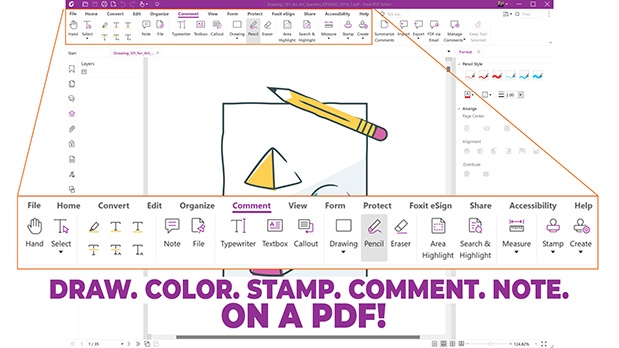


Kami
Mit Kami lässt sich jedes vorhandene Dokument in eine expressive Leinwand oder ein interaktives Lernerlebnis verwandeln. Du kannst in Echtzeit zusammenarbeiten und dich in deiner Kreativität von einer Fülle von Anmerkungswerkzeugen beflügeln lassen, auf die du mit deinem Wacom Stift-Display und dem Wacom Stifttablett Zugriff hast.*
* Um den sechsmonatigen kostenlosen Probezeitraum von Kami zu beginnen, ist eine Registrierung bei Kami erforderlich. Es gelten die Nutzungsbedingungen.

Ganz gleich, ob du eine Präsentation oder ein Erklärvideo erstellen, andere anleiten oder mit einer Aufgabe betrauen, ein Thema erläutern oder ein Projekt entwickeln musst – dies ist die richtige App dafür. Du kannst die Ergebnisse deiner Überlegungen schnell mit anderen teilen oder mit einer Gruppe gemeinsam an einem Projekt arbeiten.*
* Um den dreimonatigen kostenlosen Probezeitraum von Explain Everything zu beginnen, ist eine Registrierung bei Explain Everything erforderlich. Es gelten die Nutzungsbedingungen.

Bei Collaboard arbeiten die Teilnehmer in Echtzeit zusammen, indem sie auf dem Whiteboard zeichnen und Haftnotizen, Dokumente, Bilder, Videos und vieles mehr hinzufügen. Auf dem gemeinsam genutzten Whiteboard können Benutzer ihre Ideen visualisieren, brainstormen, Mindmaps erstellen und vieles mehr.*
* Um den dreimonatigen kostenlosen Probezeitraum von Collaboard zu beginnen, ist eine Registrierung bei Collaboard erforderlich. Es gelten die Nutzungsbedingungen.

Das von Pädagogen entwickelte Pear Deck macht es Lehrern leicht, interaktive Präsentationen in Unterrichtstools von Google und Microsoft zu erstellen und zu zeigen, und hilft Schülern jeden Tag dabei, sich mit ihren Lehrern und Klassenkameraden über neue Ideen auszutauschen.*
* Um den dreimonatigen kostenlosen Probezeitraum von Pear Deck zu beginnen, ist eine Registrierung bei Pear Deck erforderlich. Es gelten die Nutzungsbedingungen.

Limnu bietet ein voll funktionsfähiges Online-Whiteboard mit der besten kollaborativen Zeichenoberfläche, die derzeit erhältlich ist. Da es aussieht wie ein physisches Whiteboard und sich auch so anfühlt, weiß jeder sofort, wie es zu verwenden ist – und auch für Remote-Teilnehmer ist die Nutzung schnell und flüssig.*
* Um den dreimonatigen kostenlosen Probezeitraum von Limnu zu beginnen, ist eine Registrierung bei Limnu erforderlich. Es gelten die Nutzungsbedingungen.
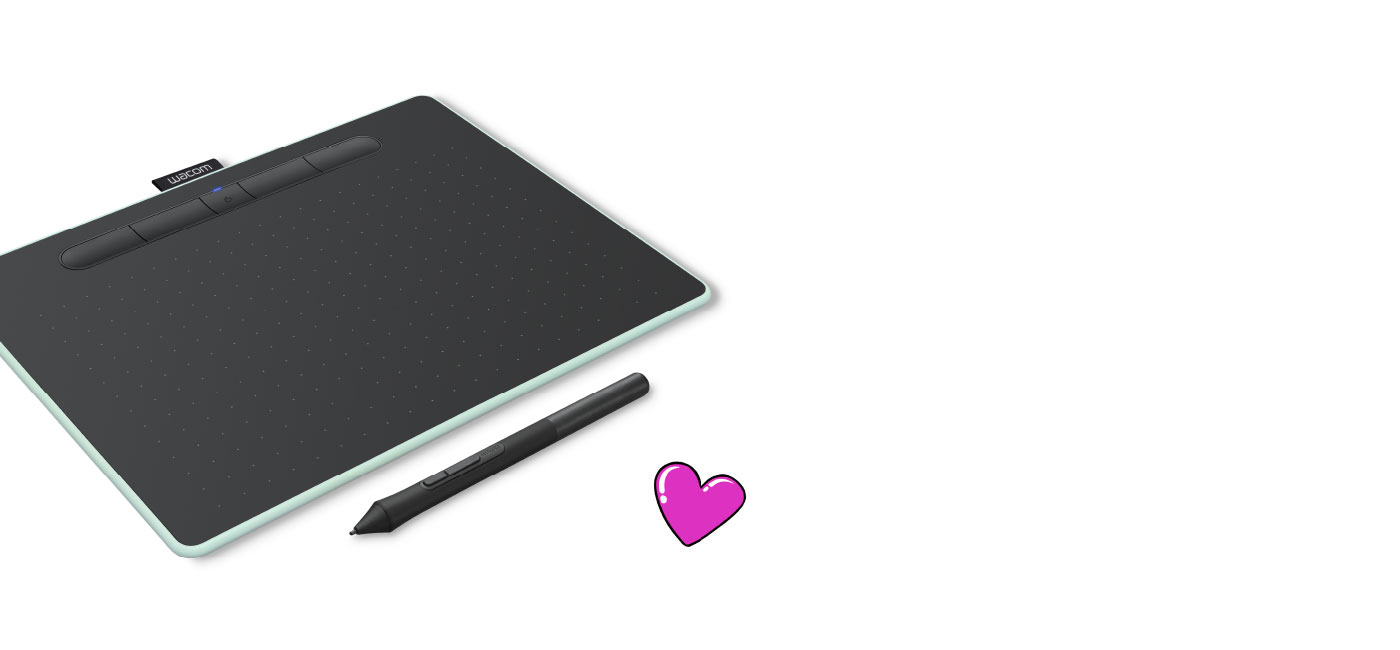
Das Wacom Intuos ist gleich startklar. Verbinde das Stifttablett einfach per USB mit deinem Mac, PC oder Chromebook*, lade die Treiber** herunter, installiere sie, und registriere dich – und schon kann es losgehen. Mit den Online-Lernprogrammen und der kostenlosen Software zum Herunterladen*** bist du im Handumdrehen startklar und kannst deine Kreativität ausleben.
* Einige Chromebook-Geräte benötigen einen USB-C-Adapter. Zur Verwendung von Chrome OS ist die Nutzung des Tabletts mit Stift erforderlich.
** Treiber-Download und -installation nur auf Windows-PC und Mac.
*** Zum Abrufen deiner kostenlosen Software musst du dich anmelden oder eine Wacom ID erstellen und dein Intuos registrieren. Die Softwarekompatibilität ist vom Betriebssystem abhängig.

Genieße es, mit deinem Wacom Intuos kreativ zu sein und zu sehen, wie deine Zeichnungen und Malereien auf deinem Android-Smartphone oder -Tablet (Betriebssystemversion 6.0 oder später) zum Leben erweckt werden.
*Separat erhältlich
Keine Schmierflecken, kein Widerstand zwischen Bildschirm und Hand. Das Zeichnen hat sich noch nie so gut angefühlt wie mit dem Wacom Drawing Glove. So zeichnest du souveräner als je zuvor.
Der Wacom Drawing Glove wird aus umweltfreundlichem recyceltem Material hergestellt. So kannst du mit dem guten Gefühl zeichnen, etwas Positives für die Welt zu bewirken, in der wir leben. Recyceltes Polyester und Spandex machen den Handschuh atmungsaktiv, dehnbar und strapazierfähig und sorgen für die optimale Passform. Lass deiner Kreativität beim Zeichnen freien Lauf, und das im Wissen, dass du zum Schutz unserer Umwelt beiträgst.
Weitere InfosMit dem Wacom Drawing Glove genießt du ein ganz natürliches Gefühl beim Zeichnen. Schluss mit ärgerlichen Schmierflecken, mit Fingerabdrücken, mit dem Widerstand zwischen Hand und Bildschirm oder Stifttablett. Nichts steht mehr zwischen dir und deiner Kreation. Jetzt kannst du bequem stundenlang in aller Ruhe zeichnen.
Weitere InfosDer Wacom Drawing Glove vermittelt mit seinem einzigartigen fingerlosen Design und dem nahtlosen Abschluss ein natürliches Gefühl beim Arbeiten. Konzentriere dich ganz aufs Zeichnen und nutze dabei die Touch-Funktionen auf dem Bildschirm ebenso wie die Tasten. Der Handschuh eignet sich für Rechtshänder und Linkshänder gleichermaßen. Klingt gut? Dann probier selbst, wie gut er sich anfühlt.
Weitere InfosTablett mit druckempfindlichem, kabel- und batterielosem Stift
Ja – eingebauter, nicht austauschbarer Lithium-Ionen-Akku bei Bluetooth-Modellen (CTL-4100WL, CTL-6100WL)
Mindestens 15 Stunden, bis zu 3,5 Stunden (nur Bluetooth-Modelle)
Ein Sicherungssteckplatz
Radialmenü, Displaywechsel und Bildschirmtastatur für alle Modelle erhältlich
Bei Spezifikationen wie aktive Fläche, Tablettgröße oder Gewicht handelt es sich um ungefähre Angaben.
Wacom Pen 4K (LP-1100K)
Patentierte elektromagnetische Resonanzmethode
4.096
Nein
Ja – vier anpassbare anwendungsspezifische Einstellungen. ExpressKeys™ werden auf Windows-PC und Mac unterstützt.
2.540 lpi
133 pps
Ja – Bluetooth Classic bei Bluetooth-Modellen (CTL-4100WL, CTL-6100WL)
Ja – bei Bluetooth-Modellen (CTL-4100WL, CTL-6100WL)
Ja – bei Bluetooth-Modellen (CTL-4100WL, CTL-6100WL). Bluetooth-Einstellungen werden gespeichert
* Dieses Produkt ist mit Geräten kompatibel, auf denen die aktuelle Version von ChromeOS ausgeführt werden kann. Es wurde zertifiziert und entspricht den Kompatibilitätsstandards von Google. Google ist nicht verantwortlich für den Betrieb dieses Produkts oder dessen Einhaltung von Sicherheitsanforderungen. Android, Chromebook und das „Works with Chromebook“-Logo sind Marken von Google LLC. Der Android-Roboter wird auf der Grundlage von Werken reproduziert oder geändert, die von Google erstellt und geteilt werden, und gemäß den Bestimmungen in der Creative Commons 3.0 Attribution License verwendet.
** Treiber-Download und -installation nur auf Windows-PC und Mac.
*** Wacom ID und Produktregistrierung erforderlich. Die Softwarekompatibilität ist vom Betriebssystem abhängig.
2 Jahre in Europa (einschließlich Afrika und Naher Osten)
Ja - PVC-freies USB-A-auf-Micro-B-Kabel (1,50 m) mit L-förmigem Stecker
Fünf Standard-Ersatzspitzen zur Verwendung mit den meisten Wacom-Stiften.
Mit diesem 5er-Pack aus schwarzen flexiblen Spitzen erhältst du mehr „Grip“ oder Reibung auf dem Tablett.
Fünf weiße Filz-Ersatzspitzen.
Erlebe die Präzision und Kontrolle eines programmierbaren Stiftes mit 4.096 Druckempfindlichkeitsstufen und EMR-Technologie ohne Batterie.
Unser umweltfreundlicher Handschuh verhindert Schmierflecken auf der Oberfläche deines Wacom Displays oder Tabletts.

Erfahre mehr über unsere Standard-Garantie und unsere Premium-Garantieoptionen inkl. Vor-Ort-Austausch.