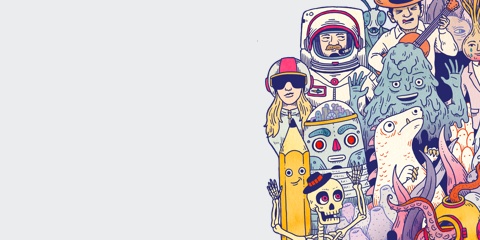
더 필요한 것이 있나요?
Wacom Cintiq Pro 16" 에 대해 알아보세요.


Wacom Intuos는 사용자의 스타일에 맞는 가볍고 정확한 펜과 무료로 다운로드할 수 있는 소프트웨어*를 바탕으로 방대한 아이디어를 실현시킵니다.
Live. Dare. Create.
*개인 데이터를 사용하여 로그인하거나 Wacom ID를 만들고, Intuos를 등록한 뒤 필요한 무료 소프트웨어를 다운로드합니다. 소프트웨어 호환성은 운영 체제에 따라 다릅니다.
*To get your complimentary software you need to sign-in or create a Wacom ID with your personal data and register your One by Wacom.
With natural pen strokes, quick coloring, unlimited tones and 3D figure templates, it has everything a budding comic-book artist or Manga lover needs to bring action to life.
*To begin 2-year complimentary trial of Clip Studio Paint Pro, registration with Celsys is required. Terms and conditions apply.
Release your inner artist with a wide variety of painting styles, award-winning Natural-Media® brushes and photo effects to create an authentic, hand-painted look.
*To begin 90-day complimentary trial of Corel Painter Essentials 8, registration with Corel is required. Terms and conditions apply.
Harness the power of AI to take your photos to the next level alongside your Wacom Intuos. Relight your photos, replace the sky with one click, and easily make professional quality edits.
*To begin 3-month complimentary trial of Luminar Neo, registration with Skylum is required. Terms and conditions apply.
Boris FX Optics contains lens flares, Hollywood-grade filters, retouching, and more – everything you need to create stunning photos for social media and beyond.
*To begin 12-month complimentary trial of Boris FX Optics, registration with Boris FX is required. Terms and conditions apply.

간편한 설정 방식과 자연스러운 압력 감도를 통해 여러분의 창의성을 언제든지 유지할 수 있습니다. 또한 프로젝트마다 항상 최대의 결과를 얻을 수 있으며, 창 교육 소프트웨어도 다운로드하실 수 있습니다.
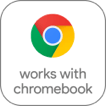
이 제품은 최신 버전의 ChromeOS가 구동되는 기기와 함께 작동하며, Google의 호환성 표준 충족에 대한 인증을 받았습니다. Google은 본 제품의 작동 또는 안전 요구사항 준수에 대한 책임이 없습니다. 안드로이드, Chromebook, Works With Chromebook 배지는 Google LLC의 상표입니다. 펜은 ChromeOS에서 작동하는 타블렛과 함께 사용해야 합니다.안드로이드 로봇은 Google이 만들고 공유한 작업에서 복제 또는 수정하여 Creative Commons 3.0 Attribution License에 설명된 조건에 따라 사용합니다.
ExpressKeys™ 지원은 2022년에 가능합니다.
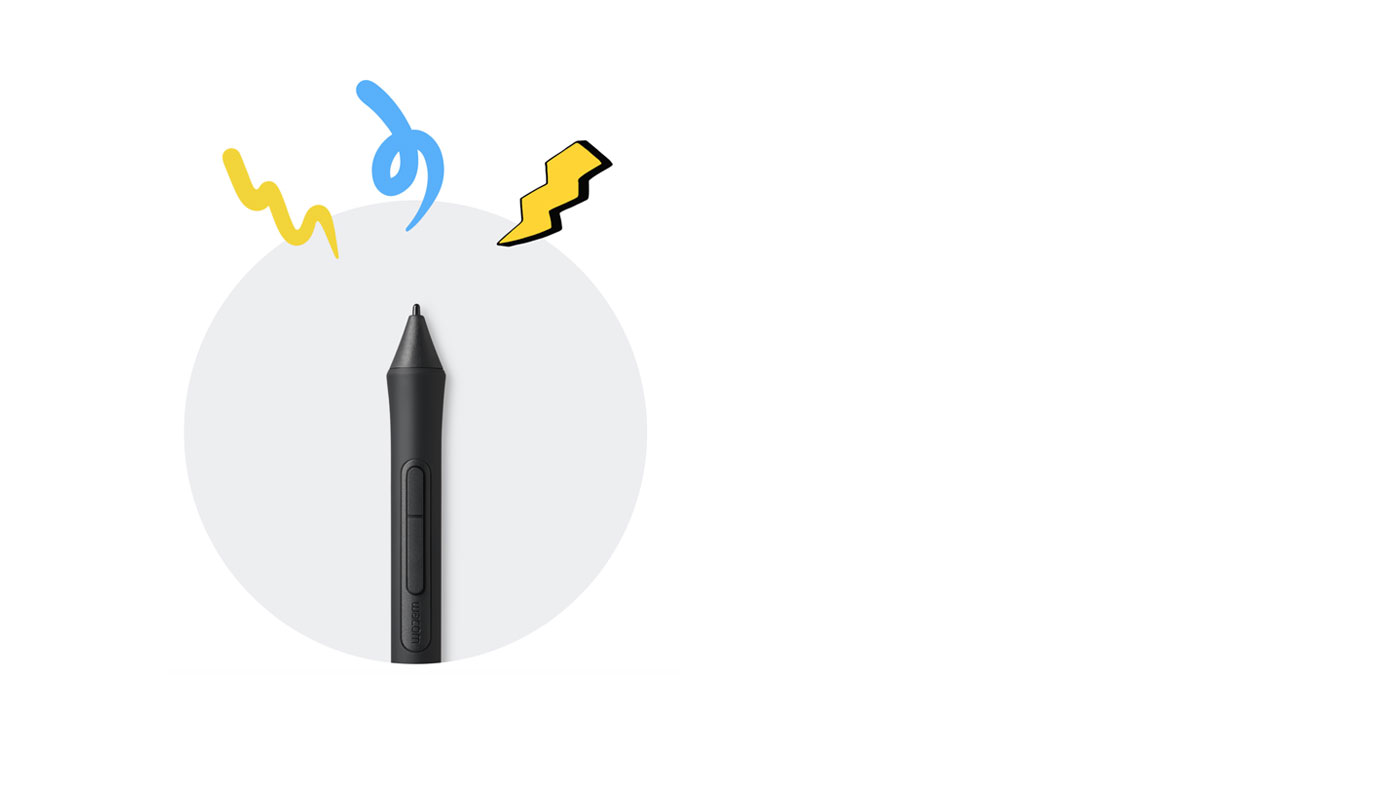
Wacom Intuos를 사용하는 순간 탁월한 필기감에 놀라게 됩니다. EMR(Electro-Magnetic Resonance) 기술이 적용된 필압 4,096 레벨의 배터리가 없는 펜은 언제 어디서나 자연스러운 드로잉 경험을 선사하는 한편, 인체공학적 디자인과 가벼운 무게 덕분에 가볍게 손에 들고 편안하면서도 정확하게 원하는 내용을 써 내려갈 수 있습니다.

4,096 레벨의 필압

오차 +/- 0.25mm의 디지털 감도

배터리가 없는 펜

인식 높이 7mm

Wacom Intuos를 Android 기반 (버전 6.0 이상)의 스마트폰과 함께 사용해 보세요. 언제나 드로잉, 페인팅, 만화 제작을 즐길 수 있습니다.

사용자의 그리기 방식에 따라 선택할 수 있는 다양한 펠트심 및 플렉스 펜심*이 있으며, 편리하게 펜 내부에 보관할 수 있습니다. 창의적 프로세스에 맞춰 두 개의 펜 버튼과 네 개의 타블렛 ExpressKeys™** 또한 사용자 지정할 수 있습니다.
*일반 펜심은 포함되어 있습니다. 펠트 및 플렉스 펜심은 별도 판매됩니다.
**ExpressKeys™는 Windows PC 및 Mac에서 지원됩니다.

스튜디오에서 교실, 침실, 그 이외의 공간까지 Wacom Intuos는 주변 환경과 부합하는 다양한 컬러를 선사합니다. 블랙, 피스타치오 또는 베리 컬러 중 선택하세요.
슬림하고 컴팩트한 디자인의 펜 타블렛은 어디서나 간편하게 사용할 수 있습니다. 일반적인 스마트폰과 비슷하게 오직 8.8mm에 불과한 두께이지만 겉모습으로 판단하지 마세요. 내구성이 뛰어나며 강력한 성능을 자랑합니다.
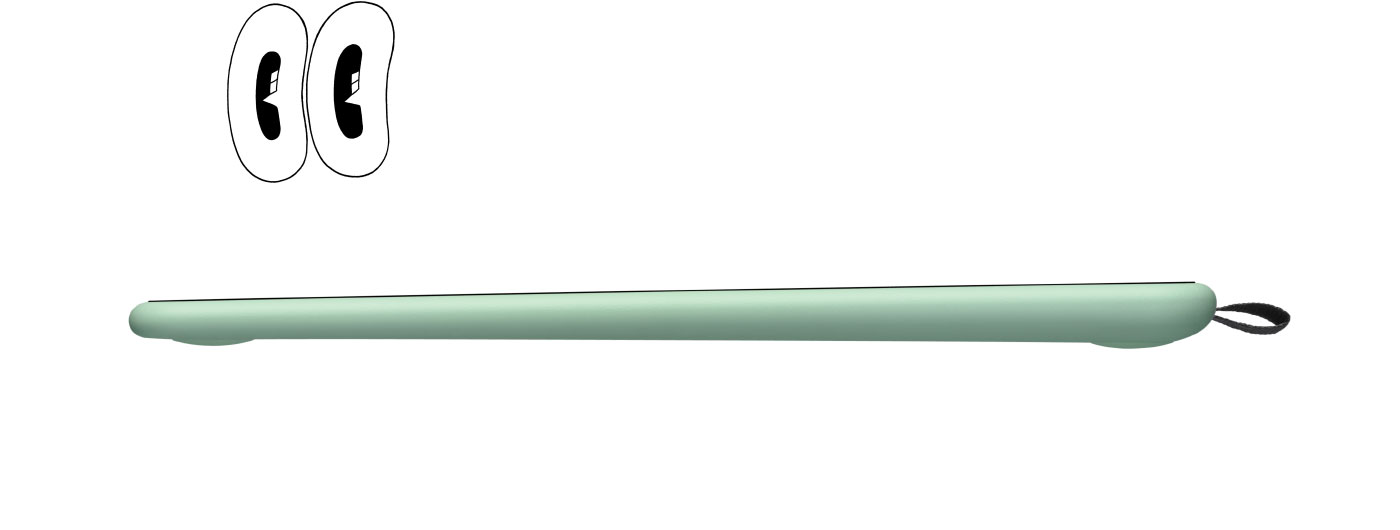
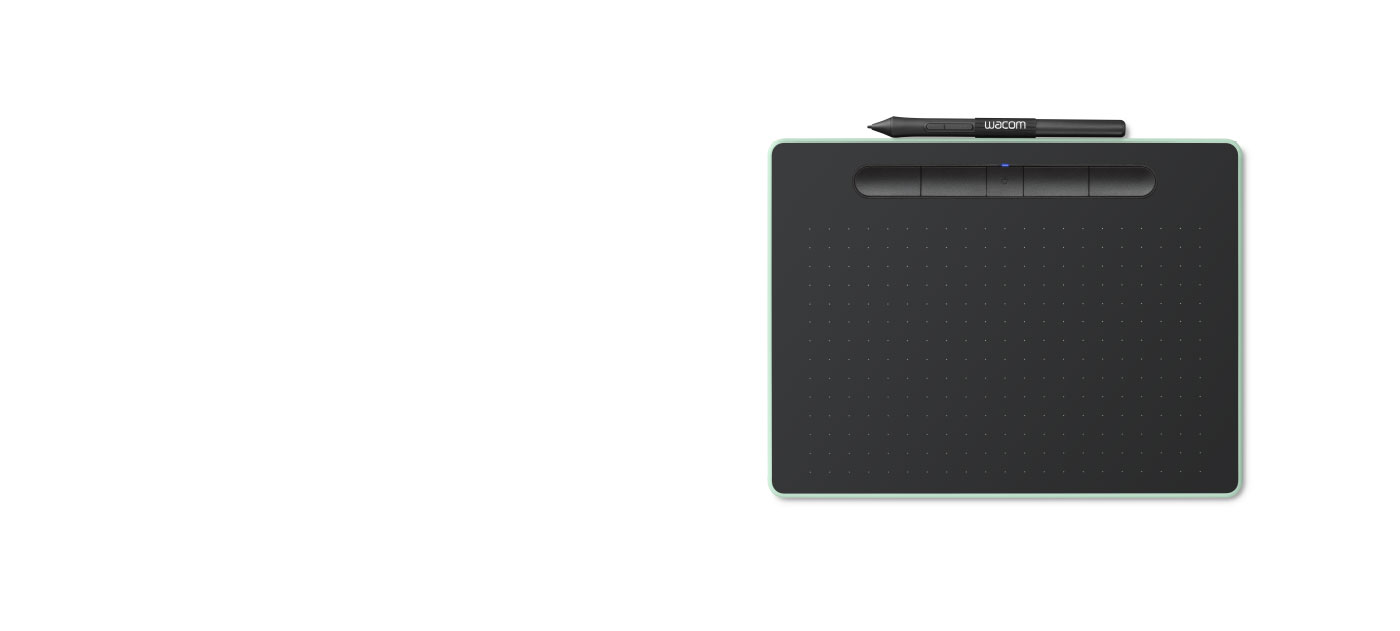
드로잉 작업 영역이 넉넉한 엣지 투 엣지 디자인 덕분에 데스크 위 공간을 많이 차지하지 않고 드로잉을 할 충분한 공간을 즐길 수 있습니다.
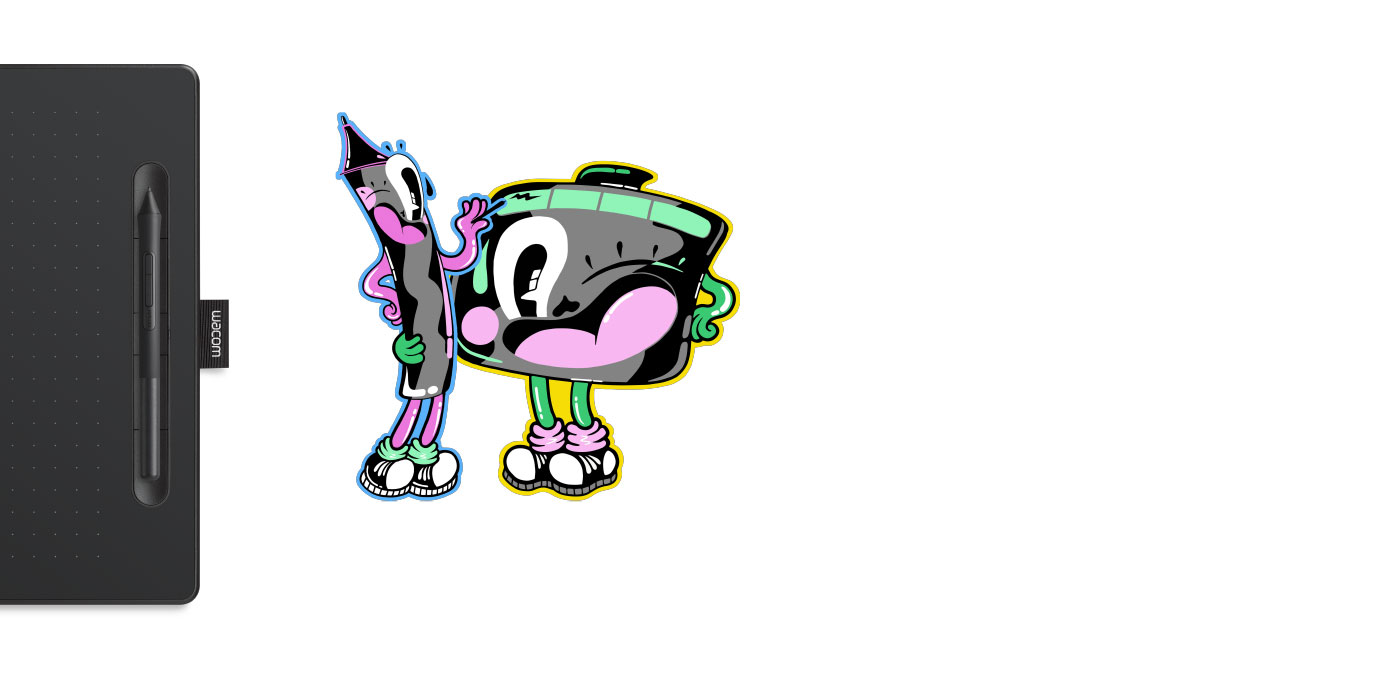
Wacom Intuos는 창의적인 작업을 원활하게 해 줍니다. 타블렛 위쪽의 펜 트레이에 펜을 보관하고 네 개의 ExpressKeys™*를 사용하여 쉽고 빠르게 작업을 진행할 수 있습니다. 또한 일부 모델의 경우 Bluetooth 연결을 통해 단 한번의 버튼 클릭으로 컴퓨터에 연결할 수 있습니다.
*ExpressKeys™는 Windows PC 및 Mac에서 지원됩니다.
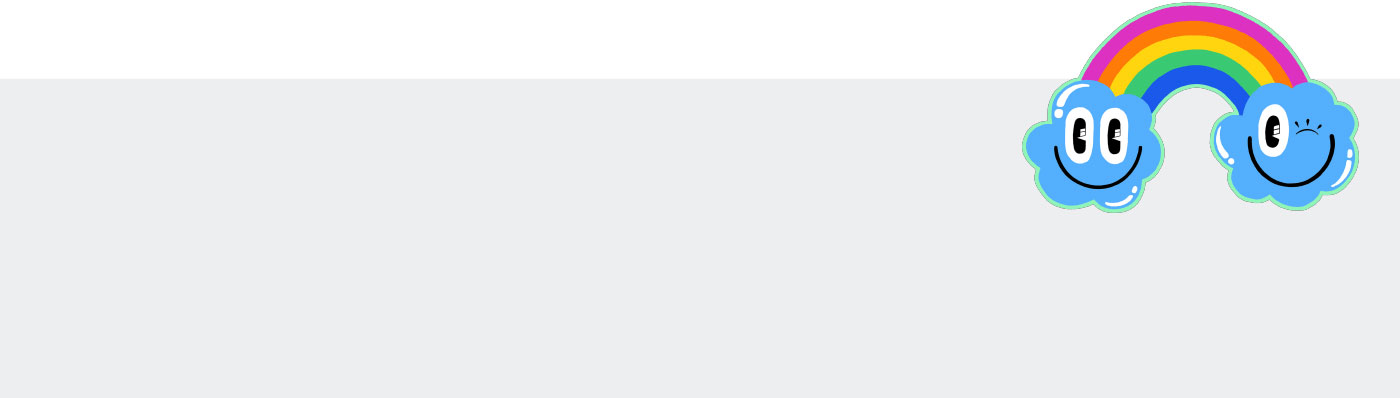
무료로 제공되는 창작 프로그램*을 다운로드하고, Wacom Intuos를 맞춤 설정하면 스타일을 향상할 수 있습니다. 강력한 펜 기능과 함께 발휘되는 놀라운 성능을 직접 확인하세요.
*개인 데이터를 사용하여 로그인하거나 Wacom ID를 만들고, Intuos를 등록한 뒤 필요한 무료 소프트웨어를 다운로드합니다. 소프트웨어 호환성은 운영 체제에 따라 다릅니다.
교육을 위해 특별히 제작된 최고의 앱 번들을 3개월 무료로 사용해 보세요. 모든 앱은 학생과 교사가 교실에 있는 것처럼 쉽게 아이디어를 공유하고 협업할 수 있도록 합니다.
* 개인 데이터를 사용하여 로그인하거나 Wacom ID를 만들고, One by Wacom을 등록한 뒤 필요한 무료 소프트웨어를 다운로드합니다.
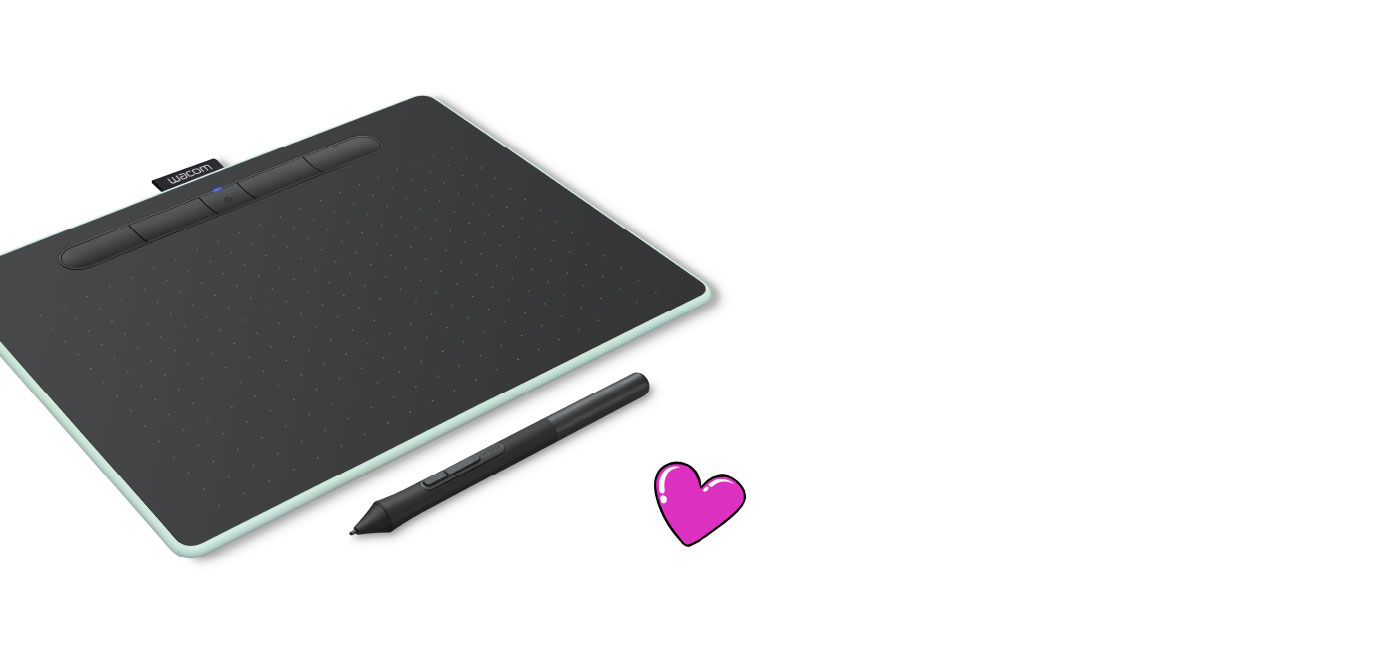
Wacom Intuos는 즉시 사용할 수 있는 다양한 기능이 탑재되어 있습니다. USB를 사용하여 Mac, PC 또는 Chromebook*에 펜 타블렛을 연결하고 드라이버**를 다운로드 및 설치한 다음, 간편하게 등록하기만 하면 어디서나 사용할 수 있습니다. 온라인 튜토리얼과 무료로 다운로드할 수 있는 소프트웨어***로 빠르게 작업할 수 있습니다.
*일부 Chromebook 장치에는 USB-C 어댑터가 필요합니다. Chrome OS에서 작동하려면 타블렛에서 펜을 사용해야 합니다.
**Windows PC 및 Mac에서만 드라이버를 다운로드하여 설치할 수 있습니다.
***무료 소프트웨어를 사용하려면 로그인하거나 개인 데이터로 Wacom ID를 만들고 Intuos를 등록해야 합니다. 소프트웨어 호환성은 운영 체제에 따라 다릅니다.
*별도 판매
얼룩을 제거하고 화면과 손 사이의 마찰을 줄여 줍니다. 와콤 드로잉 글러브의 사용으로 기분 좋은 드로잉 경험을 선사합니다. 자신 있게 그리세요.
친환경 재활용 소재로 설계된 와콤 드로잉 글러브를 사용하면 우리가 살고 있는 세상을 돕고 있다는 사실을 알고 자유롭게 그림을 그릴 수 있습니다. 재활용 폴리에스터와 스판덱스는 통기성, 신축성 및 내구성을 제공하여 편안한 착용감을 제공합니다. 무엇이든 그리는 것이 편안합니다. 이를 통해 더 나은 환경에 기여하고 있음을 알게 됩니다.
자세히 보기와콤 드로잉 글러브의 사용으로 자연스러운 드로잉 경험을 즐기세요. 불필요한 얼룩, 지문에 작별을 고하고 손에서 화면 또는 펜 타블렛으로의 마찰을 최소화합니다. 화면에 모든 것이 명확하게 표시되므로 여러분과 작품 사이에는 아무 것도 없습니다. 이제 몇 시간 동안 편안하게 그림을 그릴 수 있습니다.
자세히 보기와콤 드로잉 글러브의 독특한 핑거리스 디자인과 매끄러운 엣지는 자연스러운 작업 경험을 가능하게 합니다. 그림에 집중하고 화면과 키보드의 터치 기능에 초점을 맞춥니다. 왼손잡이든 오른손잡이든 완벽하게 착용하도록 설계되었습니다. 멋지지 않나요? 멋진 느낌을 경험해 보세요.
자세히 보기압력 감지 타블렛 및 배터리가 없는 무선 펜
Bluetooth 모델의 경우 비 교체형 내장 리튬 이온 배터리(CTL-4100WL, CTL-6100WL)
최소 15시간, 최대 3.5시간(Bluetooth 모델만 해당)
테더링 슬롯 1개
모든 모델에서 래디얼 메뉴, 디스플레이 토글 및 온 스크린 키패드 사용 가능
작업 영역, 타블렛 크기, 무게와 같은 사양에 포함된 수치는 근사치입니다.
Wacom Pen 4K (LP-1100K)
특허 받은 전자기 공명방식
4096
지원 안 함
예 - 4개 사용자 설정 가능, 응용 프로그램별 설정. ExpressKeys™는 Windows PC 및 Mac에서 지원됩니다.
2540 lpi
133 pps
지원 - Bluetooth Classic 포함된 Bluetooth 모델에만 지원(CTL-4100WL, CTL-6100WL)
있음 - Bluetooth 모델(CTL-4100WL, CTL-6100WL)
지원 - Bluetooth 모델(CTL-4100WL, CTL-6100WL). Bluetooth 설정은 저장됩니다
* 이 제품은 최신 버전의 ChromeOS가 구동되는 기기와 함께 작동하며, 구글의 호환성 표준 충족에 대한 인증을 받았습니다. Google은 본 제품의 작동 또는 안전 요구사항 준수에 대한 책임이 없습니다. 안드로이드, Chromebook Works With Chromebook 배지는 Google LLC의 상표입니다. 안드로이드 로봇은 Google이 만들고 공유한 작업에서 복제 또는 수정하여 Creative Commons 3.0 Attribution License에 설명된 조건에 따라 사용합니다.
**드라이버 다운로드 및 설치는 Windows PC 또는 Mac에서만 필요합니다.
*** Wacom ID 및 제품 등록 필요. 소프트웨어 호환성은 운영 체제에 따라 다릅니다.
1년
있음 - 1.5m PVC 무함유, USB 타입 A-마이크로 B 케이블(L자형 플러그 포함)
