¿Qué es Wacom One?
Wacom One es mucho más que el monitor interactivo o la pen tablet ideal para expresarte de nuevas formas. Deja tu primera impronta y ve adónde te lleva, con software extra, tutoriales y emocionantes experiencias comunitarias.
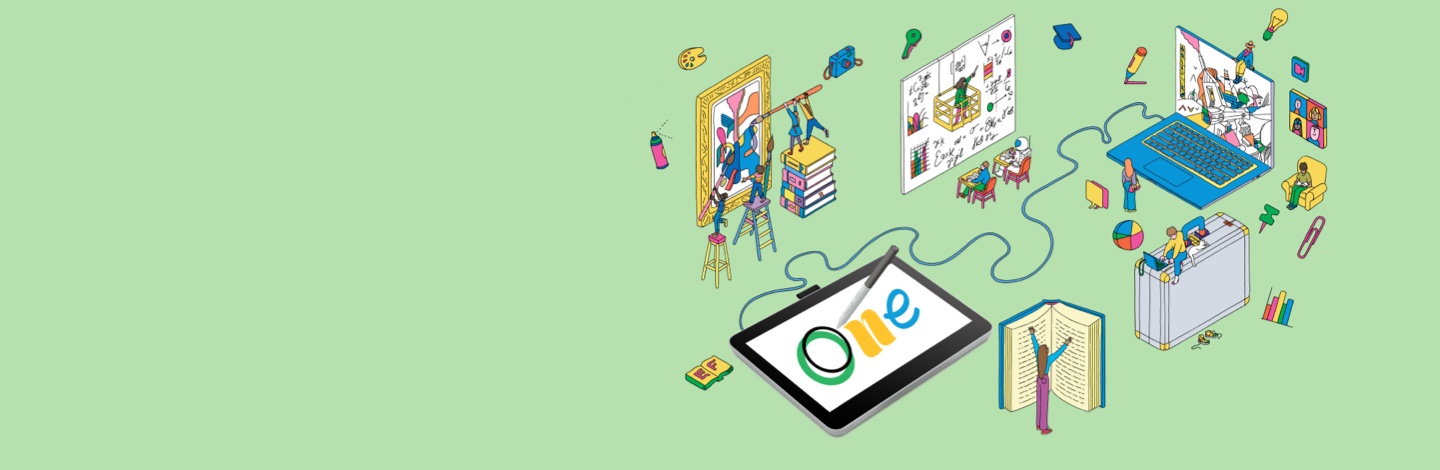

Explora un nuevo y audaz mundo de oportunidades con Wacom One. Dibuja, pinta, edita imágenes, toma notas o colabora digitalmente sin límites para lo que puedas hacer.

Wacom One es mucho más que el monitor interactivo o la pen tablet ideal para expresarte de nuevas formas. Deja tu primera impronta y ve adónde te lleva, con software extra, tutoriales y emocionantes experiencias comunitarias.
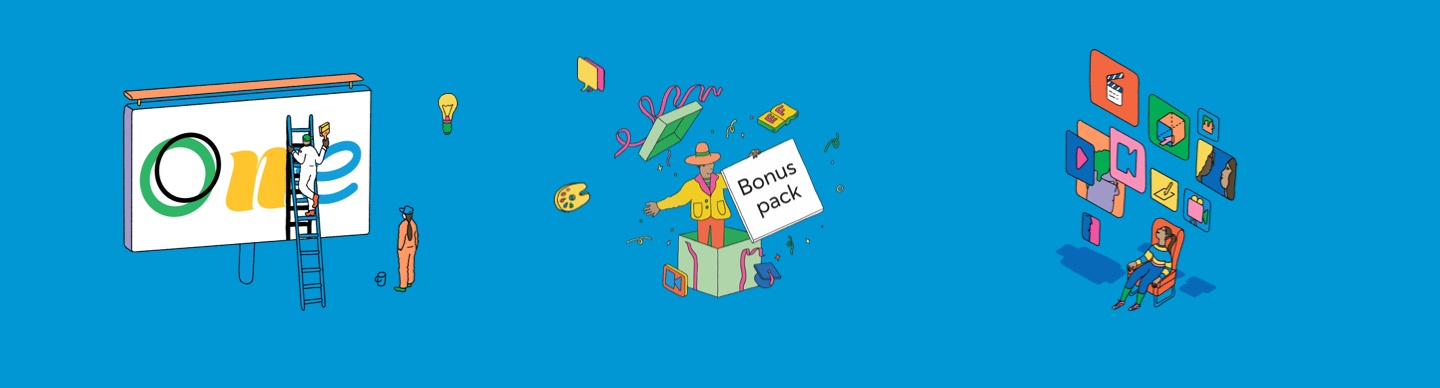

Todo lo que necesitas para empezar
Wacom One no solo es un monitor interactivo o una pen tablet. Cada uno de los modelos presenta todo lo necesario para emprender tu afición creativa, incluido software extra descargable, formación y acceso a contenidos continuos divertidos e inspiradores que te ayudarán a sacar el máximo partido a tu producto y a tu creatividad.

Únete a una comunidad fascinante
Interactúa con la comunidad Wacom One para acceder a videos, artículos, actividades y formación que inspirarán y estimularán tu imaginación, además de ayudarte a sacarle el máximo provecho a tu Wacom One. No tienes más que registrar tu nuevo dispositivo Wacom.

Hazlo tuyo
Hay muchas formas de personalizar tu Wacom One. Elige un color para tu lápiz de Wacom One o escoge tu lápiz digital favorito entre LAMY, Staedtler, Dr Grip o Kaweko. Añade la tapa posterior* y el soporte*. Hallarás sin duda la opción idónea para ti.
* Solo para Wacom One 12 y 13 touch.

Fácil de configurar
Empieza en cualquier momento y lugar. Basta con conectar Wacom One a tu PC, Mac, Chromebook o dispositivo Android compatible y listo*.
* Se requiere descargar el controlador para Windows y MacOS.

Una marca de confianza
Somos pioneros en la tecnología de lápices digitales desde hace 40 años, con lo cual disfrutarás de una experiencia de escritura y dibujo genuina para expresarte.

Diseño más ecológico
Hemos priorizado el uso de materiales sostenibles en el producto y el embalaje, para que tanto los productos como su transporte sean más ecológicos.
¿Quieres explorar nuevas posibilidades digitales? Wacom One es la herramienta ideal para empezar, lo suficientemente flexible como para crear cualquier cosa, desde anotaciones hasta arte.

Lleva tus creaciones a nuevos niveles y únete a la comunidad del arte digital. Podría suponer el comienzo de algo maravilloso.
Explora las ofertas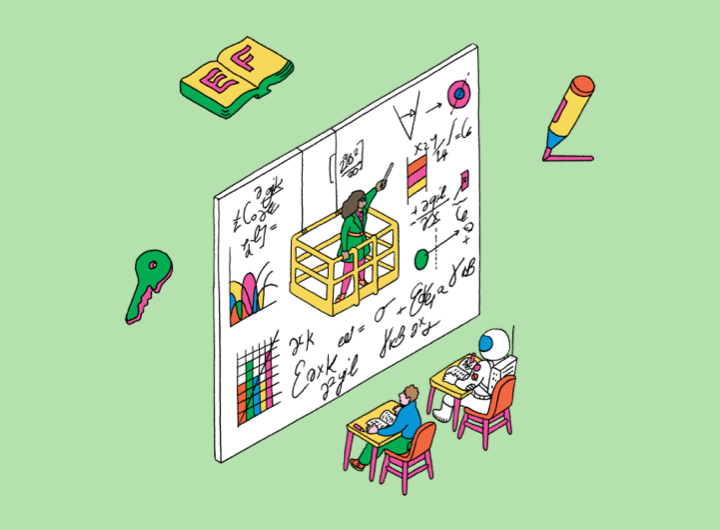
Recrea a la perfección el aula dondequiera que estés aprendiendo y trabajando. Interactúa de forma más natural y abordad juntos temas complejos en tiempo real.
Explora las ofertas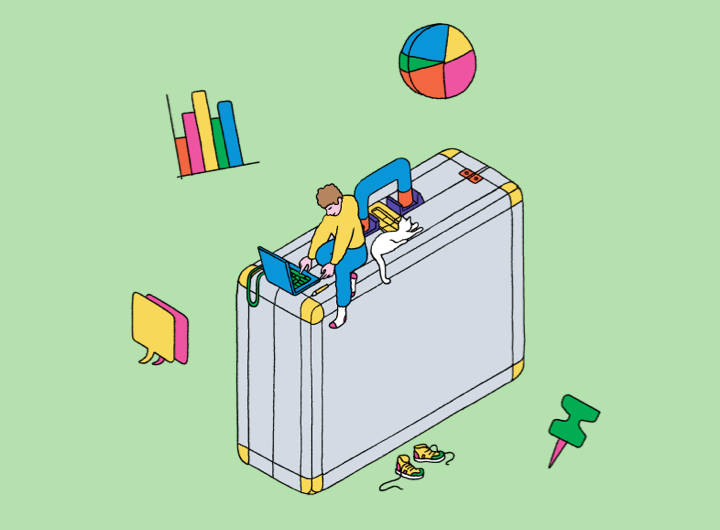
¿Colaboras en línea? Comparte tus planes, ideas y presentaciones de forma más natural y eficiente con un lápiz digital.
Explora las ofertasCon dos tamaños de monitor interactivo y otros dos de pen tablet para elegir, puedes encontrar el Wacom One ideal para tu espacio de trabajo.

13.3" Full HD (1920x1080)
Wacom One interactivo y multitáctil*
Conexión a la computadora con solo un cable USB-C
Windows, Mac, AndroidTM, Chromebook

11.6" Full HD (1920x1080)
Lápiz de Wacom One*
Conexión a la computadora con solo un cable USB-C
Windows, Mac, Android, Chromebook
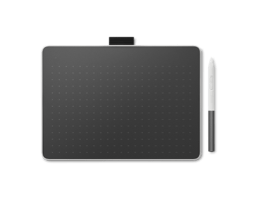
8.5 x 5.3" (área activa o de dibujo)
Lápiz de Wacom One
Conexión inalámbrica (Bluetooth 5.1)
Windows, Mac, Android, Chromebook

6.0 x 3.7" (área activa o de dibujo)
Lápiz de Wacom One
Conexión inalámbrica (Bluetooth 5.1)
Windows, Mac, Android, Chromebook
*Los controles multitáctiles (con interruptor de encendido/apagado) te permiten utilizar tanto el lápiz como los dedos para manipular tus creaciones.

Los monitores interactivos* y pen tablets* Wacom One, fáciles de configurar, incluyen todo lo necesario para emprender tu afición creativa. Lleva tus creaciones a nuevos niveles y únete a la comunidad del arte digital. Podría suponer el comienzo de algo maravilloso.

Este producto funciona con dispositivos capaces de ejecutar la última versión de Chrome OS y ha obtenido la certificación de cumplimiento de los estándares de compatibilidad de Google. Google no se responsabiliza del uso que se le dé a este producto ni del cumplimiento de los requisitos de seguridad. Chromebook y la insignia Works With Chromebook son marcas comerciales de Google LLC. El lápiz debe usarse con la tableta para funcionar con Chrome OS.
* Wacom One 13 touch (DTH134), Wacom One 12 (DTC121), Wacom One M (CTC6110WL) y Wacom One S (CTC4110WL). Se recomienda un cable USB-C para conectar Wacom One a un dispositivo Chromebook.
Cuando compras un Wacom One, obtienes algo más que un monitor interactivo o una pen tablet. Tendrás acceso a montones de recursos gratuitos que potenciarán tus capacidades y te permitirán avanzar rápidamente.

Explora una serie de opciones de software libre* diseñadas para ayudarte a vivir tu pasión.
* Para obtener tu software gratuito deberás iniciar sesión o crear un Wacom ID con tus datos personales y registrar tu Wacom One.

Con tu Wacom ID, pasarás a formar parte de la comunidad. Con numerosos contenidos a medida y la asistencia disponible, sacarás más partido a tu dispositivo.

Wacom One no es una solución única e igual para todos. Al igual que tú quieres dejar tu propia impronta en tu obra, ahora puedes hacer lo propio con tu dispositivo, gracias a los diversos colores de lápiz y el amplio abanico de accesorios*.
* Todos los accesorios se pueden comprar por separado en la eStore de Wacom. ** Solo para monitores interactivos. Accesorio disponible para comprar por separado en la eStore de Wacom.
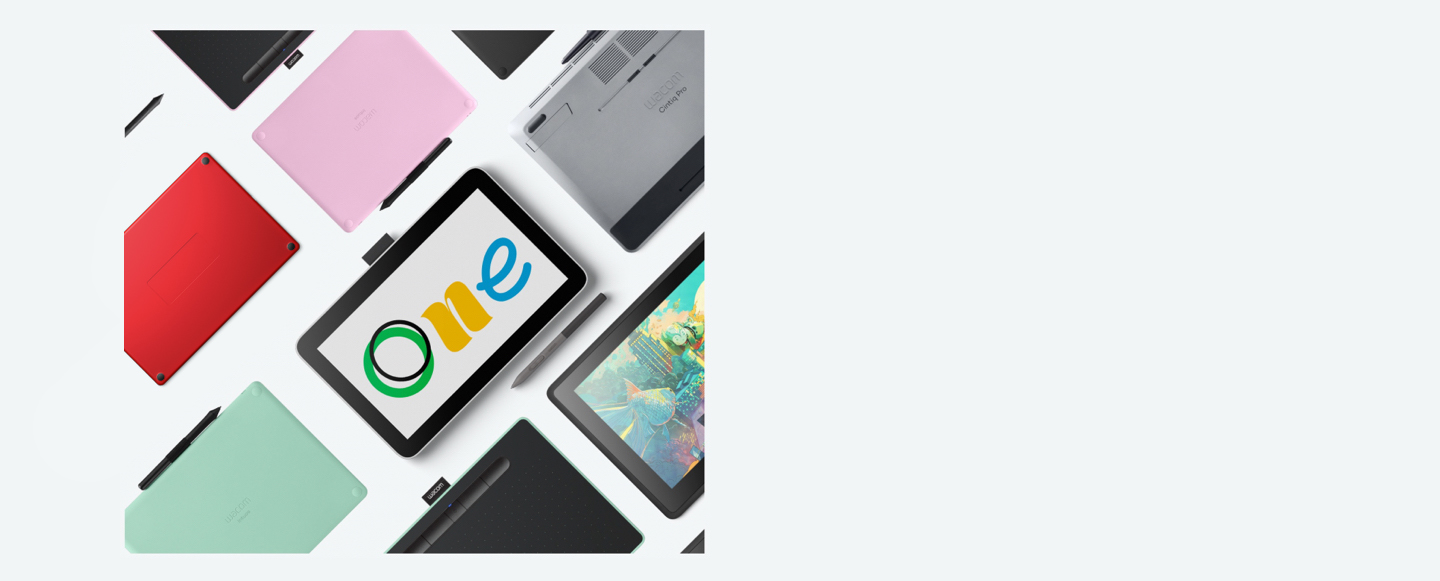
Wacom lleva mucho tiempo siendo la elección de creativos y curiosos. Durante más de 40 años, cineastas, animadores, artistas de efectos especiales y diseñadores han confiado en nuestros innovadores productos para dar vida a sus ideas. Ahora tú puedes también.
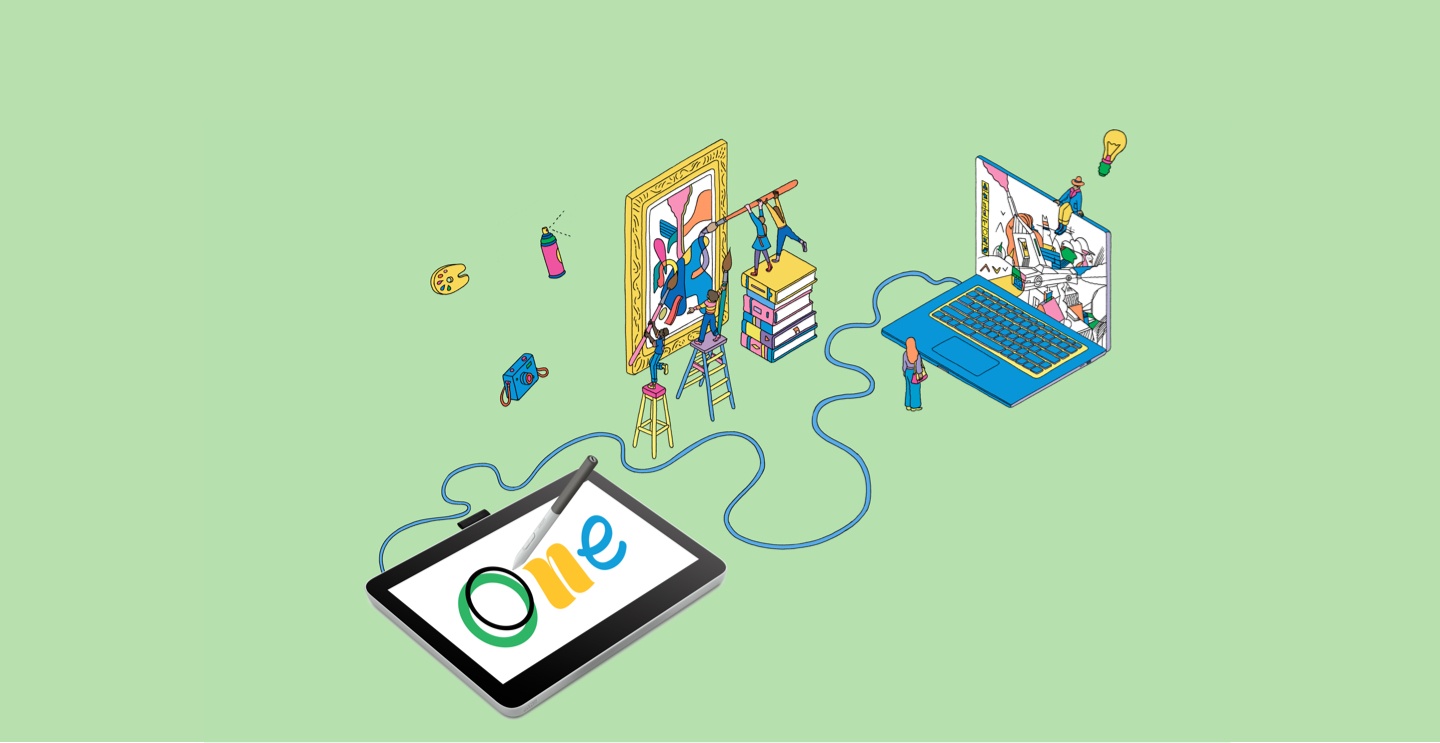
* Para obtener tu software gratuito deberás iniciar sesión o crear un Wacom ID con tus datos personales y registrar tu Wacom One.
Saca a relucir al artista que llevas dentro con esta solución integral para la creación de cómics, manga, pinturas e ilustraciones. El principal objetivo de Clip Studio Paint Pro es llevar el dibujo, la pintura y las herramientas digitales a nuevas cotas de naturalidad, como si usaras el papel y el lienzo tradicionales. Clip Studio Paint Pro es una herramienta popular, incluso para un completo principiante en la creación digital.*
* Para comenzar el período de prueba gratuita de hasta 6 meses para el software Clip Studio Paint Pro, es necesario registrarse en el proveedor Celsys. Se aplican las Condiciones de uso.

![]()
Accesible desde cualquier navegador, la plataforma de dibujo colaborativo Magma permite que hasta 50 artistas trabajen a la vez en un lienzo. Mientras utilizan las herramientas de dibujo profesionales de Magma, los artistas pueden comunicarse mediante comentarios, chats y llamadas sin abandonar el lienzo. Esto hace que Magma sea ideal para organizar tormentas de ideas en grupo, organizar eventos artísticos y conectar con otros creativos. Optimizado para dispositivos Wacom, Magma ofrece a los usuarios de Wacom una versión de prueba gratuita para 3 meses.
* Para comenzar la prueba gratuita de 3 meses del software Magma, es necesario registrarse en el proveedor Magma. Se aplican las Condiciones de uso.

Affinity Designer es el software de gráficos vectoriales todo en uno para logotipos, arte conceptual o diseño de interfaz de usuario, entre otras muchas aplicaciones. Con una fluida combinación de diseños de tramas y vectores, cientos de herramientas y funciones que te ahorrarán tiempo, así como sofisticadas opciones de tipografía, puedes hacer que tu próximo proyecto creativo sea pan comido.*
* Para comenzar la prueba gratuita de 3 meses del software Affinity Designer, es necesario registrarse en el proveedor Affinity. Se aplican las Condiciones de uso.

Un galardonado software de edición de imágenes, tanto para aspirantes a fotógrafos como para profesionales. Affinity Photo está equipado con un sinfín de nuevas funciones y mejoras para tu flujo de trabajo fotográfico, tanto si se trata de retocar fotos como de crear composiciones completas multicapa.*
* Para comenzar la prueba gratuita de 3 meses del software Affinity Photo, es necesario registrarse en el proveedor Affinity. Se aplican las Condiciones de uso.

Crea diseños de la mayor calidad y llamativos para la publicación digital o impresa con Affinity Publisher y tu Wacom One. Esto es el futuro del software de maquetación, con todo lo que necesitas para crear diseños atractivos y de la máxima calidad para la publicación digital o impresa.*
* Para comenzar la prueba gratuita de 3 meses del software Affinity Publisher, es necesario registrarse en el proveedor Affinity. Se aplican las Condiciones de uso.


Usa tu lápiz y tableta Wacom para dibujar y vender arte a críticos descarados para recuperar tu carrera artística perdida en esta demostración de juegos exclusiva de Wacom.* ¡Explora la entrañable ciudad ávida de arte de Phénix y demuéstrales que eres un verdadero artista! Passpartout 2: The Lost Artist es un complemento perfecto para tu dispositivo Wacom que te permite crear hermosas obras de arte para completar retos dentro del juego.
* Para descargar la demo gratuita de Passpartout 2, es necesario registrarse en el proveedor Steam. Se aplican las Condiciones de uso.



Pasa de la idea al prototipo 3D en cuestión de minutos, crea en cualquier lugar y exporta modelos fabricables con la prueba gratuita de 3 meses* de Shapr3D. Shapr3D, compatible con todos los principales programas de CAD de escritorio, hace que el diseño sea accesible.
Oferta válida hasta el 1 de septiembre de 2024.
* Para comenzar la prueba gratuita de 3 meses del software Shapr3D, es necesario registrarse en el proveedor Shapr3D. Se aplican las Condiciones de uso.
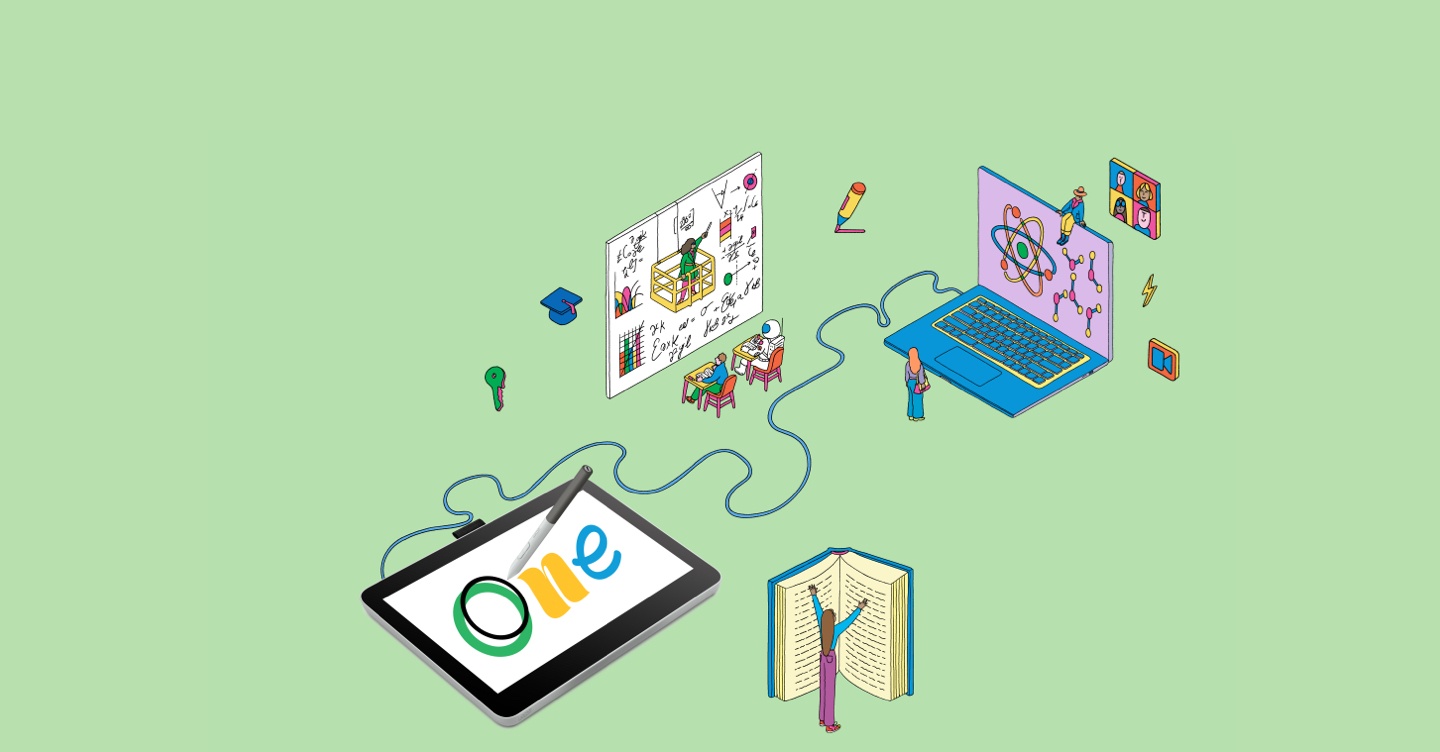
* Para obtener tu software gratuito deberás iniciar sesión o crear un Wacom ID con tus datos personales y registrar tu Wacom One.


Kami
Kami transforma cualquier documento existente en un lienzo para permitir la expresión o una experiencia de aprendizaje interactiva. Colabora en tiempo real y desata la creatividad con una serie de herramientas de anotación accesibles con tu monitor interactivo o pen tablet de Wacom.*
* Para comenzar la prueba gratuita de 12 meses del software Kami, es necesario registrarse en el proveedor Kami. Se aplican las Condiciones de uso.

Esta es la aplicación que buscas si necesitas crear una presentación o un vídeo explicativo, guiar o encargar a otros, explicar cualquier tema o diseñar un proyecto. Puedes compartir rápidamente los resultados de tu pensamiento con otros o colaborar en un proyecto con un grupo.*
* Para comenzar la prueba gratuita de 3 meses del software Explain Everything, es necesario registrarse en el proveedor Explain Everything. Se aplican las Condiciones de uso.

Con Collaboard, la gente colabora en tiempo real dibujando en la pizarra, añadiendo pósits, documentos, imágenes, videos y mucho más. Las personas visualizan sus ideas, las intercambian, crean mapas conceptuales y mucho más en una pizarra compartida.*
* Para comenzar la prueba gratuita de 3 meses del software Collaboard, es necesario registrarse en el proveedor Collaboard. Se aplican las Condiciones de uso.

Fundada por educadores, Pear Deck facilita a los profesores la creación y publicación de presentaciones interactivas dentro de las herramientas para el aula de Google y Microsoft, ayudando a los estudiantes a interactuar con su profesor, compañeros de clase y nuevas ideas todos los días.*
* Para comenzar la prueba gratuita de 3 meses del software Pear Deck, es necesario registrarse en el proveedor Pear Deck. Se aplican las Condiciones de uso.

Limnu ofrece una pizarra en línea de funcionalidad completa con la mejor superficie de dibujo colaborativo del mercado. La gente sabe cómo usarla porque transmite el aspecto y sensación de una pizarra física, a la vez que muestra rapidez y fluidez con participantes remotos.*
* Para comenzar la prueba gratuita de 3 meses del software Limnu, es necesario registrarse en el proveedor Limnu. Se aplican las Condiciones de uso.

* Para obtener tu software gratuito deberás iniciar sesión o crear un Wacom ID con tus datos personales y registrar tu Wacom One.
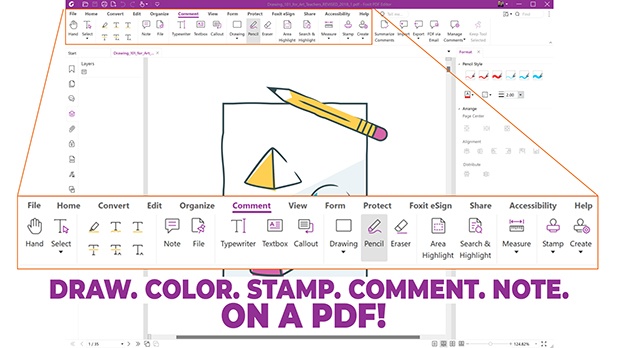

Editor PDF Foxit
Prepárate para crear, convertir, editar, firmar y dibujar en cualquier PDF en ordenadores de escritorio, móviles y la web. Personas de todas partes están haciéndose cargo de sus soluciones para documentos con Foxit PDF Editor, y ahora tú también puedes.* Utiliza Foxit con tu dispositivo Wacom para rápidamente personalizar, anotar, firmar y gestionar tus documentos PDF.
* Para comenzar la prueba gratuita de 12 meses del software Foxit PDF Editor, es necesario registrarse en el proveedor Foxit. Se aplican las Condiciones de uso.
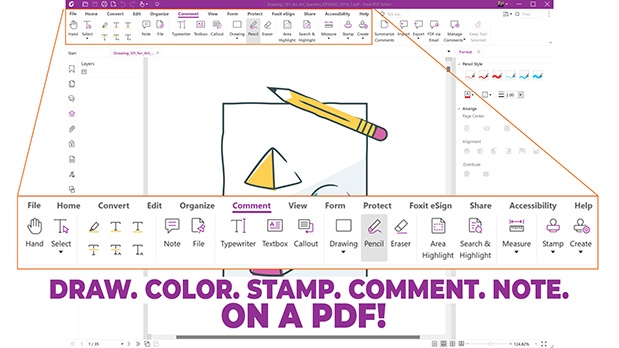
![]()
Convierte tus notas escritas a mano con Wacom One en documentos digitales inteligentes, que permiten búsquedas y que puedes organizar y compartir.
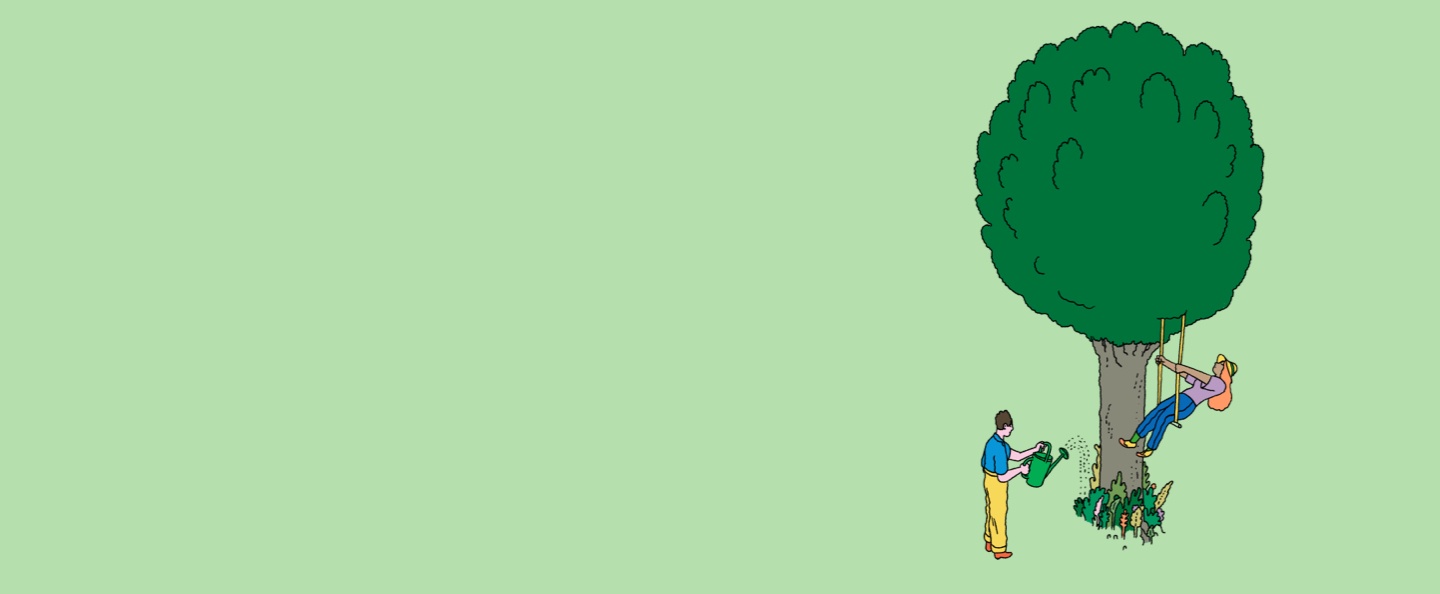
Con Wacom One no solo obtienes tecnología avanzada, sino también un monitor interactivo o pen tablet sostenible. Hemos eliminado todos los plásticos derivados del petróleo de todos nuestros embalajes.

Para reducir al mínimo los residuos, puedes elegir con qué cables quieres complementar tu Wacom One.
Lleva tu monitor interactivo Wacom One a nuevas cotas con el soporte de Wacom One. Plegable, portátil y movible para encontrar tu posición de trabajo ideal.
El lápiz de Wacom One para todos los modelos de Wacom One. Incluye una parte trasera extraíble para que puedas combinarla con cualquiera de las coloridas opciones para la parte trasera.
Combina esta parte frontal blanca para el lápiz de Wacom One con cualquiera de las coloridas opciones para la parte trasera. No incluye la parte trasera.
Combina esta parte frontal gris para el lápiz de Wacom One con cualquiera de las coloridas opciones para la parte trasera. No incluye la parte trasera.
Combina esta parte trasera gris para el lápiz de Wacom One con el lápiz estándar de Wacom One (CP92303B2Z), la parte frontal blanca (ACK44929WZ) o gris (ACK44929GZ).
Combina esta parte trasera de color lima para el lápiz de Wacom One con el lápiz estándar de Wacom One (CP92303B2Z), la parte frontal blanca (ACK44929WZ) o gris (ACK44929GZ).
Combina esta parte trasera de color oro champán para el lápiz de Wacom One con el lápiz estándar de Wacom One (CP92303B2Z), la parte frontal blanca (ACK44929WZ) o gris (ACK44929GZ).
Combina esta parte trasera de color menta con clip rosa para el lápiz de Wacom One con el lápiz estándar de Wacom One (CP92303B2Z), la parte frontal blanca (ACK44929WZ) o gris (ACK44929GZ).
Combina esta parte trasera blanca con clip blanco para el lápiz de Wacom One con el lápiz estándar de Wacom One (CP92303B2Z), la parte frontal blanca (ACK44929WZ) o gris (ACK44929GZ).
Combina esta parte trasera amarilla con clip lavanda para el lápiz de Wacom One con el lápiz estándar de Wacom One (CP92303B2Z), la parte frontal blanca (ACK44929WZ) o gris (ACK44929GZ).
Lleva y protege tu Wacom One junto con tu portátil derrochando estilo. Los bolsillos y separadores te ayudan a tenerlo todo organizado mientras estás fuera.
Personaliza tu Wacom One 13 touch con una tapa posterior transparente. Muestra tu obra creativa y añade tus dibujos o fotos detrás de la tapa, donde está protegida.
Personaliza tu Wacom One 12 con una tapa posterior transparente. Muestra tu obra creativa y añade tus dibujos o fotos detrás de la tapa, donde está protegida.
10 puntas de recambio estándar para tu lápiz de Wacom One (CP932303B2Z)
10 puntas de recambio de rotulador para tu lápiz de Wacom One (CP932303B2Z)
10 puntas de recambio de elastómero para tu lápiz de Wacom One (CP932303B2Z)
Cable USB-A a USB-C (2 m) para las pen tablets Wacom One pequeña (CTC4110WL) y mediana (CTC6110WL)
Cable USB-C (1 m) de repuesto para las pen tablets Wacom One pequeña (CTC4110WL) y mediana (CTC6110WL)
La fuente de alimentación de Wacom One funciona con Wacom One 12 (DTC121W), Wacom One 13 touch (DTH134W) y Wacom Movink. Puerto de alimentación USB-C de 15 W con clavijas de enchufe específicas para cada región.
Cable 3 en 1 de repuesto (2 m) para Wacom One 12 (DTC121W) y Wacom One 13 touch (DTH134W)
Cable USB-C (1.8 m) de repuesto para Wacom One 12 (DTC121W) y Wacom One 13 touch (DTH134W)
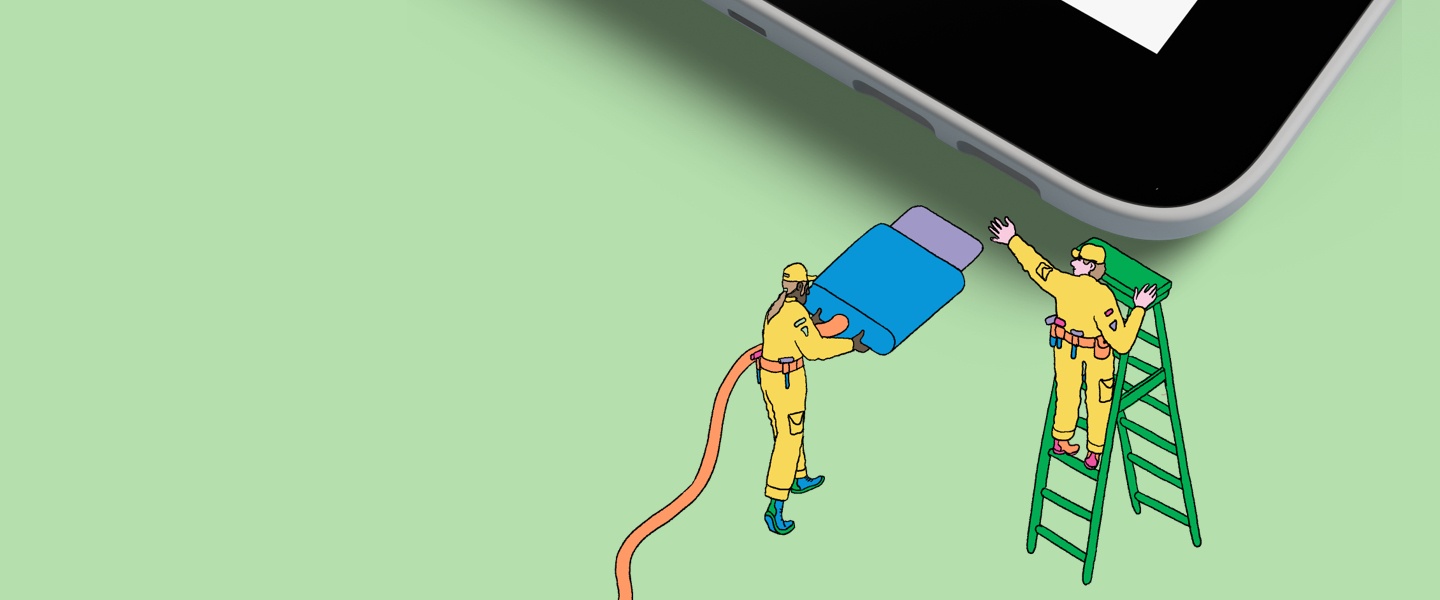
En cuanto te visiten las musas, podrás conectar tu Wacom One a tu PC, Mac, Chromebook o dispositivo Android en un santiamén.
Lista de dispositivos Chromebook y Android compatibles
Monitor interactivo creativo
Wacom One 12
Wacom One 13 touch
Wacom One 12
Wacom One 13 touch
Wacom One 12
Wacom One 13 touch
Blanco
Wacom One 12
Wacom One 13 touch
CA 100-240 V 50-60 Hz (fuente de alimentación de CA) CC 5V 3A (puerto de alimentación USB del PC)
CC 9 V y 2.77 A (fuente de alimentación de CA)
1 año
Wacom One 12
Wacom One 13 touch
1920 x 1080 píxeles
IPS
Wacom One 12
Wacom One 13 touch
8 bits x RGB = 24 bits
16:9
170° (85/85) H / 170° (85/85) V (típico)
Wacom One 12
Wacom One 13 touch
no
Wacom One 12
Wacom One 13 touch
Wacom One 12
Wacom One 13 touch
Wacom One 12
Wacom One 13 touch
Wacom One 12
Wacom One 13 touch
sRGB 99 % (CIE1931) (típico)
Lápiz estándar de Wacom One
2 botones laterales
4096
60 grados
2540 lpi
sensible a la presión, inalámbrico y sin pilas
Tecnología de resonancia electromagnética
No - Wacom One 12
Sí - Wacom One 13 touch
Puerto USB-C con modo alternativo DisplayPort™, o puerto HDMI™ y puerto USB-A. Conexión a internet para descargar el controlador* y seleccionar el software descargable**.
* Descarga e instalación del controlador solo en Mac y PC con Windows.
** Requiere Wacom ID y el registro del producto. Se requiere aceptar las condiciones de uso y el contrato de licencia de las empresas desarrolladoras del software extra.
2 USB-C
DisplayPort
* El modo de visualización requiere un sistema operativo específico del fabricante. Consulta con atención al cliente de Wacom para conocer los dispositivos compatibles con el modo de visualización.
** Es posible que el sistema operativo ChromeOS no se aplique en determinadas regiones o países.
** Este producto funciona con dispositivos capaces de ejecutar la última versión del sistema operativo ChromeOS y ha obtenido la certificación de cumplimiento de los estándares de compatibilidad de Google. Google no se responsabiliza del uso que se le dé a este producto ni del cumplimiento de requisitos de seguridad. Android, Chromebook y la insignia Works With Chromebook son marcas comerciales de Google LLC. El robot Android se reproduce o modifica a partir de trabajos creados y compartidos por Google y se utiliza conforme a las condiciones descritas en la licencia de atribución Creative Commons 3.0.
Modelo de cable USB-C
Modelo de cable 3 en 1
Modelo de eStore
Pen tablet creativa
Wacom One S
Wacom One M
Wacom One S
Wacom One M
Wacom One S
Wacom One M
Wacom One S
Wacom One M
Blanco
Sí: batería de iones de litio no sustituible integrada
Mínimo de 15 horas*, hasta 3.5 horas
* La autonomía de la batería podría diferir de lo aquí expuesto, ya que depende de cómo se usan los productos y la configuración de los dispositivos.
Ranura de sujeción
1 año
Lápiz estándar de Wacom One
2 botones laterales
4096
60 grados
2540 lpi
sensible a la presión, inalámbrico y sin pilas
Tecnología de resonancia electromagnética
no
no
Sí: Bluetooth® 5.1
Sí
Sí
Puerto USB o Bluetooth Low Energy para conexión inalámbrica. Conexión a internet para descargar el controlador* y seleccionar el software descargable**.
* Descarga e instalación del controlador solo en Mac y PC con Windows.
** Requiere Wacom ID y el registro del producto. Se requiere aceptar las condiciones de uso y el contrato de licencia de las empresas desarrolladoras del software extra.
* Es posible que el sistema operativo ChromeOS no se aplique en determinadas regiones o países.
* Este producto funciona con dispositivos capaces de ejecutar la última versión de ChromeOS y ha obtenido la certificación de cumplimiento de los estándares de compatibilidad de Google. Google no se responsabiliza del uso que se le dé a este producto ni del cumplimiento de requisitos de seguridad. Android, Chromebook y la insignia Works With Chromebook son marcas comerciales de Google LLC. El robot Android se reproduce o modifica a partir de trabajos creados y compartidos por Google y se utiliza conforme a las condiciones descritas en la licencia de atribución Creative Commons 3.0.
* La disponibilidad depende de la región.

Ya estés dando tus primeros pasos en la creación digital, quieras dar un giro a tu pensamiento visual o mejorar tu expresión digital, Wacom One te brindará una experiencia excepcional.
Mantente al día de los últimos consejos, noticias y obras de los artistas en nuestras redes sociales.