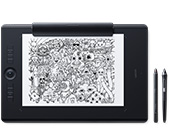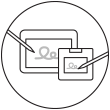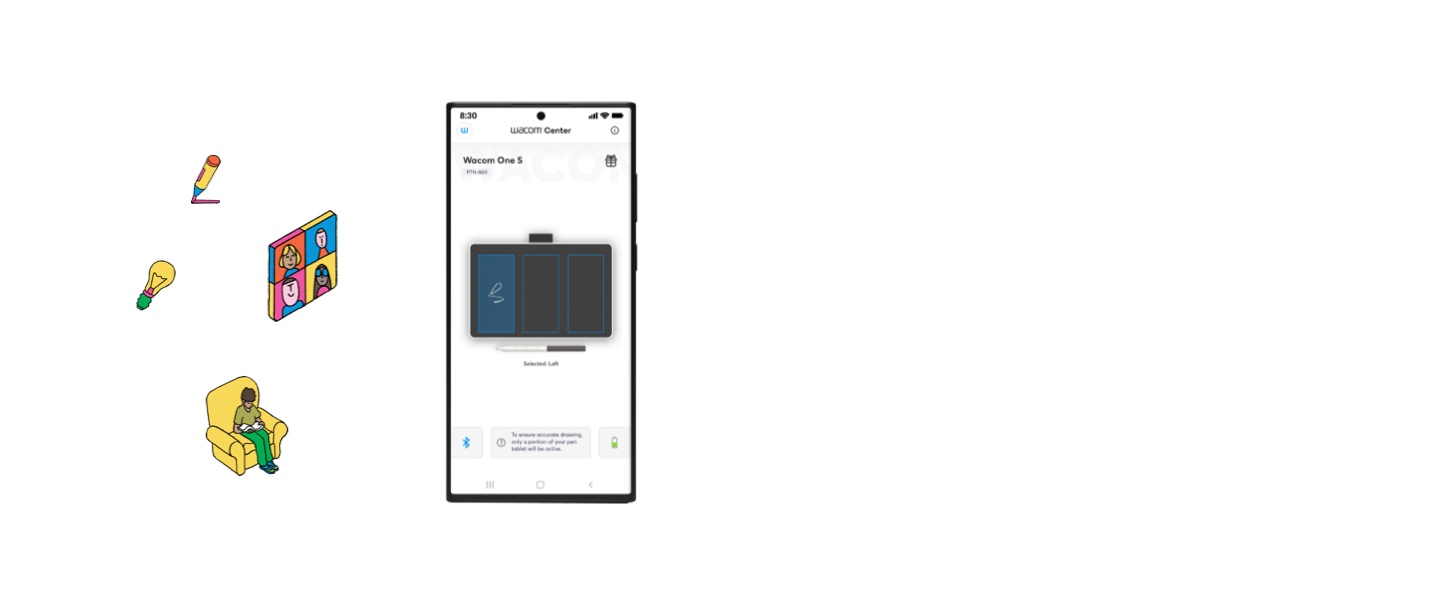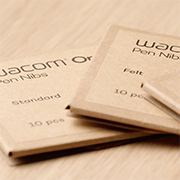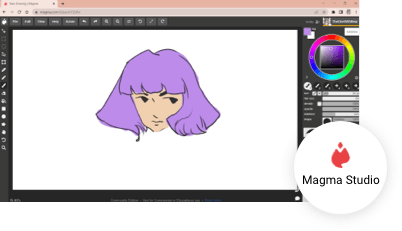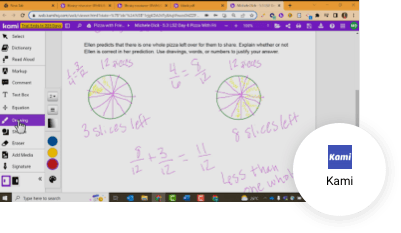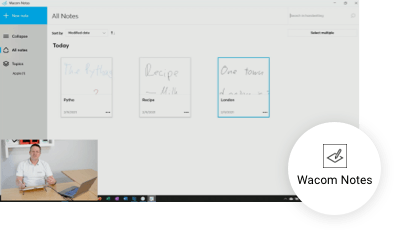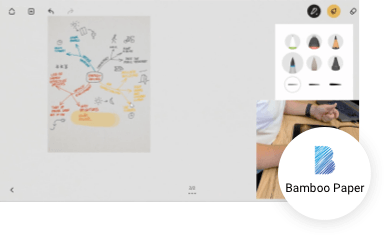Wacom Oneペンタブレット Android端末でのセットアップ方法
Androidユーザー以外の方は、以下よりお使いのOSを選択してください。
Wacom Oneペンタブレットのセットアップ

1. Wacom Centerをインストールする
このアプリでWacom One ペンタブレットをマッピングできます。
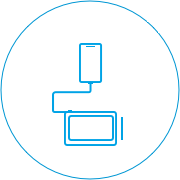
2. 接続する
デバイス をAndroid端末(スマートフォンやタブレット)に接続します。

3. 製品を登録する
お持ちのWacom IDでサインイン、またはアカウントを新規に作成して、製品登録を行います。製品登録すればバンドルソフトウェアをダウンロードしたり、ワコムコミュニティに参加できます。
製品の背面にあるQRコードをスキャンします。選べる接続方法
USB Type-C to A ケーブル(別売)をWacom One ペンタブレットのUSB Type Aポートにつなぐこともできます。

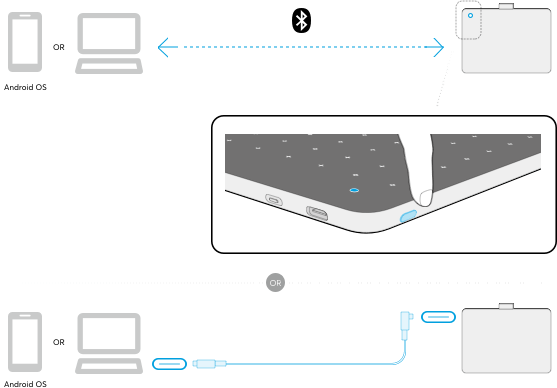
Wacom One チュートリアル動画
アクセサリーについて詳しく知る

困ったときのサポート
Wacom Oneのセットアップについて、ご不明点がある場合はよくあるご質問と回答(FAQ)をご覧いただくか、ワコムサポートセンターにお問い合わせください。
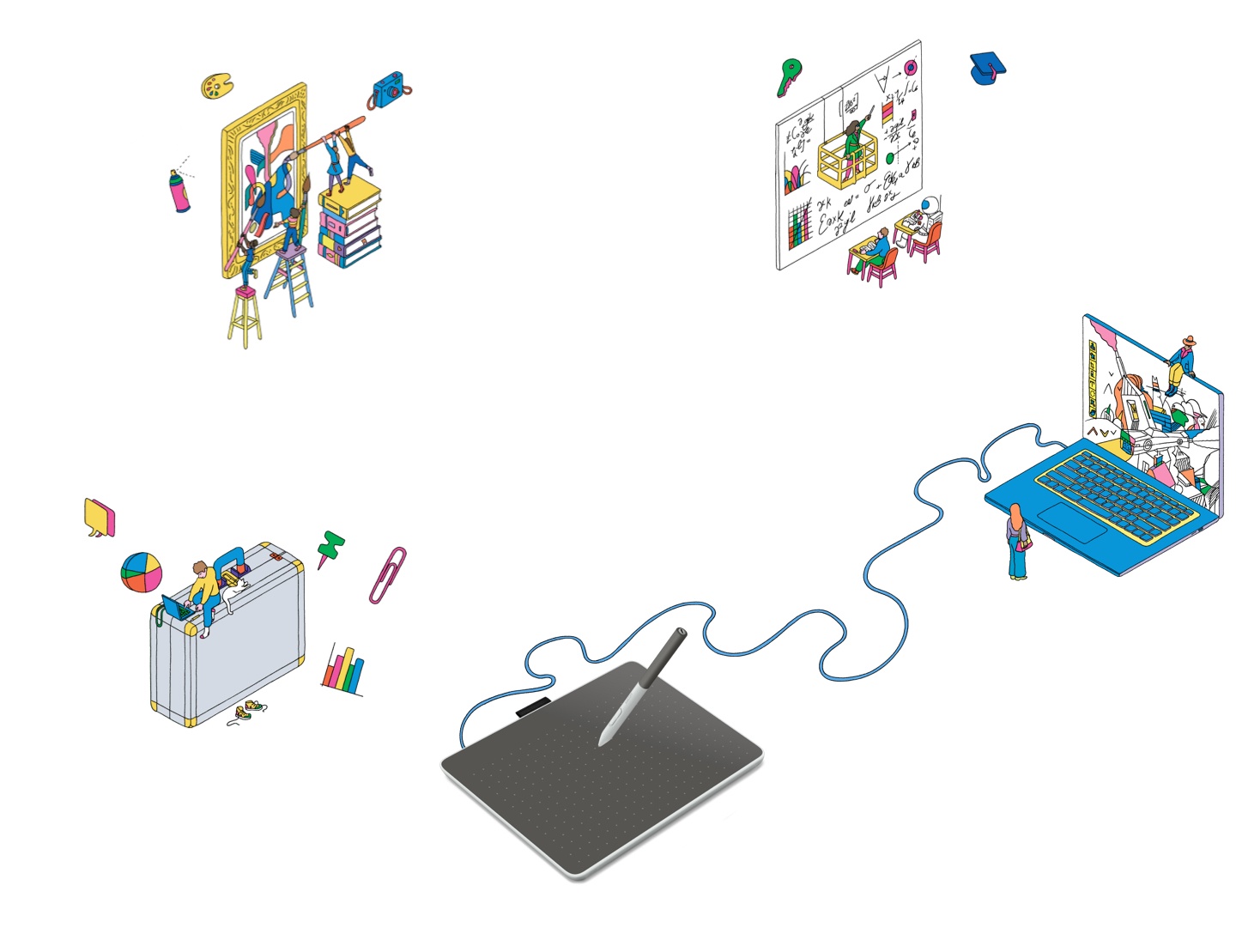
広がる活用方法
バンドルソフトウェア、チュートリアル動画などの豊富なコンテンツが利用できます。
Wacom Oneの活躍シーン
Windows
MacOS
Chromebook
Android
Wacom One ペンタブレットは、Windows、macOS、Chrome OSの搭載デバイスやAndroidスマートフォン・タブレットまで、さまざまな電子機器でペン入力を行うことができます。利用するOSを選択しセットアップ方法を確認します。
アクセサリー
Wacom Oneスタンダードペン(ホワイト/グレー)
Wacom Oneシリーズに対応。リアケースを取り外して、他の色のリアケースに取り替えることができます。
Wacom Oneペンフロントユニット ホワイト
Wacom Oneペンフロントユニットに様々なカラーのリアケースを組み合わせることができます。リアケースは同梱されていません。
Wacom Oneペンフロントユニット グレー
Wacom Oneペンフロントユニットに様々なカラーのリアケースを組み合わせることができます。 リアケースは同梱されていません。
Wacom One Penリアケース(グレー)
Wacom One Penリアケース(グレー)は、Wacom Oneスタンダードペン (CP92303B2Z)、Wacom Oneペンフロントユニット ホワイト(ACK44929WZ) またはグレー(ACK44929GZ)と組み合わせることができます。
Wacom One Penリアケース(ライム)
Wacom One Penリアケース(ライム)は、Wacom Oneスタンダードペン (CP92303B2Z)、Wacom Oneペンフロントユニット ホワイト(ACK44929WZ) またはグレー(ACK44929GZ)と組み合わせることができます。
Wacom One Penリアケース(ウッド)
Wacom One Penリアケース(ウッド)は、Wacom Oneスタンダードペン (CP92303B2Z)、Wacom Oneペンフロントユニット ホワイト(ACK44929WZ) またはグレー(ACK44929GZ)と組み合わせることができます。
Wacom One Penリアケース(シャンパンゴールド)
Wacom One Penリアケース(シャンパンゴールド)は、Wacom Oneスタンダードペン(CP92303B2Z)、Wacom Oneペンフロントユニット ホワイト(ACK44929WZ)またはグレー(ACK44929GZ)と組み合わせることができます。
Wacom One ペンリアケース ホワイト(クリップ付き)
Wacom One ペンリアケース ホワイト(クリップ付き)は、Wacom Oneスタンダードペン(CP92303B2Z)、Wacom Oneペンフロントユニット ホワイト(ACK44929WZ)またはグレー(ACK44929GZ)と組み合わせることができます。
Wacom One ペンリアケース ミント(ローズピンククリップ付き)
Wacom One ペンリアケース ミント(ローズピンククリップ付き)は、Wacom Oneスタンダードペン(CP92303B2Z)、Wacom Oneペンフロントユニット ホワイト(ACK44929WZ)またはグレー(ACK44929GZ)と組み合わせることができます。
Wacom One ペンリアケース イエロー(ラベンダークリップ付き)
Wacom One ペンリアケース イエロー(ラベンダークリップ付き)は、Wacom Oneスタンダードペン(CP92303B2Z)、Wacom Oneペンフロントユニット ホワイト(ACK44929WZ)またはグレー(ACK44929GZ)と組み合わせることができます。
Wacom One用キャリーケース
Wacom Oneとノートパソコンがすっきり収まる携帯用ケース。ポケットや仕切りがあって便利です。
Wacom Oneスタンダードペン用標準芯 (10本)
Wacom Oneスタンダードペン(CP932303B2Z)用標準芯 (10本入り)
Wacom One Pen替え芯 フェルト芯(10本)
Wacom Oneスタンダードペン(CP932303B2Z)用フェルト芯(10本入り)
Wacom One (CTC4110/6110)用USB Type-Cケーブル (1.0m)
USB Type-C ケーブル(1m)。Wacom One ペンタブレット small(CTC4110WL) 、medium(CTC6110WL)用。
USB-C - USB-Aケーブル
USB-C - USB-Aケーブル(2m)。Wacom One ペンタブレット small(CTC4110WL) 、medium(CTC6110WL)用。
別のワコム製品をお使いですか?
以下のリンクからセットアップ方法を確認できます。

Wacom One
DTC 133

One by Wacom
CTL-472 & CTL-672
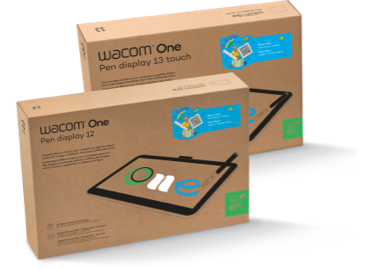
Wacom One (液晶ペンタブレット)
DTC121W & DTH134W