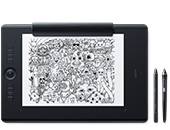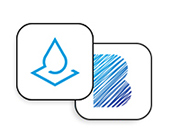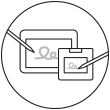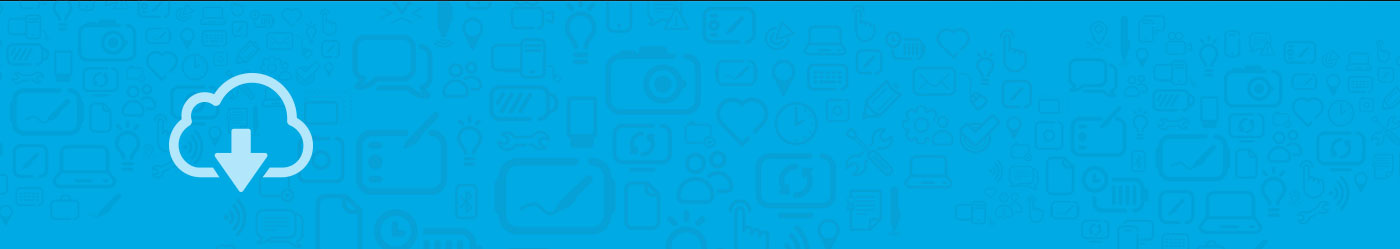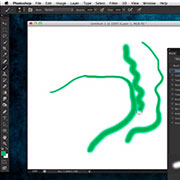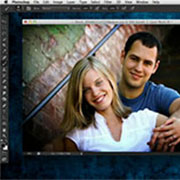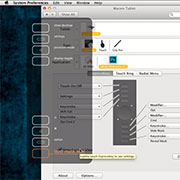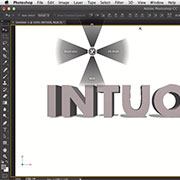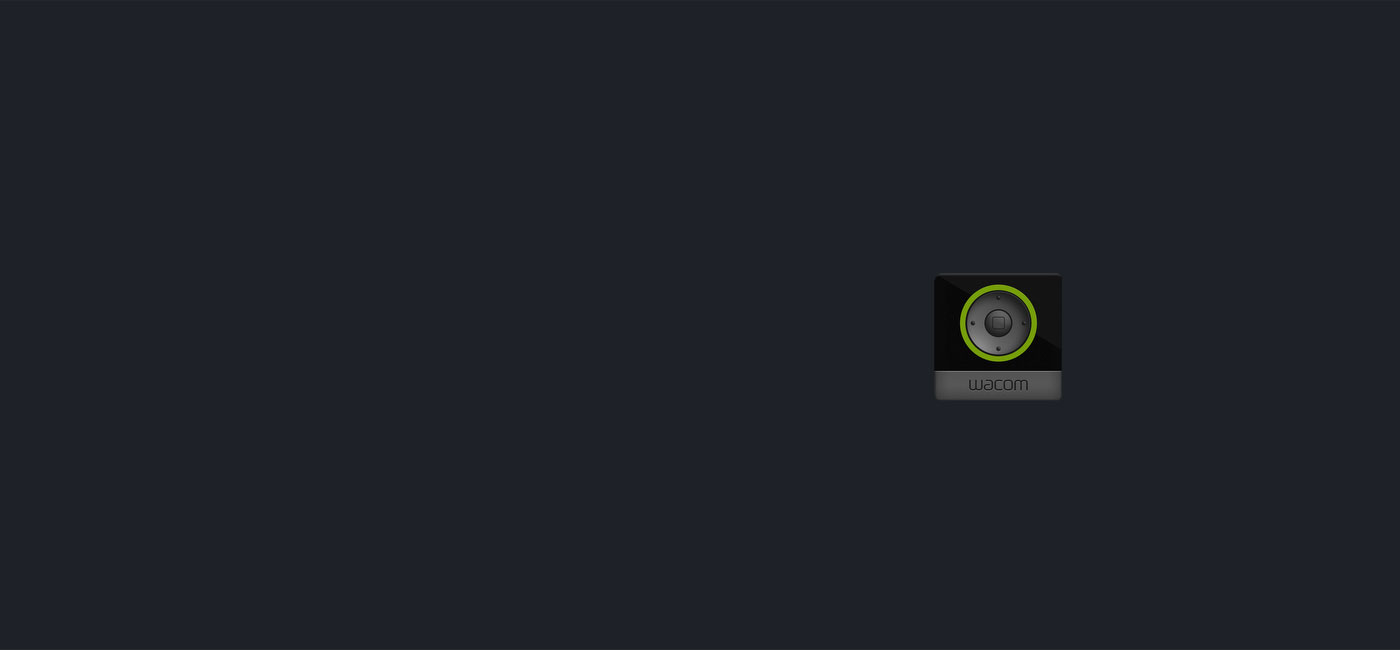ดาวน์โหลดโปรแกรมควบคุม
การติดตั้งโปรแกรมควบคุมซอฟต์แวร์จะทำให้ผลิตภัณฑ์ Wacom ทำงานได้อย่างเหมาะสม หากคุณยังไม่ได้ทำการติดตั้ง โปรดดาวน์โหลดและติดตั้งโปรแกรมควบคุมซอฟต์แวร์ที่ถูกต้อง อย่าลืมกลับมาที่หน้านี้เพื่อดูความช่วยเหลือเพิ่มเติมในการเริ่มต้นใช้งานผลิตภัณฑ์ของคุณ