想了解更多?
查看 Intuos 系列
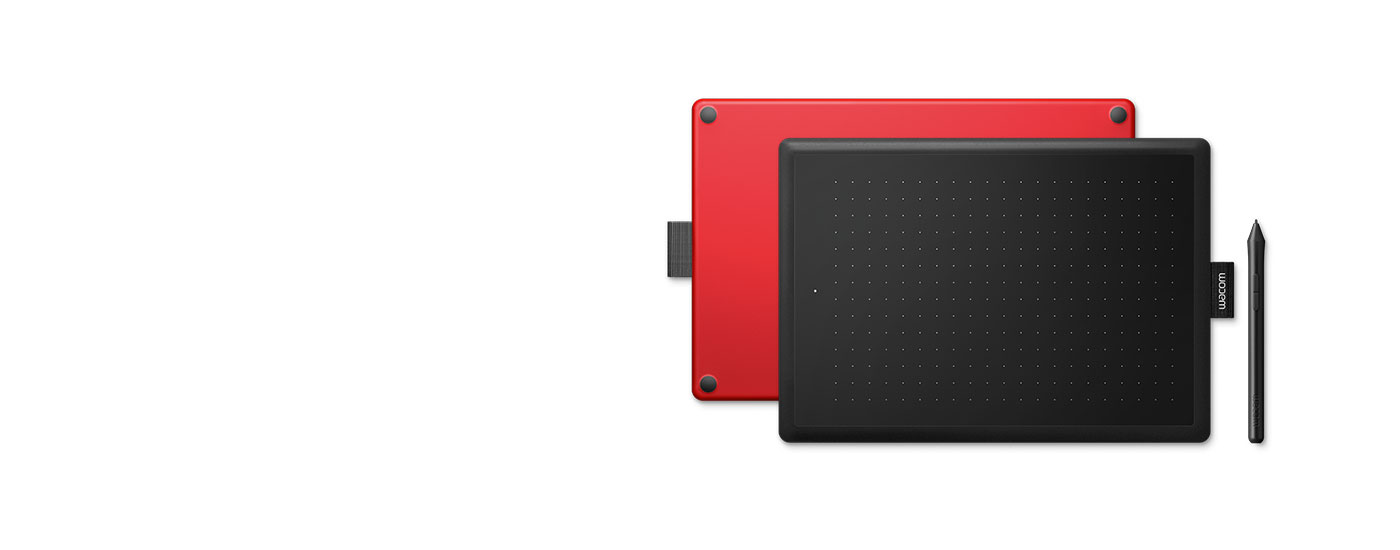
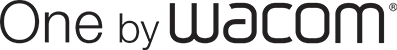
You and your computer in creative harmony. Sketch, draw and edit photos with a simply natural pen experience. It also gives teachers and students the freedom to write, annotate, collaborate, thus recreating the classroom experience wherever they are. It couldn’t be easier.
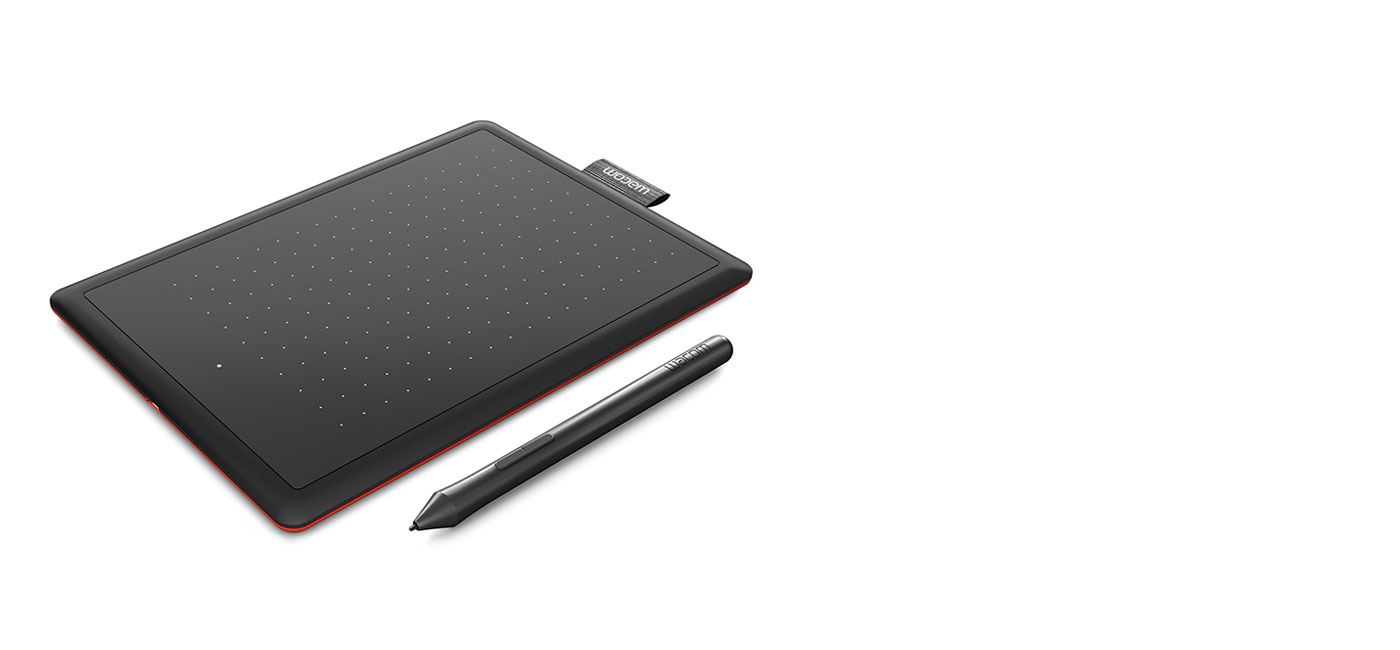

A responsive, ergonomic, pressure-sensitive pen gives you a natural way to sketch, draw, paint, edit photos or annotate PDFs. The pen doesn’t need batteries, so it's lightweight, perfectly balanced and comfortable enough to use as long as you like. The drawing experience immediately feels familiar – like pen on paper.


One by Wacom 可搭配大多数支持压感笔的创意软件与在线学习应用程序、并在 PC 及 Mac 平台上使用。选择适合你的尺寸。小号款式的桌面占用面积小,但依然提供足够的工作空间供你施展创意与进行批注。中号款式拥有更大的操作区,宽幅笔触不在话下,让你有更多空间挥洒自己的灵感。两款都非常小巧紧凑,可以轻松装进笔记本电脑包。
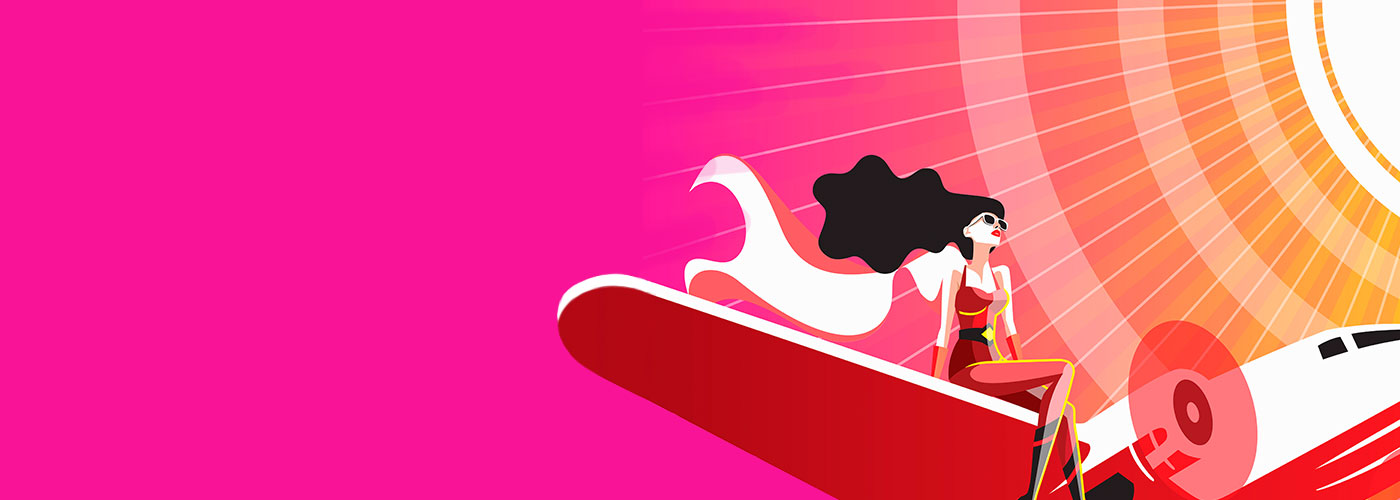
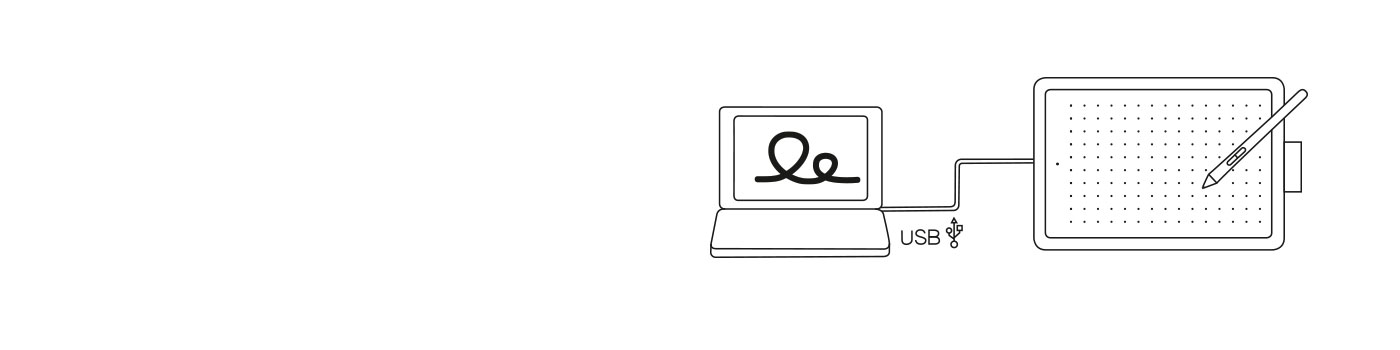
* 以你的个人资料登入或创建 Wacom ID 并替你的 One by Wacom 注册,即可获得所需的附赠软件。

![]()
可通过任何浏览器访问 Magma 协作绘图平台,最多可让 50 位艺术家同时在画布上创作。在使用 Magma 专业绘图工具时,艺术家无需离开画布即可通过评论、聊天和通话进行交流。因此,Magma 非常适合集体头脑风暴、举办艺术活动以及与其他创意人士联系!Magma 针对 Wacom 设备进行了优化,为 Wacom 用户提供 3 个月的免费试用。
* 需先注册 Magma 才可获得 3 个月的 Magma 免费试用,。适用条款与条件。
小号
CTL-472
中号
CTL-672
创意数位板
小号
中号
小号
中号
Small Tablet: 250g
Medium Tablet: 432g
Pen: 9g
正面 - 黑色
背面 - 红色
专利电磁感应技术
无源无线的压感笔。 (LP-190K)
2540 lpi
2048
无
无