Pen tablets
Sketch, draw and edit images with a responsive pad, a precise pen and see your creations appear on screen.

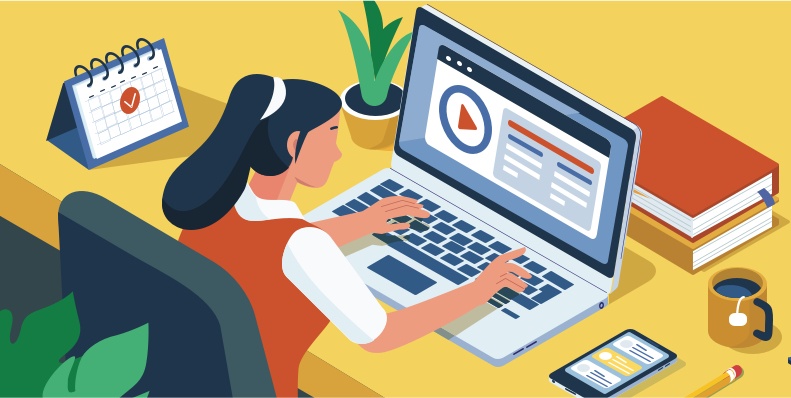
The new-look classroom presents some major challenges for teachers. How can they teach effectively when some students are physically present and others are using e-learning tools to study from a distance? How can the varying levels of engagement caused by the new look mixed approach be managed successfully? And how can the world of virtual learning be normalized?
Tackling these issues requires teachers to work together effectively. That means creating support networks, sharing ideas and having a strong understanding of new technology about how to teach online. Here’s how teachers can make these networks and sustain them as education and e-learning develop over the coming months and years.

As the e-learning revolution gathers pace, sharing tips and plans on how to teach online courses doesn’t have to be difficult. Rather, it requires making best use of the available technology. Shared folder services, such as Google Drive and Dropbox, are a great place to keep lesson plans, as well as worksheet templates. The latter can also be easily shared with students via email or video calls.
Shared folders can be broken down by subject area, making them easy to navigate for those who are new to the technology. It’s also worth having a folder for case studies and online articles that cover e-learning and teaching mixed classrooms, all the better for learning from people outside of your network about the latest techniques. This will go a long way to maximizing student potential as well as cutting down on teachers having to repeat tasks such as drawing up lesson plans.

The sudden pivot to eLearning is unlikely to change once the pandemic ends, meaning now is the perfect time for teachers to learn about the best tools available to teach online classes. Best of all, this training can be done with other teachers and colleagues, using video conferencing and webinars to get to grips with platforms such as virtual blackboards and interactive learning tools. By doing so together, teachers can discuss any questions about the technology and envisage how it could work in their own school. Doing so also boosts scope for creating similar lessons, helping students to learn at the same pace using the same techniques.
Having a grasp of these tools can help teachers explain to students how to work, which is particularly vital for those who may be borrowing a school computer and learning virtually for the first time.
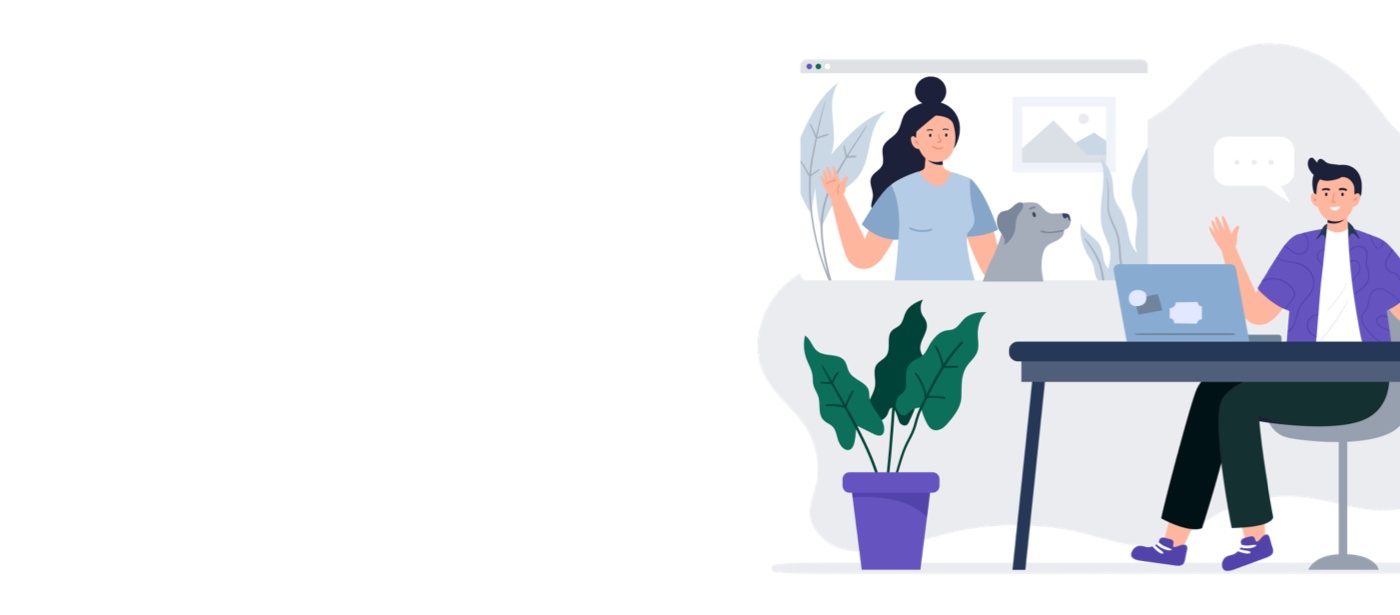
At a time when in person meetings are not always possible, it pays to take advantage of the boom in virtual meeting tools to spend time with other teachers and share experiences of life in the classroom. What techniques are working to help level the playing field between students in the class and those learning from home? How can teachers develop relationships with students they do not see every day, but only speak with online? Our pen displays like Wacom One can help in both instances, working as a second screen to help interact with students virtually, with smart pen technology making it easy to edit and collaborate on screen.
A weekly staff video call can also help bring these issues to the forefront, as well as acting as a helpful substitute for the bustle and regular catch ups of the staff room. Such meetings can help to create and develop support networks among teachers and improve the quality of lessons too.
Wacom One is a powerful tool for teaching and collaborating. It’s also so easy to use thanks to the pen-on-paper feel and 13.3” screen. It enables you to connect with students and other teachers, and share ideas. Link up your Wacom One to your computer, as well as certain Android devices, so you can get started straight away.
Recommended product

Wacom One 13
Draw, design and create directly on a high resolution screen with a precise pen.

Sketch, draw and edit images with a responsive pad, a precise pen and see your creations appear on screen.

Draw, design and create directly on a high resolution screen with a precise pen.


Wacom’s vision is to bring people and technology closer together through natural interface technologies. This has made it the world’s leading manufacturer of interactive pen tablets and displays as well as of digital styli and solutions for saving and processing digital signatures. The advanced technology of Wacom’s intuitive input devices has been used to create some of the most exciting digital art, films, special effects, fashion and designs around the world and provides business and home users with their leading interface technology to express their personality. Founded in 1983, Wacom is a global company based in Japan (Tokyo Stock Exchange 6727) with subsidiaries and affiliate offices around the world to support marketing and distribution in over 150 countries.